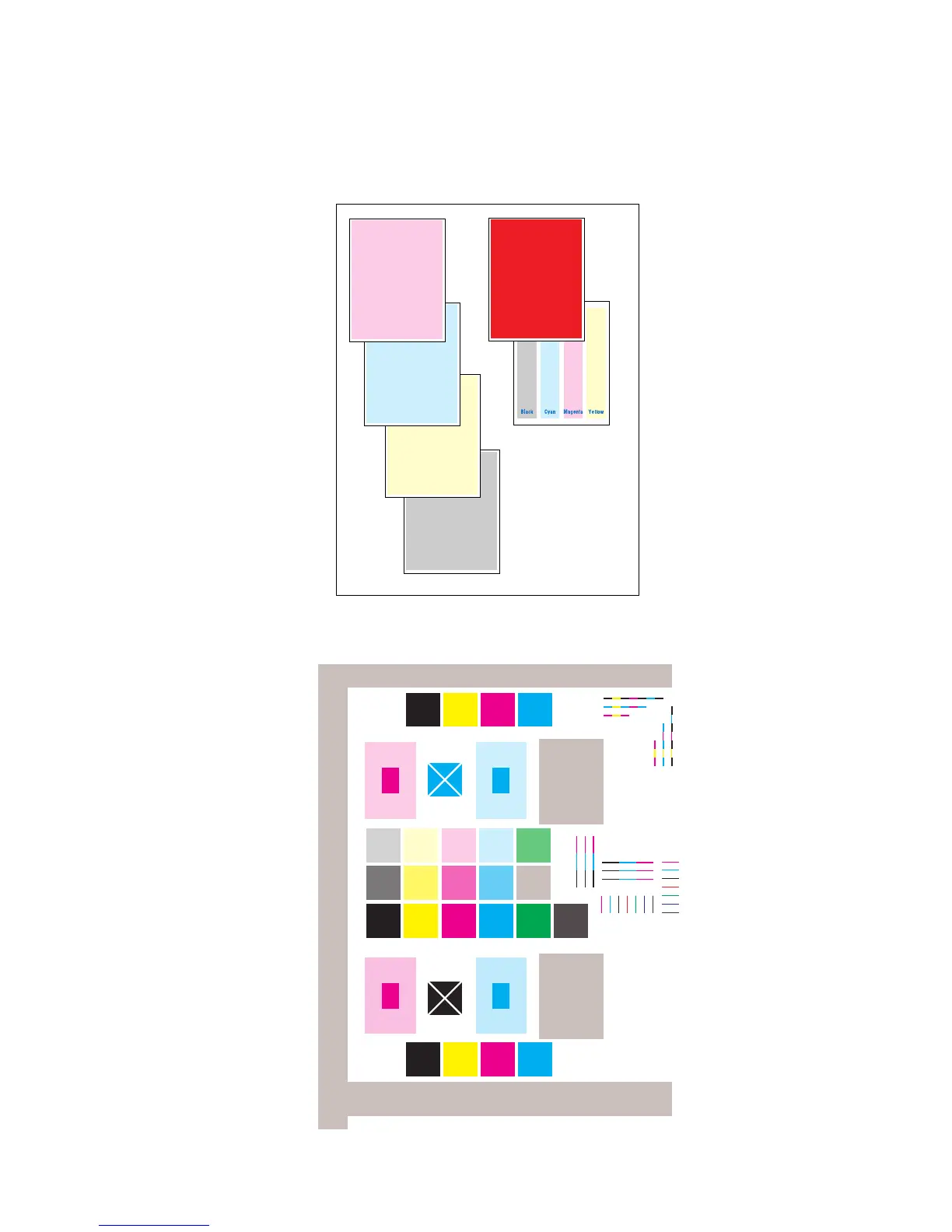Print-Quality Troubleshooting 5-5
Color Test Pages
Selecting “Color Test Pages” causes a group of seven pages to print as shown in the
following two figures. This group includes a full page each of 25% CMYK, a page of
80% solid fill red, a page consisting of 25% tint vertical CMYK bands with each band
labeled, and finally the test pattern shown in the second figure below.
7750-184
