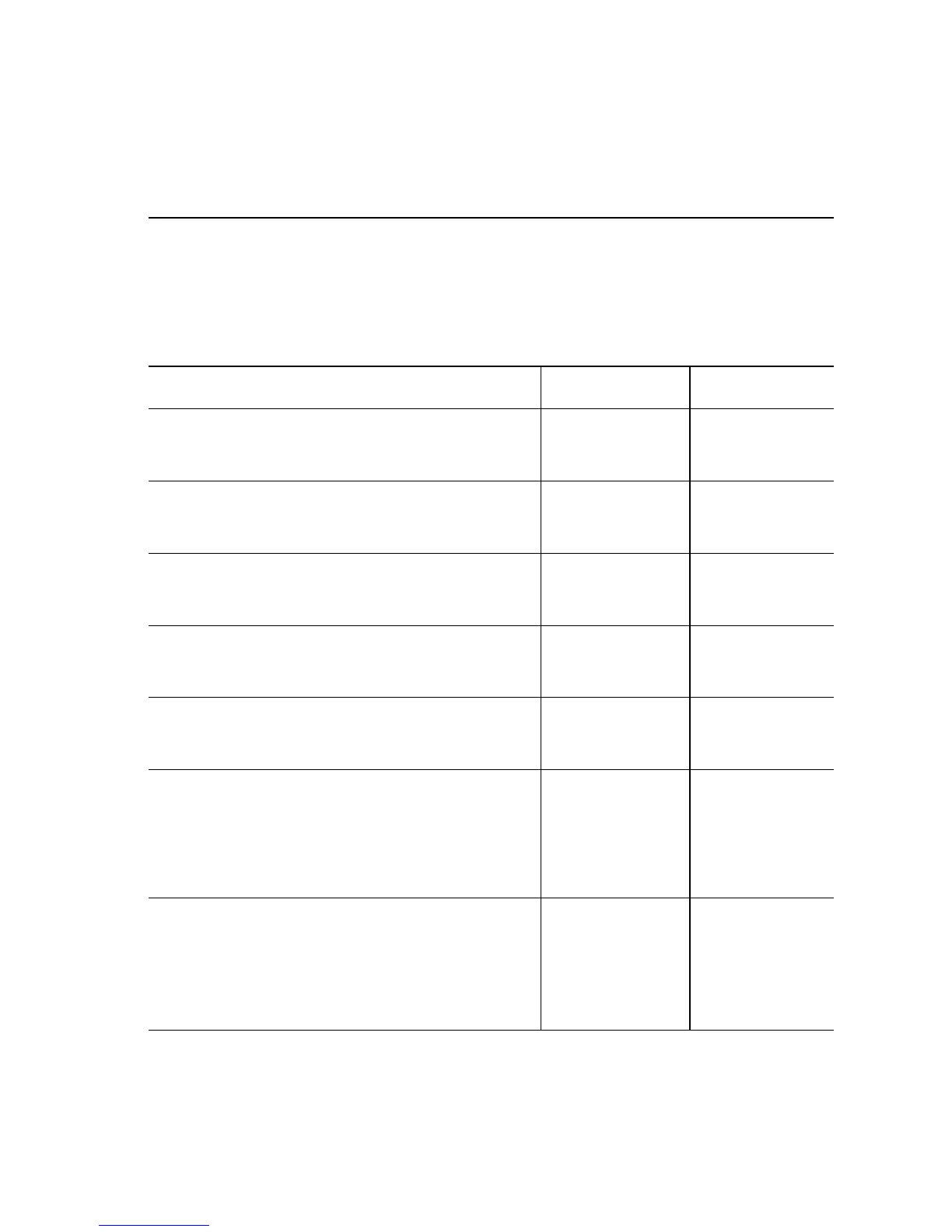Error Messages and Codes 3-37
Black Imaging Unit Motor Failure
Troubleshooting References
Applicable Parts Wiring and Plug/Jack Map References
■ Imaging Unit Motor
■ Engine Control Interface Board
■ Engine Control Board
Troubleshooting Procedure
Step Actions and Questions Yes No
1
Run the Black Imaging Unit Motor test from
diagnostics. Does the motor operate
correctly?
Go to step 7. Go to step 2.
2
Is the voltage at J235-4 +5 VDC? Go to step 3. Use wirenet 8.2 to
troubleshoot the
missing +5 VDC.
3
Is the voltage at J235-1 +24 VDC? Go to step 4. Use wirenet 8.2 to
troubleshoot the
missing +24 VDC.
4
Run the Black Imaging Unit Motor test from
diagnostics. Is the voltage at J235-5 0 VDC
with the test running?
Go to step 5. Use wirenet 8.2 to
troubleshoot.
5
Is the frequency at J235-8 between 1KHz
and 1.3 KHz?
Replace the black
imaging unit
motor.
Go to step 6.
6
Is the frequency between J534A-2 and
ground between 1 KHz and 1.3 KHz?
Check for an open
circuit between
J534A-8 and
J235-8.
Replace in order
until resolved:
■ engine
interface board
■ engine control
board.
7
Is +3.3 VDC present at J534A-7 with the
Motor test running from diagnostics?
If there is no
mechanical bind in
the black imaging
unit, replace the
black drum drive
motor.
Use wirenet 8.2 to
troubleshoot the
missing
+3.3 VDC.
