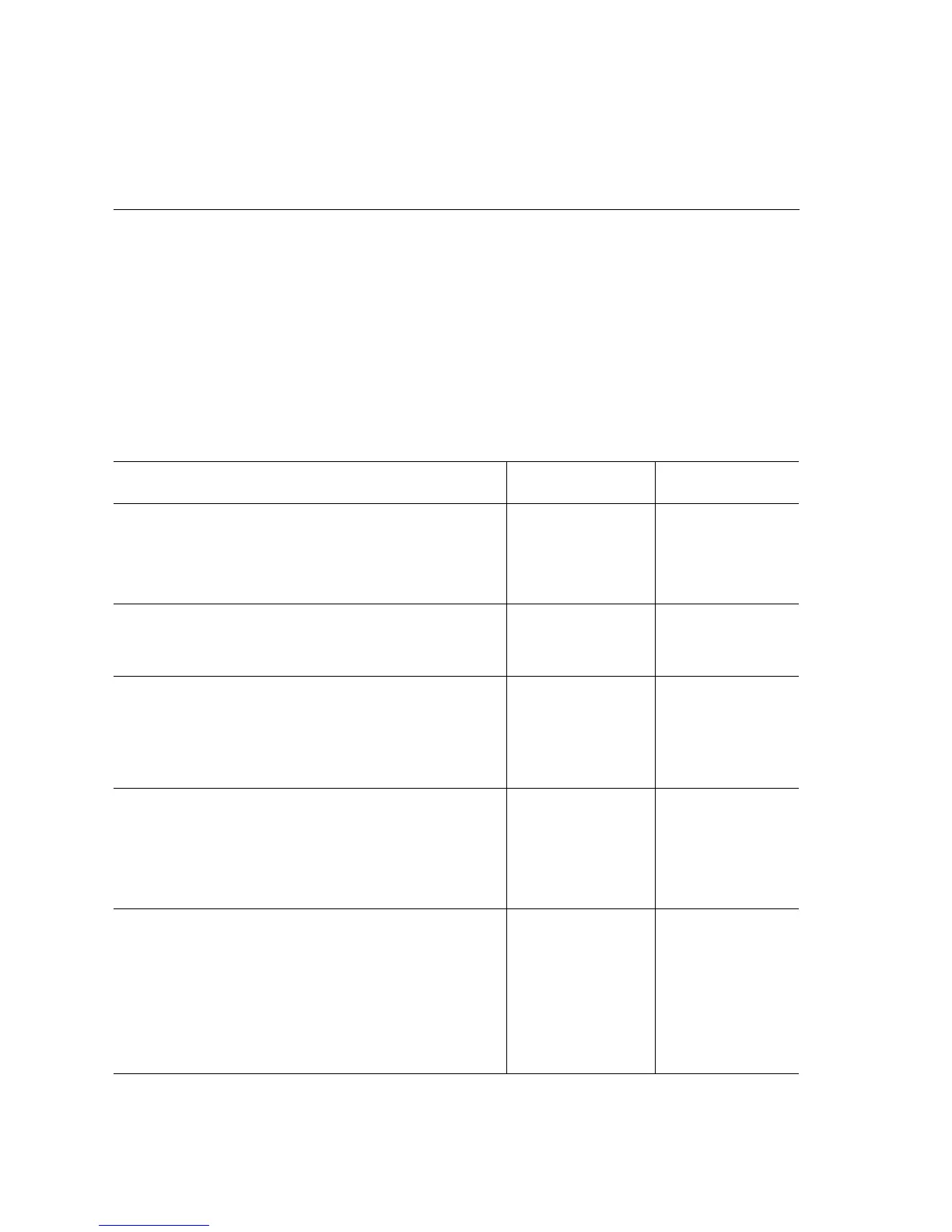3-22 Phaser 7750 Printer Service Manual
Accumulator Belt Edge Sensor Failure, Code 32
Accumulator Belt Drive Logic Failure, Code 34
Caution
If the Accumulator Belt is damaged, determine the cause of the damage before
installing a new assembly.
Troubleshooting References
Applicable Parts Wiring and Plug/Jack Map References
■ Accumulator Belt Assembly
■ Engine Interface Board
■ Engine Control Board
Troubleshooting Procedure
Step Actions and Questions Yes No
1
1. Remove the accumulator belt
assembly.
2. Inspect the connector for damage.
3. Is the connector damaged?
Replace the
accumulator belt
assembly.
Go to step 2.
2
Is the edge sensor actuator touching the
belt?
Replace the
accumulator belt
assembly.
Go to step 3.
3
1. Is the mating connector inside the
printer damaged?
Repair or replace
the wiring harness
between the
connector and
J605.
Go to step 4.
4
1. Reinstall the accumulator belt
assembly.
2. Enter service diagnostics and run the
Belt Edge Sensor test.
3. Is the result OK?
Go to step 5. Run the Belt
Edge Learn and
recheck. If it still
fails go to step 8.
5
1. Switch printer power ON.
2. Remove the rear cover and shield.
3. Measure the voltage between the
engine control interface board and
J533A11(+) and frame ground.
4. Does the voltage measure between +1
to +3 VDC?
Go to step 8. Go to step 6.
