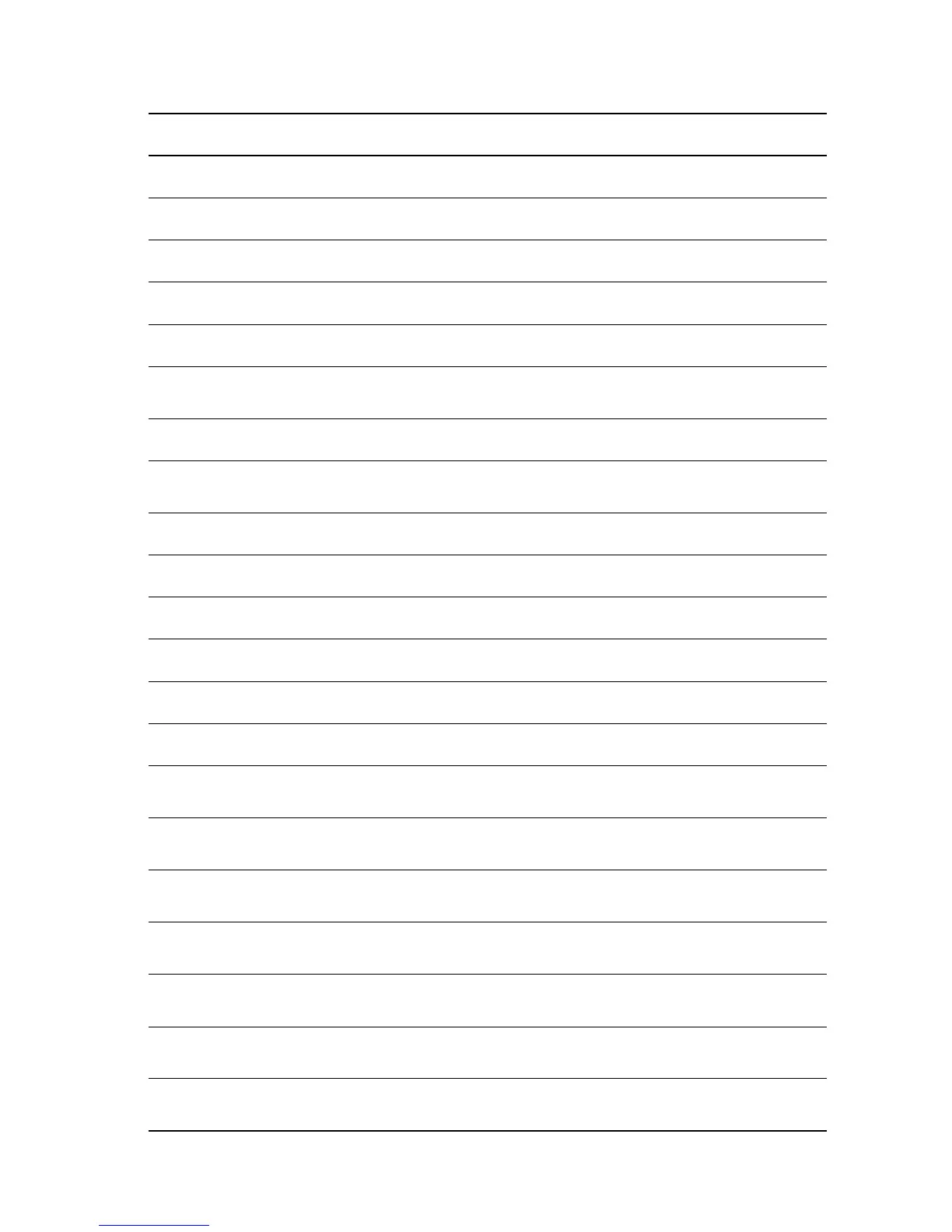A-5
Service Usage Profile Status Codes
Code Definition Code Definition
0
Ready
20
Tray 2 missing, not printing from 2
1
Accumulator near end of life
21
Tray 1 missing, not printing from 1
2
Fuser near end of life
22
Stapler not ready
3
Belt cleaner near end of life
23
Stapler near empty
4
Transfer roller near end of life
24
Stapler empty
5
Waste toner cartridge is getting
full
25
Stapler Cartridge empty
6
Cyan toner is getting low
26
Job not stapled
7
Magenta toner is getting low
27
IP address is being used by someone
else
8
Yellow toner is getting low
28
Processing Data
9
Black toner is getting low
29
Receiving Data
10
Imaging Unit 1 is near end of life
30
Engine is printing
11
Imaging Unit 2 is near end of life
31
Progress printing page n
12
Imaging Unit 3 is near end of life
32
Progress printing page n of n
13
Imaging Unit 4 is near end of life
33
Progress cleaning page n
14
No paper tray 4, not printing
from 4
34
Progress cleaning page n of n
15
No paper tray 3, not printing
from 3
35
Thermals unstable
16
No paper tray 2, not printing
from 2
36
Initializing mech
17
No paper tray 1, not printing
from 1
37
Clearing job
18
Tray 4 missing, not printing from
4
38
Cancelling cleaning job
19
Tray 3 missing, not printing from
3
39
Printer in cleaning mode
20
Tray 2 missing, not printing from
2
40
In Energy Star mode
