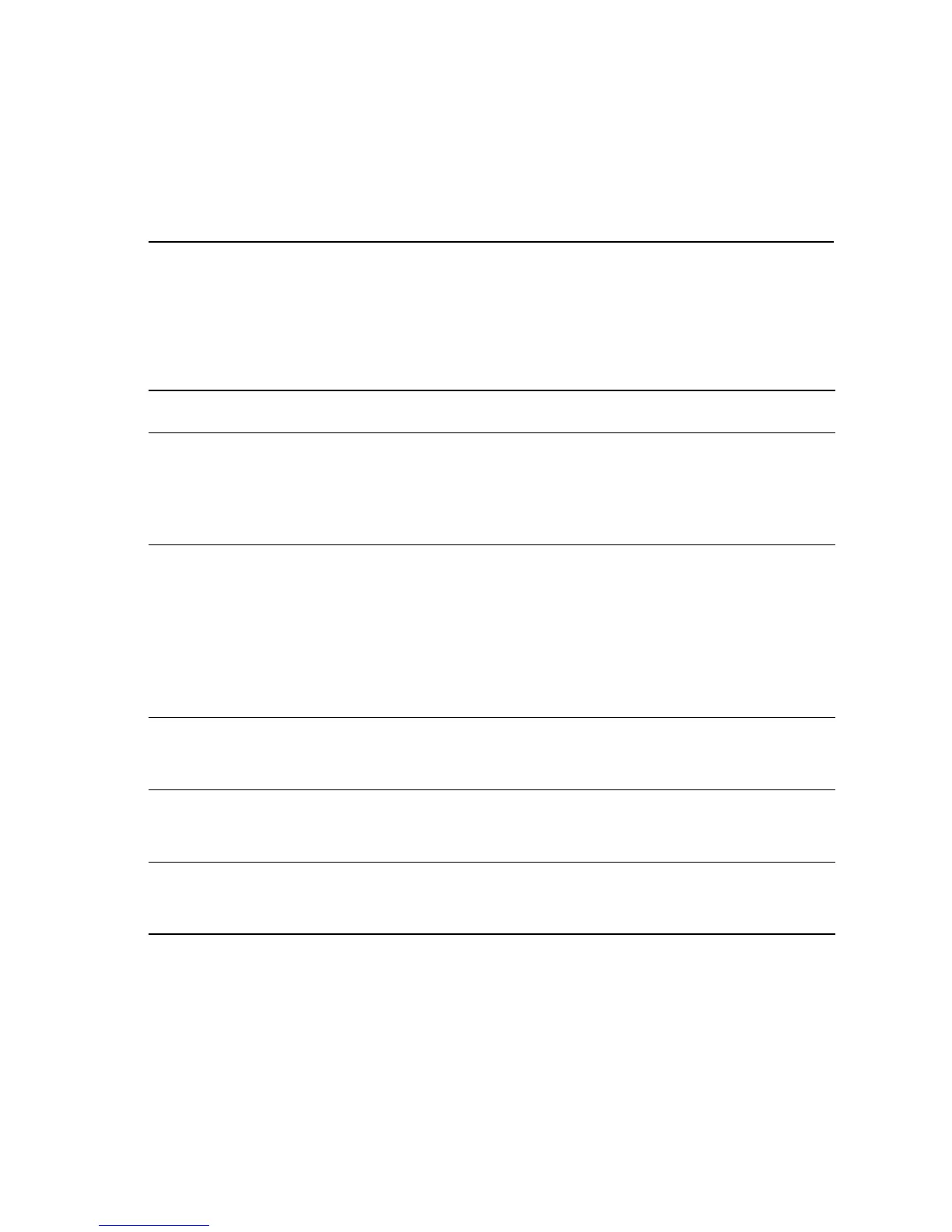Error Messages and Codes 3-59
Finisher Decurler Failure, Code 122
The level of the Decurler Cam Home Sensor did not change 4 seconds after the
Decurler Cam Clutch has turned on.
Troubleshooting References
Applicable Parts Wiring and Plug/Jack Map References
■ Decurler Cam Clutch
■ Stacker Motor
■ Finisher Control Board
Troubleshooting Procedure
Step Actions and Questions Yes No
1
1. Rotate the actuator while running the
Decurler Cam Position test in diagnostics.
2. Does the value change between H and L?
Go to step 2. Troubleshoot
using the
transmissive
sensor
procedure.
2
Does the decurler cam clutch operate in
diagnostics?
Check for a
mechanical
problem with the
decurler cam
clutch drive. If no
problem is found
replace the
clutch.
Go to step 3.
3
Is +24 VDC present at P/J 849-1? Replace the
decurler cam
clutch.
Go to step 4.
4
Is +24 VDC present at test point 5 on the
finisher control board?
Replace the
finisher control
board.
Troubleshoot the
+24 VDC
interlock circuit.
5
Is +24 VDC present at P/J 847-11 with the
Finisher Stacker Motor Down test running in
diagnostics?
Replace the
stacker motor.
Replace the
finisher control
board
