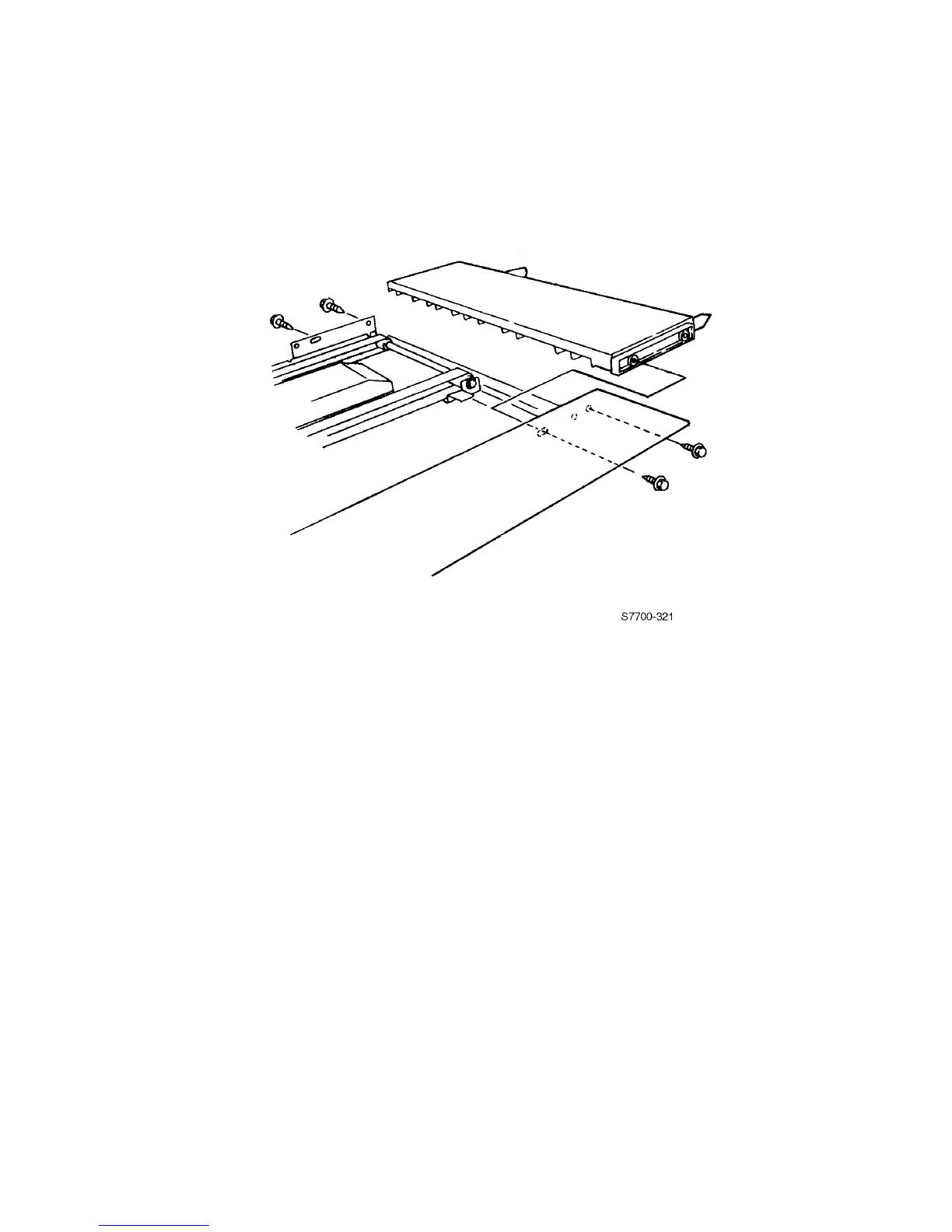1. Remove the horizontal transport assembly, see page 11-11.
2. Remove the front cover, see page 11-12.
3. Remove 2 screws securing the rear cover and remove.
4. Remove the gate-in solenoid assembly.
5. Remove 4 screws securing the entrance upper cover assembly.
