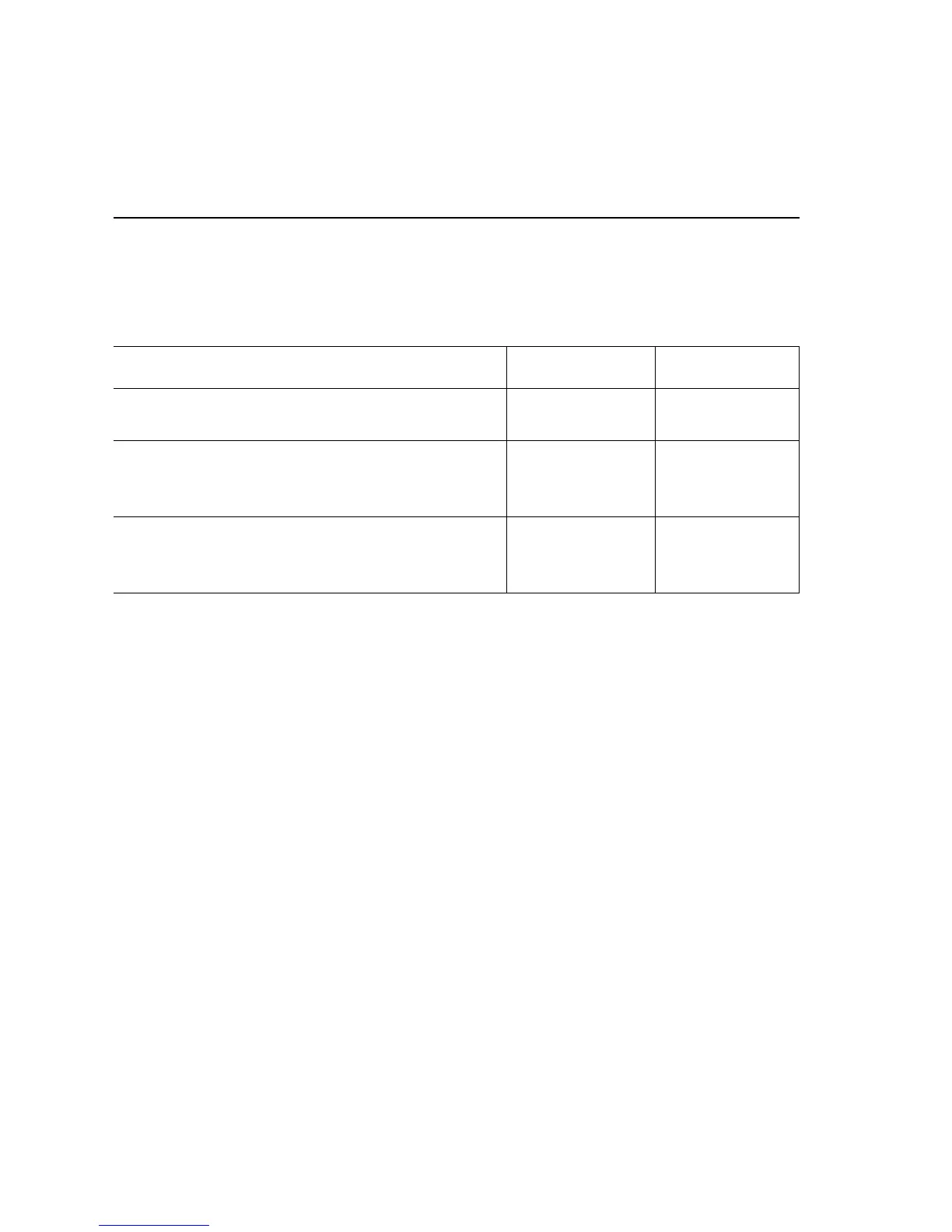3-18 Phaser 7750 Printer Service Manual
1st BTR Contact or Retract Failure
Troubleshooting References
Applicable Parts Wiring and Plug/Jack Map References
■ Retract Sensor and Harness
■ Accumulator Belt Assembly
Troubleshooting Procedure
Step Actions and Questions Yes No
1
Is the retract sensor or actuator damaged
or out of position?
Repair or reseat
the sensor.
Go to step 2.
2
1. Run the 1st BTR motor contact/retract
test in diagnostics.
2. Do the 1st BTRs contact and retract?
Replace the
accumulator belt
assembly.
Go to step 3.
3
1. Run the 1st BTR retract sensor test.
2. Does the status change between H
and L?
Go to the
transmissive
sensor procedure.
Replace the
accumulator belt
assembly.
