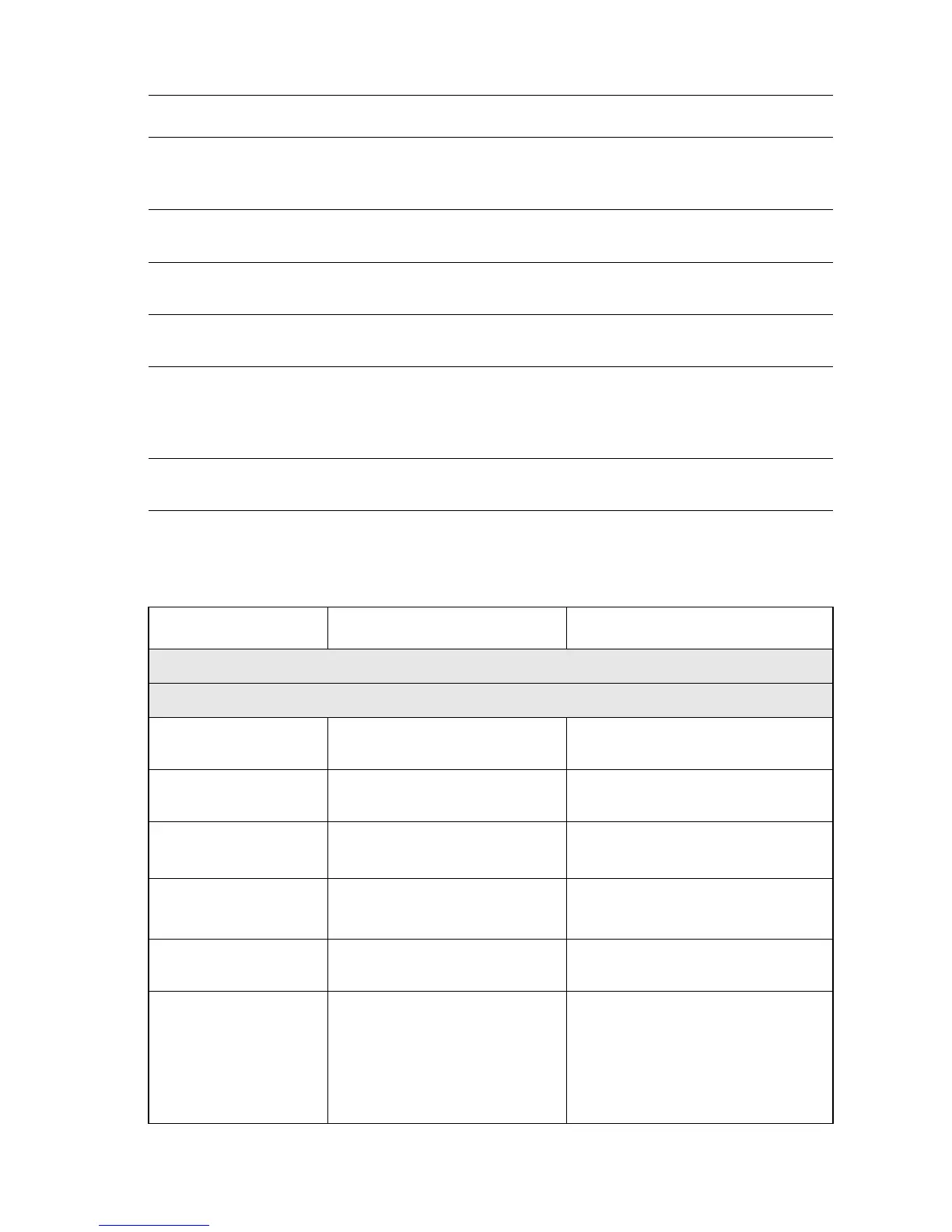Service Diagnostic Tests Table
Button Function
BACK Returns to the prior higher level menu structure, if available.
If help text is displayed on the front panel, pressing BACK restores the current
menu item and remove the help text.
CANCEL Terminates the current test.
Cancels current INFO display.
INFO Provides help information, if available.
Pressing INFO again restores the current menu item and removes the help text.
UP Scrolls up one menu item within a menu list. This control does not ‘wrap’.
Used to increment data in tests requiring user input.
DOWN Scrolls down one menu item within a menu list.
This control does not ‘wrap’. The end of a menu list is designated by three
asterisks.
Used to decrement data in tests requiring user input.
OK Enters the highlighted menu. Executes the current test item.
Used to select a data value entered by the user.
Test Front Panel Display Test Operation Definition
Print Service Menu Map Prints the Service Diagnostics Menu Page.
General Status Provides current print engine status.
Engine ROM Version Engine Version is xxx.x.x
Video ASIC Version: x.xx
Displays engine ROM version.
Configuration Options: {1TM | 3TM | HCF}
{ +Duplexer } (nnn) Finisher}
Displays all optional components
installed.
Ambient Temp/
Humidity
Temperature is XX
o
C
Humidity is XX %
Displays current printer
temperature and humidity.
Fuser Temperature
Front Temp is XXX
o
C
Back Temp is XXX
o
C
Displays current fuser temperature.
Fault List No Faults Detected | <nn,nnn>
Fault Text
Power up only - current static
condition, not a history log.
Front Panel Adjust Adjust Contrast?
Yes
No
Backlight On?
Yes
No
Adjust Value: 1 - 15: 8 Default
<Press UP/Down to Adjust.>
<Press OK to accept new value
and exit.>
