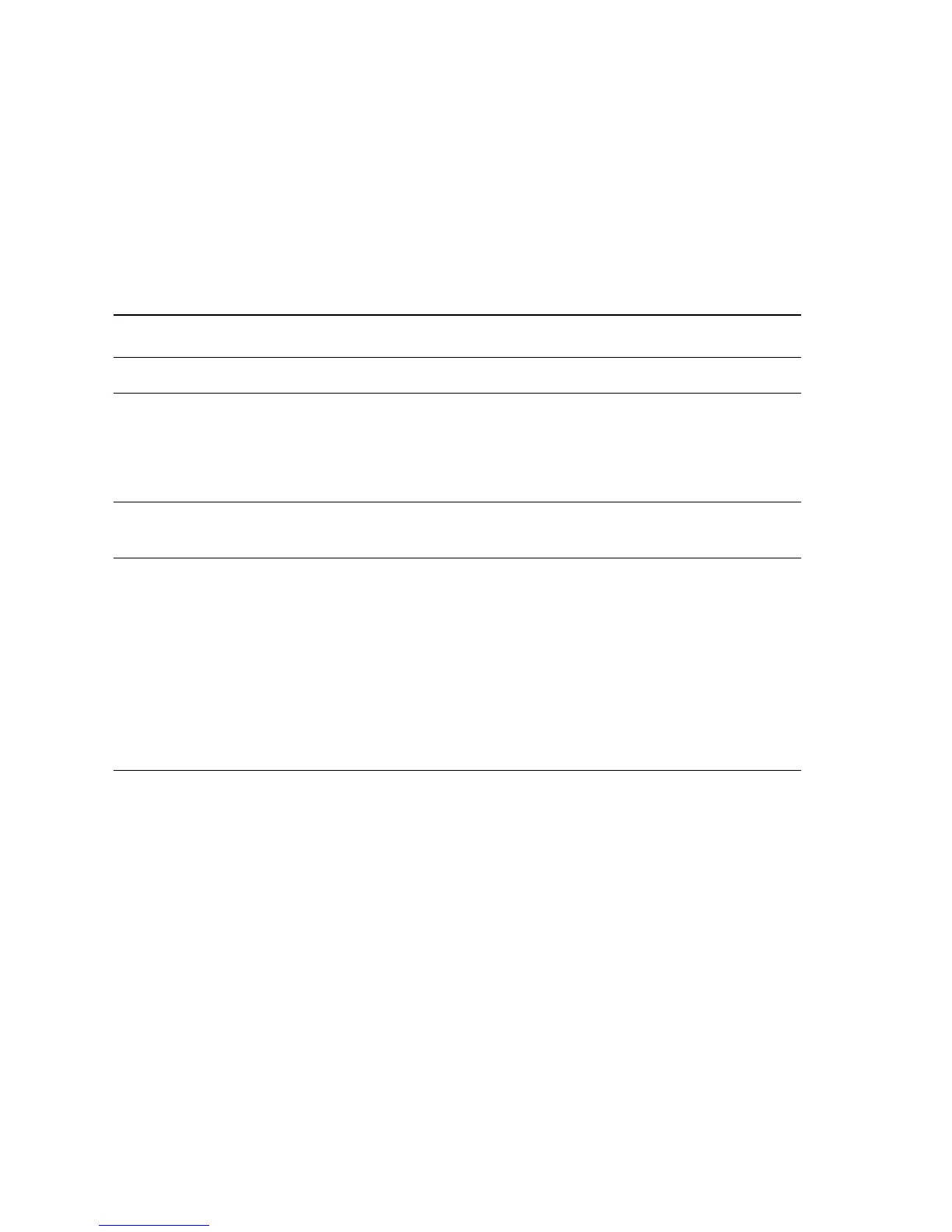4-16 Phaser 7750 Printer Service Manual
Troubleshooting Power Supplies and
Interlocks
Troubleshooting AC Power
Note
The GFI, Noise Filter, and AC Drive Board are all part of the AC Electrical
Chassis.
Actions
1. Check the AC input voltage at the outlet.
2. Reconnect AC power. If the GFI trips immediately with the power switch OFF,
disconnect AC power, remove the rear cover and metal shields.
3. Check for shorts in the AC Circuit from the GFI to the noise filter, the AC
driver board and up to the power switch.
4. Switch the printer on. If the GFI trips, unplug the printer, remove the fuser, then
retest.
5. Remove the rear cover and the two metal shields. Connect AC Input and switch
the printer on. Check for AC voltage at:
a. J72 on top of the GFI, if not present replace the GFI.
b. Between FS76 and FS77 of the Noise Filter, if not present replace the noise
filter.
c. Into and out of the power switch, if not present replace the power switch.
d. The connector at the bottom of the 3.3 VDC, 5 VDC, and 24 VDC LVPS,
if not present replace the AC drive board.
