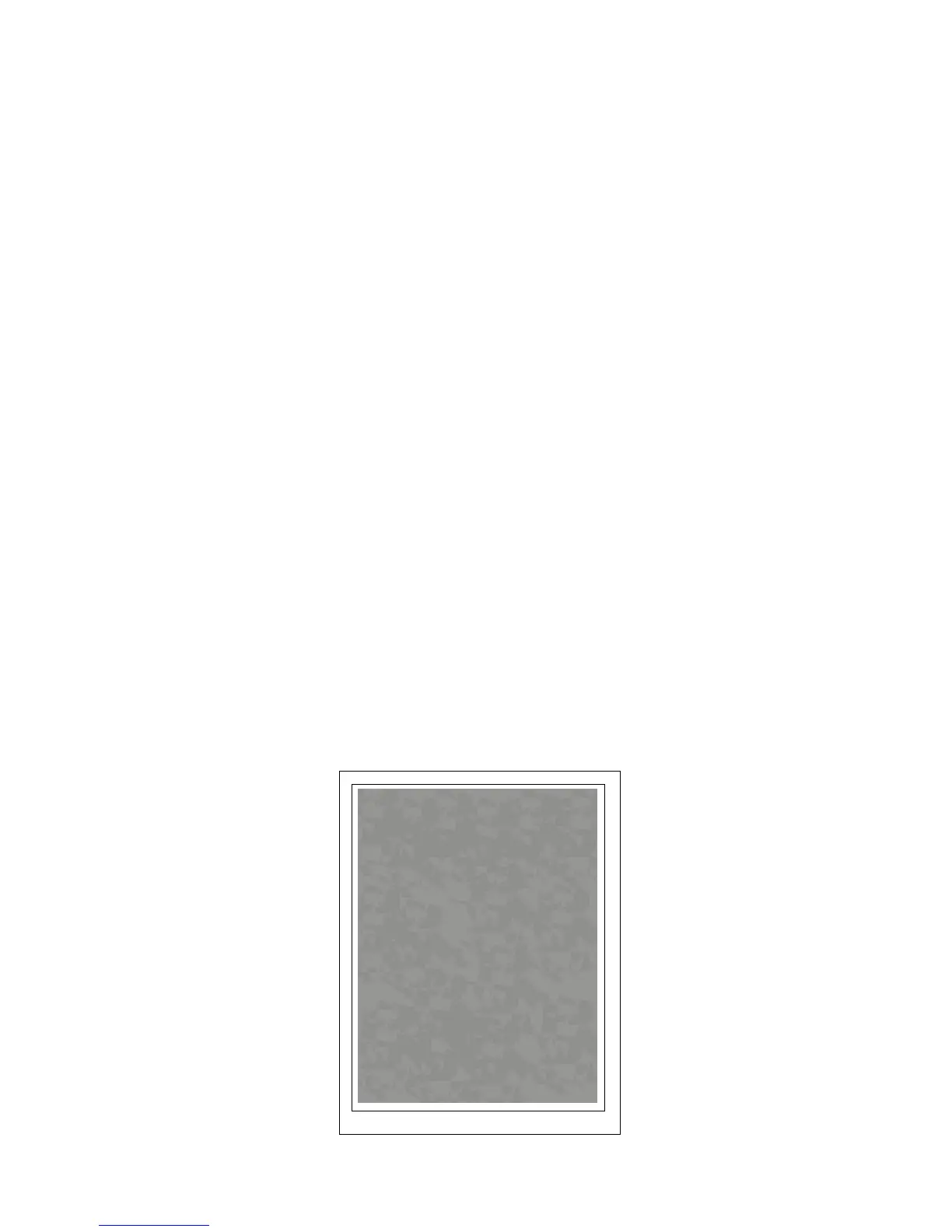Print-Quality Troubleshooting 5-9
Engine Test Prints
These features are available from the Service Diagnostics/Built-In Test Prints
menu. If the “Engine Test Prints” are rendered correctly and other test prints are
defective, the problem is not on the engine board.
Paper Path Options
Selecting Paper Path Options allows the printer to be configured as desired for
printing any of the following Test Prints. The selectable options are:
■ Source tray
■ Number of sheets to print
■ Simplex or duplex operation
■ Offset
■ Media type
■ Output destination
■ Stapling
Print Laser Check
Since all of the laser diodes are energized, all colors will be printed resulting in a
composite grey image. If the image is not grey, one or more of the diodes may be bad.
If there are gaps in the printout or the color is not uniform, the unit may require
cleaning, adjustment, or repair.
7750-183
