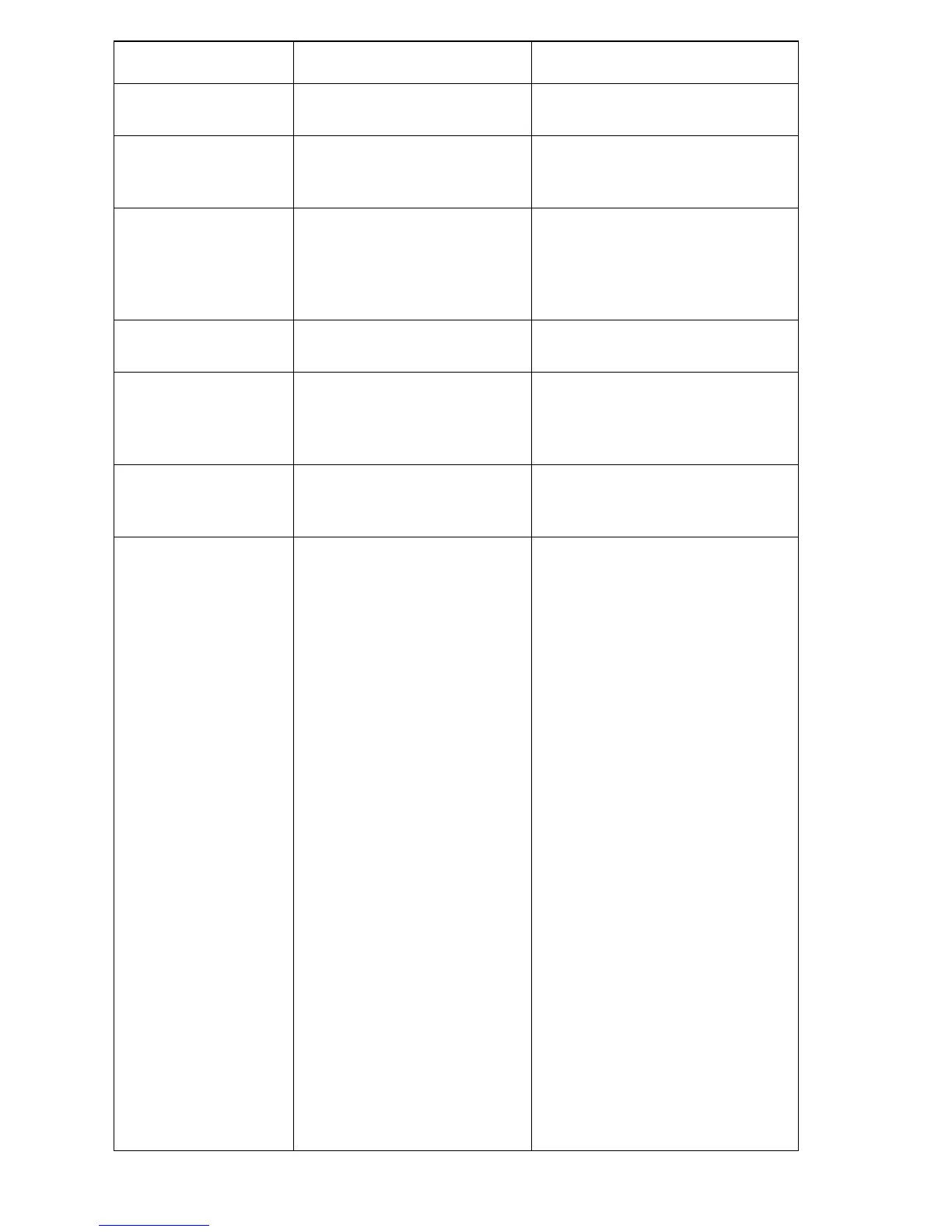4-10 Phaser 7750 Printer Service Manual
Offset Motor Direction: Forward
Backward
Press Up/Down to change setting.
Color Developer
Motor
Developer Motor
Developer Motor is On
Turn Motor Off
All Motors Off
Dispensor Motor Disp. Motor: Yellow
Magenta
Cyan
Black
NOTE Only run this test once per
power cycle to avoid
excessive toner being
forced inside the developer
and destroying it.
Agitator Motor Motor On
Motor Off
Press OK to run test.
Fans Fuser / LVPS / Rear
Fan is On
Turn Motor Off
All Motors Off
Press Up/Down to change setting.
Paper Path/No Pick NoPaperRun Init Runs a complete print cycle only.
No paper is picked and no toner is
dispensed.
Finisher Motors
-Optional-
Optional
Miscellaneous
Main
Eject Forward
Eject Release
Stacker
Motor Up
Motor Down
Tamper
Rear Tamper Low Front
Rear Tamper Middle Front
Rear Tamper High Front
Rear Tamper Low Rear
Rear Tamper Middle Rear
Rear Tamper High Rear
Front Tamper Low Front
Front Tamper Middle Front
Front Tamper High Front
Front Tamper Low Rear
Front Tamper Middle Rear
Front Tamper High Rear
Stapler
Close
Reverse
Move Front
Move Rear
Press Up/Down to change setting.
Test Front Panel Display Test Operation Definition
