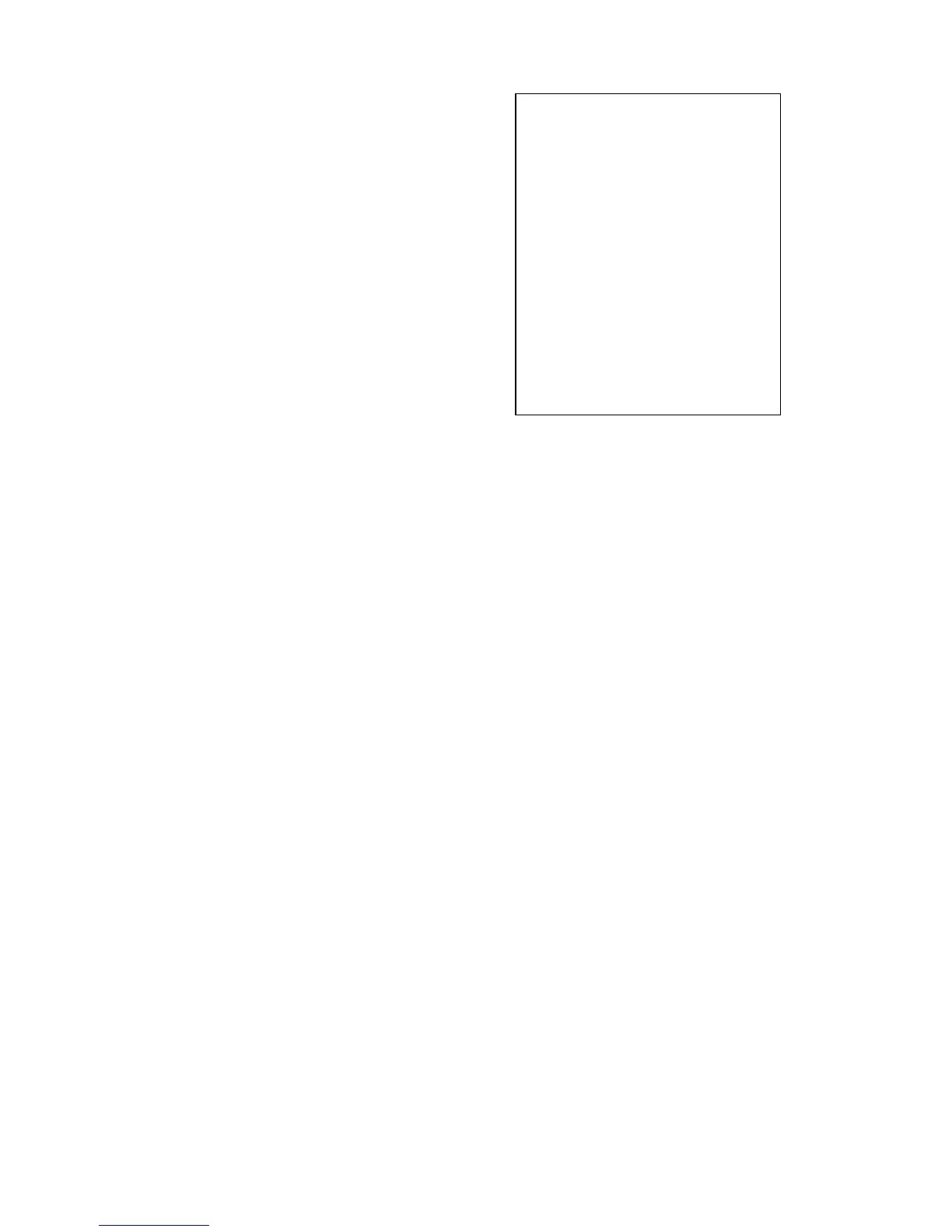5-14 Phaser 7750 Printer Service Manual
Blank Prints
The entire image area is blank.
1. Generate a 100% “Solid Fill Test” print
from the front panel.
2. Open the door in the middle of the print
job. Is there toner on the Accumulator
Belt?
3. Enter service diagnostics and test the
shutter motor. Does the laser shutter motor
work properly? Remove an imaging unit
and see if the shutter opens and closes
freely.
4. Inspect the wiring harness for loose or
disconnected wiring connectors; check
connectors P400 and P401 at the engine
control board.
5. Print the “Engine Test Prints”. If the test prints are free from defects, replace the
Image processor Board. If the test prints show defects, replace the engine control
board.