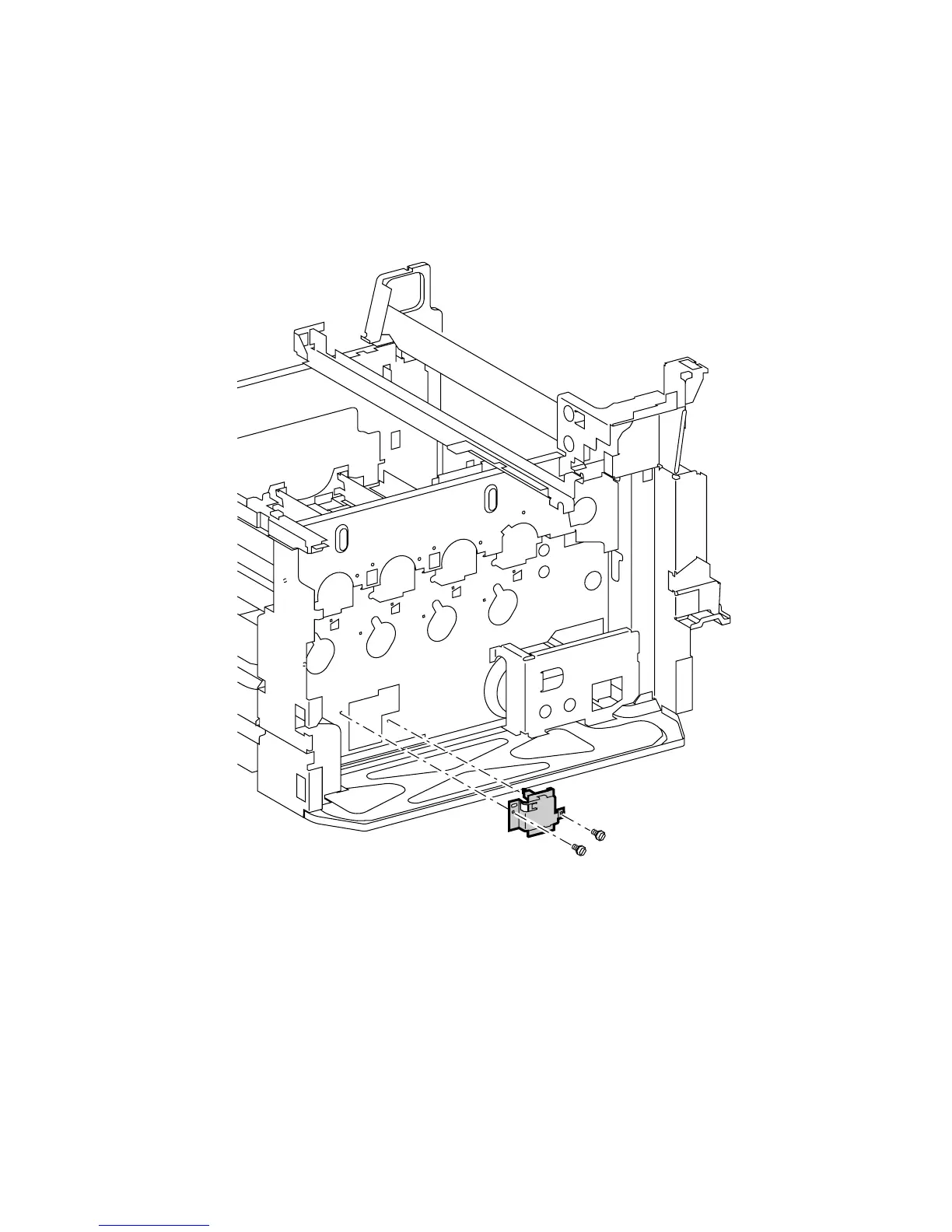Service Parts Disassembly 8-53
Tray 2 Paper-Select Switches
1. Remove the T1 and T3 high-voltage power supply.
2. Remove the 3.3 VDC and 5 VDC low-voltage power supplies, see page 8-44.
3. Disconnect the wiring harness from the Tray 1 paper-select switches.
4. Remove the 2 screws that secure the mounting bracket to the printer frame and
remove the switch.
7750-240