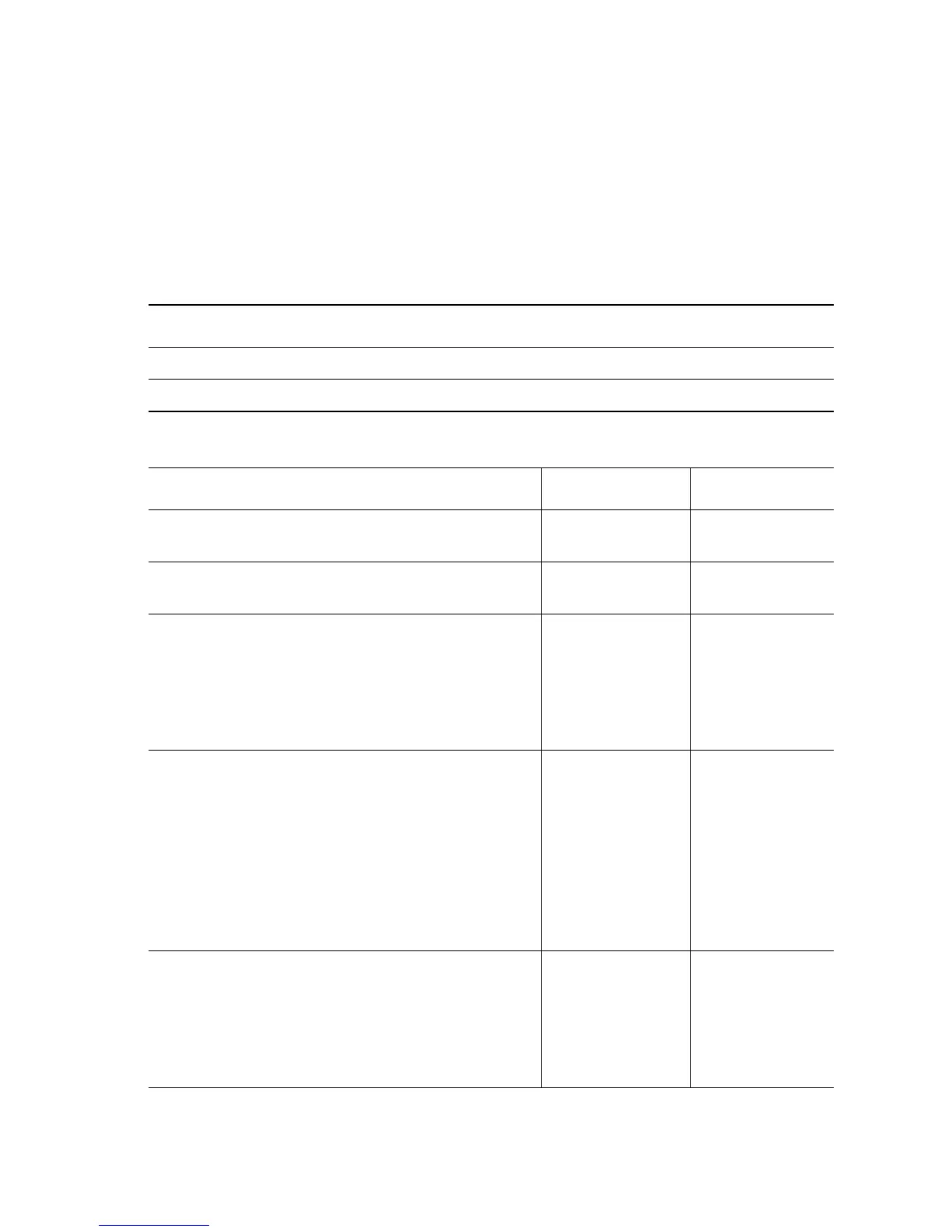Error Messages and Codes 3-13
Yellow ATC Sensor Failure, Code 12
Magenta ATC Sensor Failure, Code 13
Cyan ATC Sensor Failure, Code 14
The ATC Sensor detects an insufficient amount of developer.
Note
If this failure reoccurs three times successively, an Engine NVRAM value is set
preventing further printer use until the Clear Tech Rep Fault (see pg. 6-20) is
performed.
Applicable Parts Wiring and Plug/Jack Map Diagrams
■ ATC Sensor and Harness ■
■ Engine Control Board ■
Troubleshooting Procedure
Step Actions and Questions Yes No
1
Is the problem toner and/or developer
empty.
Replace the toner
or developer.
Go to step 2.
2
Is the ATC sensor clean and free of dust,
toner or any other contaminates?
Go to step 3. Clean the ATC
sensor.
3
1. Check the ATC sensor wiring harness
Yellow = P/J129
Magenta = P/J 130
Cyan = P/J 131
2. Is the wiring harness or the sensor
defective?
Replace the ATC
Sensor and/or
wiring harness.
Go to step 4.
4
1. Remove the Rear Cover and Rear
Shield.
2. Measure the voltage at...
Yellow = P405B3
Magenta = P405B8
Cyan = P405A10
on the engine control board.
3. Is the voltage between +1 and
+3 VDC?
Replace the
engine control
board.
Go to step 5.
5
1. Measure the voltage at...
Yellow = P405B14
Magenta = P405B11
Cyan = P405A11
on the engine control board.
2. Is the voltage +5 VDC?
Replace the
engine control
board.
Go to step 6.
