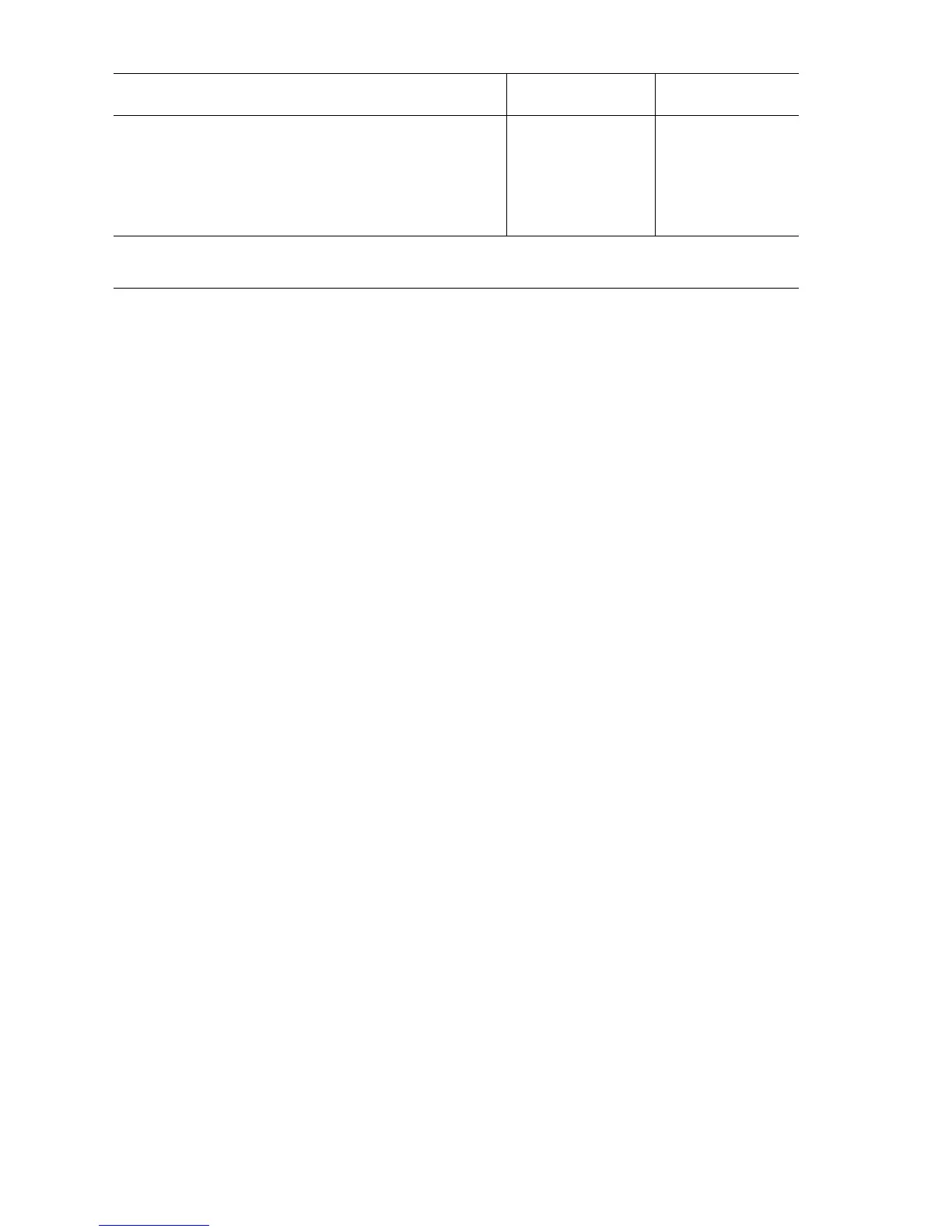3-16 Phaser 7750 Printer Service Manual
7
1. Remove the imaging unit plate cover.
2. Inspect the wiring harness between
the engine control board and the
developer housing assembly.
3. Is the wiring harness defective?
Replace the wiring
harness.
Replace the ATC
sensor.
8
Run approximately 10 pages of the solid fill full-page prints for this color to ensure
the error is cleared.
Troubleshooting Procedure (Continued)
Step Actions and Questions Yes No
