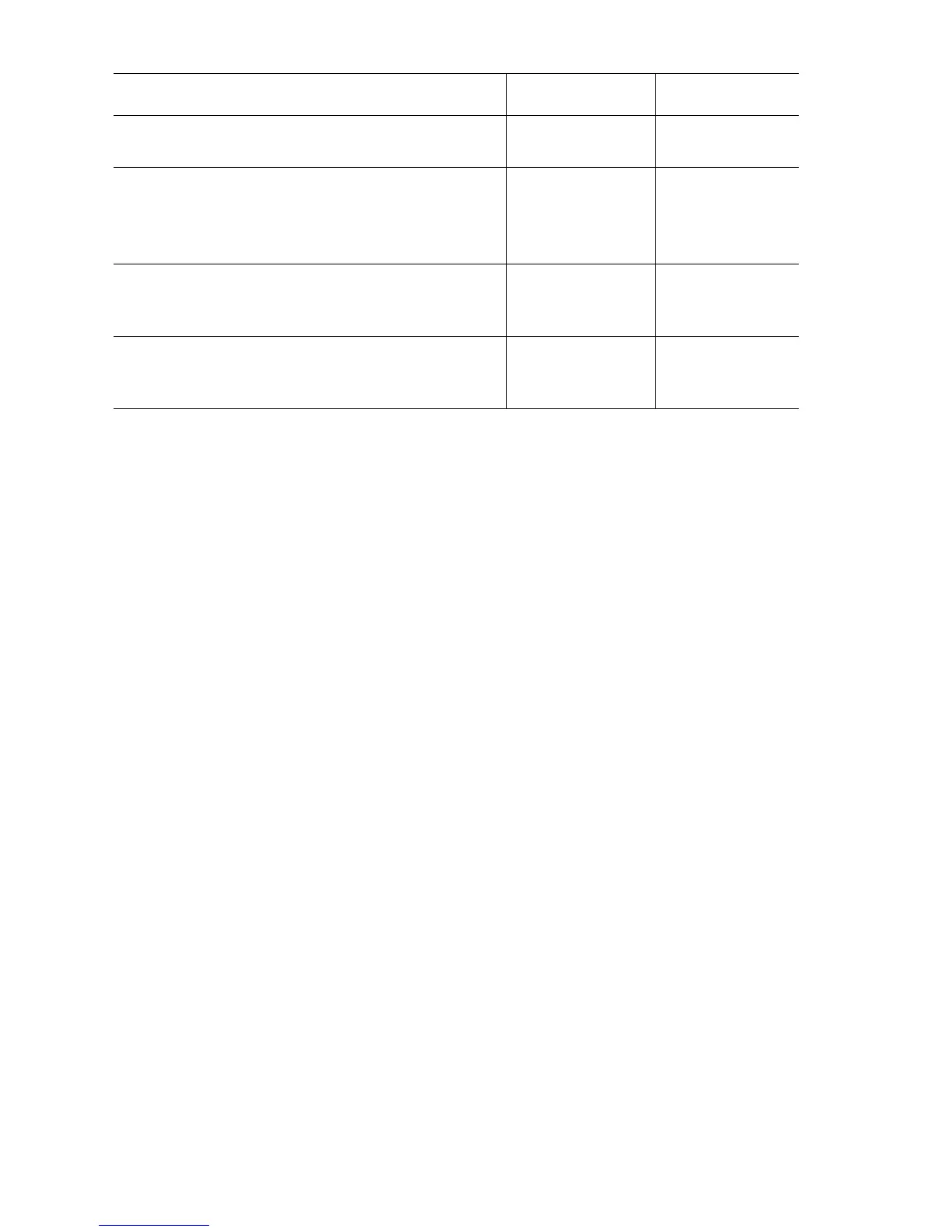3-28 Phaser 7750 Printer Service Manual
5
Is the line voltage present at FS41 on the
AC Drive Board?
Go to step 6. Go to step 7.
6
1. Check the wiring harness between
FS41 and J600-1 for an open circuit or
poor connection.
2. Is the wiring harness OK?
Replace the fuser
assembly.
Replace the AC
power chassis
assembly.
7
Check for +5 VDC at P/J 590-5 on the AC
Drive Board.
Go to step 8. Replace the
engine control
board.
8
Check for +24 VDC at P/J 590-1 on the AC
Drive Board.
Replace the AC
power chassis
assembly.
Replace the fuser
assembly.
Troubleshooting Procedure (Continued)
Step Actions and Questions Yes No
