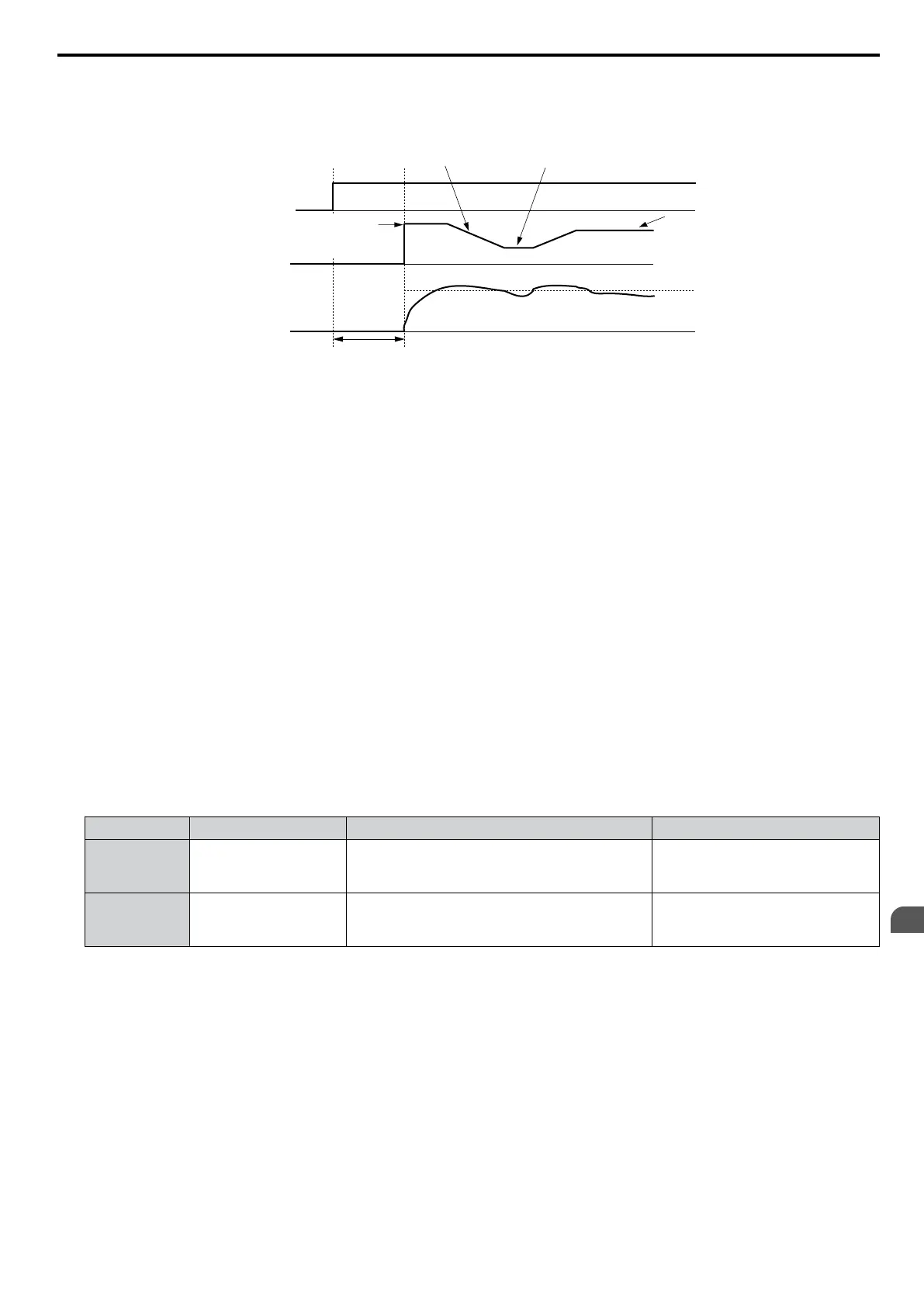When Speed Search is applied using an external Search command or automatically with the Run command, the drive waits
for the minimum baseblock time L2-03 before Speed Search is started. If L2-03 is smaller than the time set in parameter
b3-05, b3-05 is used as the wait time.
Run command
Output
frequency
Output current
OFF ON
b3-02
Decel time set
set to b3-03
Waits for twice
as long as L2-04
Selected
frequency
reference
Minimum Baseblock Time (L2-03)
Max. output frequency
or the specified
frequency reference
Figure 5.14 Current Detection Speed Search at Start or external Speed Search
Note: When
the
Run
command
is
set
the
drive
waits until the Speed Search Wait Time (b3-05) before Speed Search is performed, even if the
Minimum Baseblock Time is set to smaller values than b3-05.
Notes on Using Current Detection Type Speed Search
• Increase the voltage recovery ramp time set to L2-04 if a Uv1 fault occurs when performing Current Detection Speed
Search.
• Shorten the Speed Search deceleration time set to b3-03 if an oL1 fault occurs while performing Current Detection Speed
Search.
• Current Detection Speed Search is not available when using Open Loop Vector Control for PM motors.
• Increase the minimum baseblock time set to L2-03 if an overcurrent fault occurs when performing Speed Search after
power is restored following a momentary power loss.
n
Activation of Speed Search
Speed Search can be activated as described below. Independent of the activation method the Speed Search type must be
selected in parameter b3-24.
1. Automatically at every Run command (Refer to b3-01: Speed Search Selection at Start on page 128). With this
setting external Speed Search commands are disregarded.
2. By digital inputs:
The following input functions for H1-oo can be used.
Table 5.5 Speed Search Activation by Digital Inputs
Setting Description b3-24 = 0 b3-24 = 1
61
External Search
Command 1
Closed: Activate Current Detection Speed
Search from the maximum output frequency
(E1-04).
Activate Speed Estimation
Speed Search
62
External Search
Command 2
Closed: Activate Current Detection Speed
Search from the frequency reference if b3-01
is set to 0.
–
To activate Speed Search by a digital input the input must always be set together with the Run command.
3. After automatic fault restart
Set the number of maximum fault restarts in parameter L5-01 higher than 0.
4. After momentary power loss
The following parameter settings are necessary:
•Enable
Power
Loss
Ride-Thru
selection
by
setting
L2-01
to 1 (enabled) or 2 (enabled during CPU operation). Refer
to L2-01: Momentary Power Loss Operation Selection on page 207.
•Set the number of maximum fault restarts in parameter L5-01 higher than 0.
5. After baseblock is released
The drive will resume the operation starting with Speed Search if the Run command is present and the output frequency
is above the minimum frequency when the Baseblock command (H1-oo = 8 or 9, N.O. and N.C., respectively) is
released.
5.2 b: Application
YASKAWA ELECTRIC SIEP C710606 16C YASKAWA AC Drive – V1000 Technical Manual
127
5
Parameter Details
