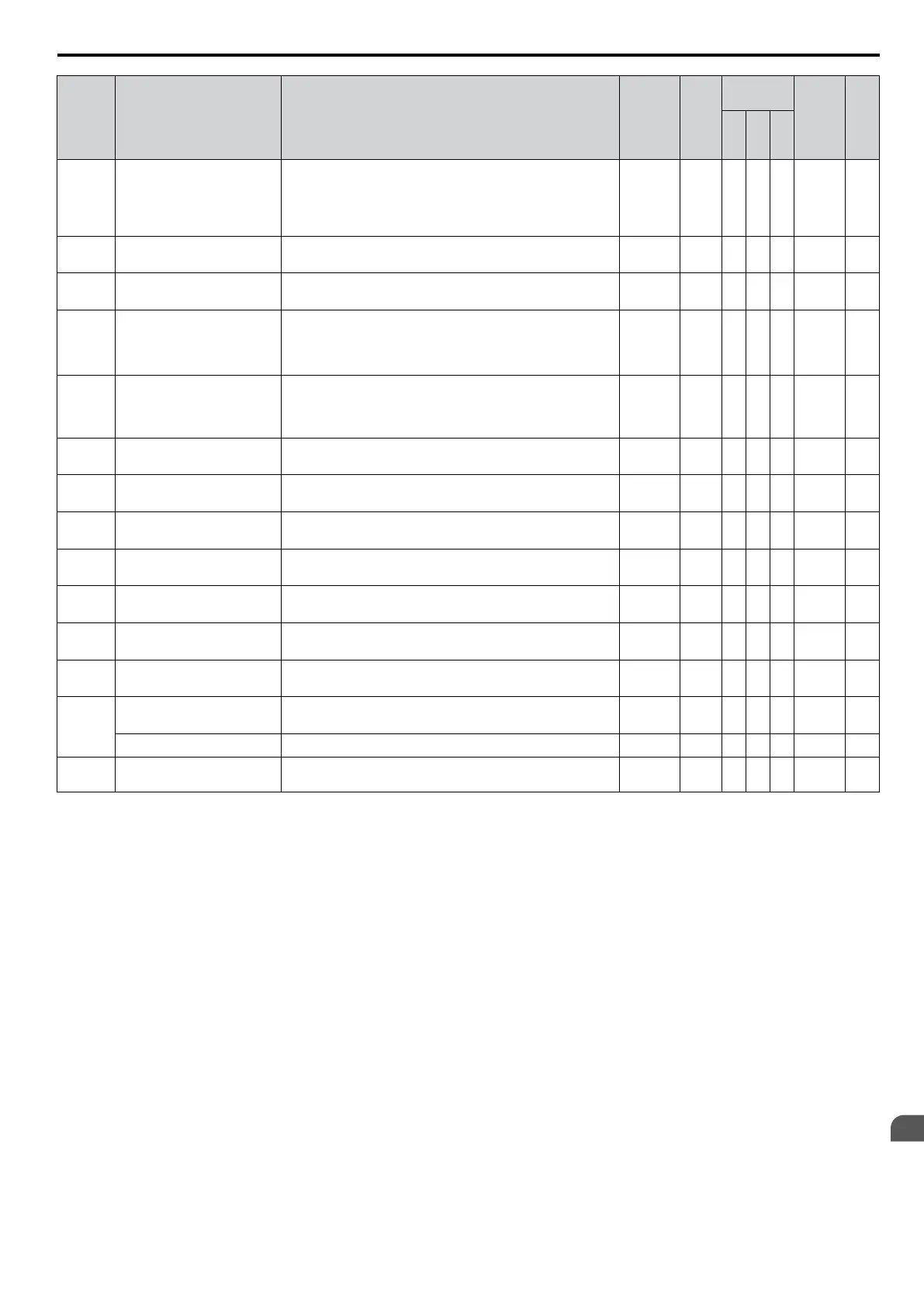No. Name Description Range Def.
Control
Mode
Addr.
Hex
Pg.
V/
f
O
L
V
P
M
F6-51
<3>
Device Net
Communications Speed
0: 125 kbps
1: 250 kbps
2: 500 kbps
3: Adjustable from Network
4: Detect automatically
0 to 4 0 A A A 3C2 –
F6-52
<3>
DeviceNet PCA setting I/O Polled Consuming Assembly Data Instance 0 to 255 21 A A A 3C3 –
F6-53
<3>
DeviceNet PPA setting I/O Polled Producing Assembly Data Instance 0 to 255 71 A A A 3C4 –
F6-54
<3>
DeviceNet Idle Mode Fault
Detection
Selects if an EF0 fault is detected when no data are received
from the master.
<4>
0: Detection enabled
1: No detection
0, 1 0 A A A 3C5 –
F6-55 DeviceNet Baud Rate
Monitor
Verifies the baud rate running on the network.
0: 125 kbps
1: 250 kbps
2: 500 kbps
0 to 2 0 A A A 3C6 –
F6-56
<3>
DeviceNet Speed Scaling
Factor
Sets the scaling factor for the speed monitor in DeviceNet
Class ID 2AH Object.
-15 to 15 0 A A A 3D7 –
F6-57
<3>
DeviceNet Current Scaling
Factor
Sets the scaling factor for the output current monitor in
DeviceNet Class ID 2AH Object.
-15 to 15 0 A A A 3D8 –
F6-58
<3>
DeviceNet Torque Scaling
Factor
Sets the scaling factor for the torque monitor in DeviceNet
Class ID 2AH Object.
-15 to 15 0 A A A 3D9 –
F6-59
<3>
DeviceNet Power Scaling
Factor
Sets the scaling factor for the power monitor in DeviceNet
Class ID 2AH Object.
-15 to 15 0 A A A 3DA –
F6-60
<3>
DeviceNet Voltage Scaling
Factor
Sets the scaling factor for the voltage monitor in DeviceNet
Class ID 2AH Object.
-15 to 15 0 A A A 3DB –
F6-61
<3>
DeviceNet Time Scaling
Factor
Sets the scaling factor for the time monitor in DeviceNet
Class ID 2AH Object.
-15 to 15 0 A A A 3DC –
F6-62
<3>
DeviceNet Heartbeat
Interval
Sets the heartbeat interval for DeviceNet communications. 0 to 10 0 A A A 3DD –
F6-63
Dynamic Output Assembly
109 Parameter 1
<5>
Dynamic Output Assembly 109 Parameter 1
0x0 to
0xFFFF
0 A A A 3DE –
MAC ID Memory
<6>
Sets the MAC ID memory (Read only) 0 to 63 – A A A 3DE –
F6-64 to
F6-71
Reserved Reserved for Dynamic I/O Assembly Parameters – – – – – – –
<1> Parameter setting value is not reset to the default value during drive initialization, A1-03 = 1110, 2220, 3330.
<2> Setting range is determined by the drive software version.
PRG: 1016 and later: 0 to 126
PRG: 1015 and earlier: 0 to 127
<3> Parameter available in drive software versions PRG: 1011 and later.
<4> The following parameter settings apply to drive software versions 1015 and earlier:
0: Disabled
1: Enabled
<5> Parameter available in drive software versions PRG: 1012 and later.
<6> Parameter available in drive software versions PRG: 1014 and later.
<7> Parameter available in drive software versions PRG: 1023 and later.
<8> Setting range is determined by the option.
MECHATROLINK-II: 20H to 3FH
MECHATROLINK-III: 03H to EFH
B.2 Parameter Table
YASKAWA ELECTRIC SIEP C710606 16C YASKAWA AC Drive – V1000 Technical Manual
349
B
Parameter List
