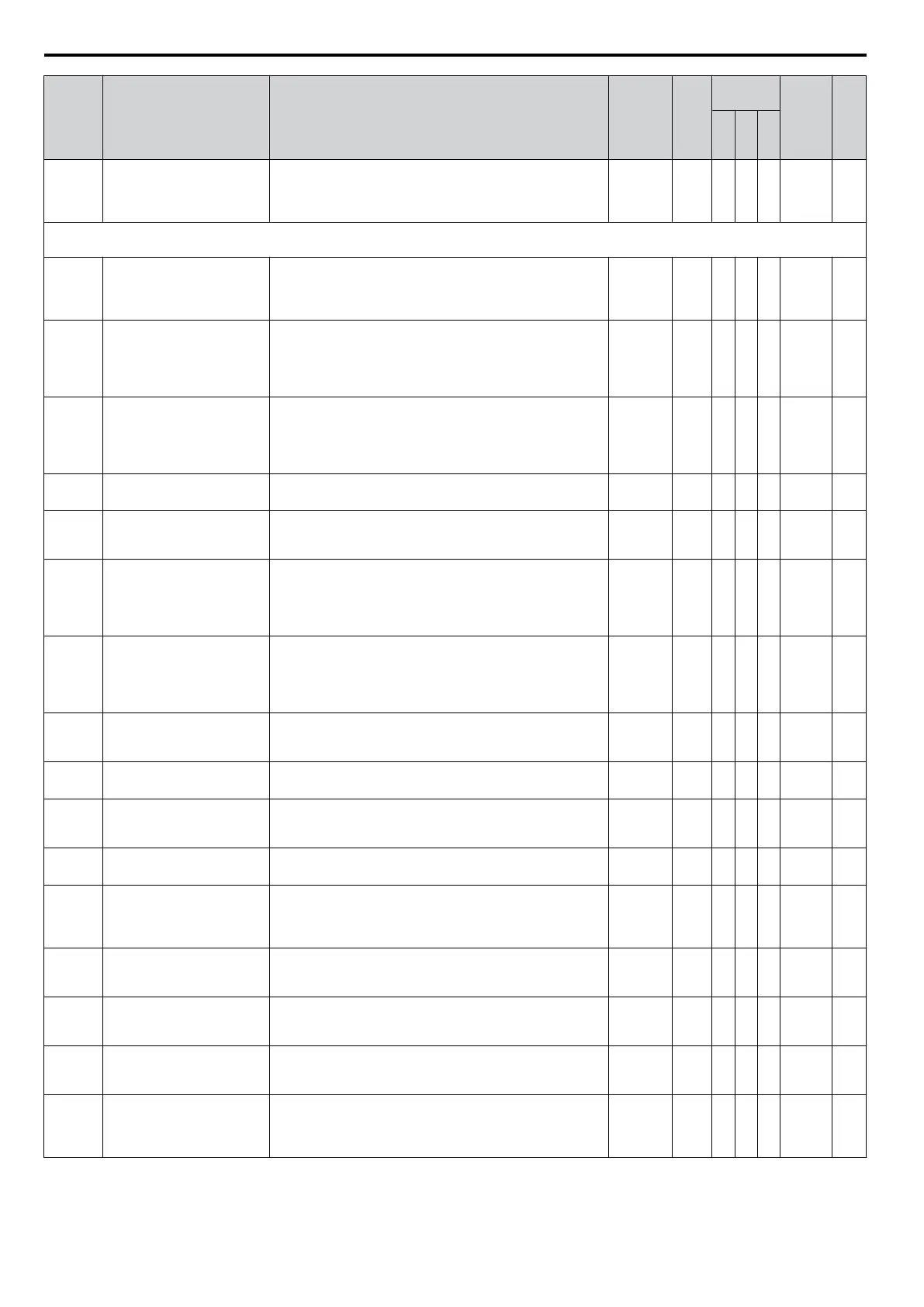No. Name Description Range Def.
Control
Mode
Addr.
Hex
Pg.
V/
f
O
L
V
P
M
n6-01
Line-to-Line Motor
Resistance Online Tuning
Tunes the line-to-line motor resistance continuously during
operation.
0: Disabled
1: Enabled
0, 1 1 − A − 570 231
n8: Permanent Magnet (PM) Motor Control
Use n8 parameters to control the PM motor control.
n8-45
Speed Feedback Detection
Control Gain
Sets the gain for internal speed feedback detection control.
This parameter does not typically require adjustment.
Increase this setting if hunting occurs.
Decrease to lower the response.
0.00 to
10.00
0.80 − − A 538 232
n8-47
Pull-In Current
Compensation Time
Constant
Sets the time constant to make the pull-in current and actual
current value agree.
Decrease the value if the motor begins to oscillate.
Increase the value if it takes too long for the current reference
to equal the output current.
0.0 to
100.0 s
5.0 s − − A 53A 232
n8-48
<2>
Pull-In Current
Defines the amount of current provided to the motor during
no-load operation at a constant speed.
Set as a percentage of the motor rated current. Increase this
setting when hunting occurs while running at a constant
speed.
<3>
30% − − A 53B 232
n8-49
<2>
d-Axis Current for High-
Efficiency Control
Sets the amount of d-Axis current when using Energy Saving
control.
<4>
0% − − A 53C 232
n8-51 Acceleration Pull-In
Current
Sets the pull-in current during acceleration as a percentage
of
the motor rated current (E5-03). Set to
a high value when
more starting torque is needed.
0 to 200% 50% − − A 53E 232
n8-54
Voltage Error Compensation
Time Constant
Sets the time constant for voltage error compensation. Adjust
the value when hunting occurs at low speed.
Increase in steps of 0.1 or disable the compensation by setting
n8-45 to 0 when hunting occurs with sudden load changes or
when oscillations occur at start.
0.00 to
10.00 s
1.00 s − − A 56D 233
n8-55 Load Inertia
Sets the ratio between motor and machine inertia.
0: less than 1:10.
1: between 1:10 to 1:30.
2: between 1:30 to 1:50.
3: higher than 1:50.
0 to 3 0 − − A 56E 233
n8-62
<5>
Output Voltage Limit
Sets the limit for the output voltage. Adjustment is normally
needed
only if the input voltage is below the n8-62 set value.
In this case set n8-62 to the input voltage.
0.0 to
230.0
200
Vac
− − A 57D 233
n8-63
<6>
Output Voltage Limit Gain 1
Sets the gain used for output voltage limit.
0.00 to
100.00
1.00 – – A 57E 233
n8-65
<7>
Speed Feedback Detection
Control Gain during ov
Suppression
Sets the gain used for internal speed feedback detection
during ov Suppression
0.00 to
10.00
1.50 − − A 65C 233
n8-68
<6>
Output Voltage Limit Gain 2 Sets the voltage detection level adjustment gain.
0.50 to
1.50
0.95 – – A 237 233
n8-87
<6>
Output Voltage Limit
Selection
Determines the method of the output voltage limit.
0: Feedback method
1: Feed forward method Use the feed forward method if
oscillation occurs in the constant output range.
0, 1 0 – – A 2BC 234
n8-88
<6>
Output Voltage Limit
Switching Current Level
Sets the current level to switch the output voltage limit
sequence. Set as a percentage of the motor rated current
(E5-03).
0 to 400% 400% – – A 2BD 234
n8-89
<6>
Output Voltage Limit
Switching Current
Hysteresis Width
Determines the hysteresis of the current level to switch the
output voltage limit sequence. Set as a percentage of the
motor rated current (E5-03).
0 to
[n8-88]
3% – – A 2BE 234
n8-90
<6>
Output Voltage Limit
Switching Speed
Sets the speed level to switch the output voltage limit
sequence. Set as a percentage of the maximum output
frequency (E1-04).
0 to 200% 200% – – A 2BF 234
n8-91
<6>
Id Limit for Output Voltage
Limit Control
Sets the amount of pull-in current that flows through the
motor
while operating at constant speed. Set as
a percentage
of the motor rated current (E5-03). Increase this setting if
hunting occurs at constant speed.
-200 to
0%
-50% – – A 2F7 234
<1> Default setting value is dependent on parameter o2-04, Drive Model Selection.
<2> Parameter can be changed during Run.
<3> Setting range varies depending on drive software version. Software versions PRG: 1018 and later disable pull-in current when n8-48 = 0 and
allow this parameter to be changed during run.
B.2 Parameter Table
366
YASKAWA ELECTRIC SIEP C710606 16C YASKAWA AC Drive – V1000 Technical Manual
