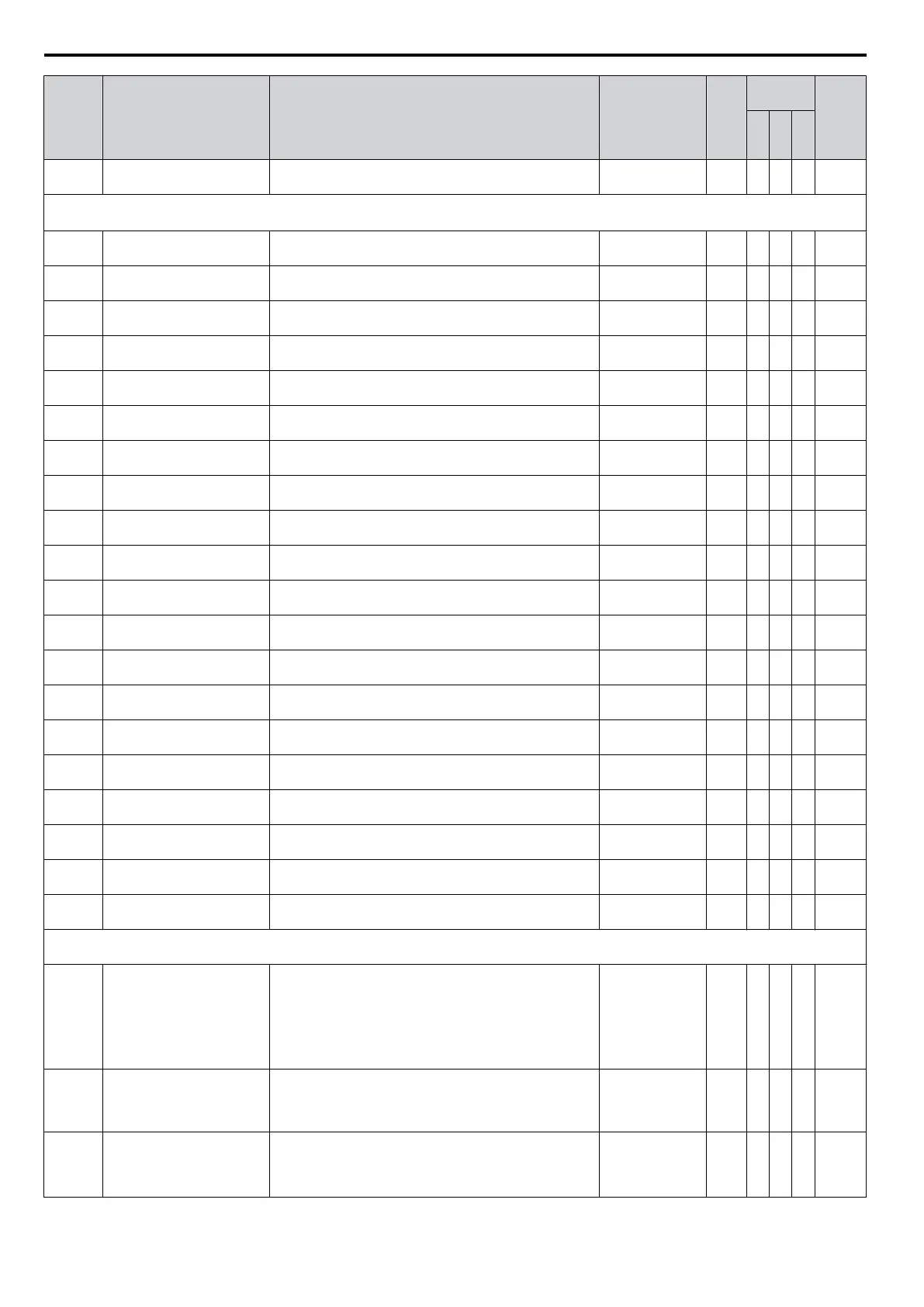No. Name Description
Analog Output
Level
Unit
Control
Mode
Addr.
Hex
V/
f
O
L
V
P
M
U2-17
Motor d-Axis Current at
Previous Fault
Displays the d-axis current for the motor at the previous
fault.
No signal output
avail.
0.10
%
− A A 7E2
U3: Fault History
Use U3 monitors to display fault data.
<3>
U3-01 Most Recent Fault Displays the most recent fault.
No signal output
avail.
– A A A
90
(800)
U3-02 2nd Most Recent Fault Displays the second most recent fault.
No signal output
avail.
– A A A
91
(801)
U3-03 3rd Most Recent Fault Displays the third most recent fault.
No signal output
avail.
– A A A
92
(802)
U3-04 4th Most Recent Fault Displays the fourth most recent fault.
No signal output
avail.
– A A A
93
(803)
U3-05 5th Most Recent Fault Displays the fifth most recent fault.
No signal output
avail.
– A A A 804
U3-06 6th Most Recent Fault Displays the sixth most recent fault.
No signal output
avail.
– A A A 805
U3-07 7th Most Recent Fault Displays the seventh most recent fault.
No signal output
avail.
– A A A 806
U3-08 8th Most Recent Fault Displays the eighth most recent fault.
No signal output
avail.
– A A A 807
U3-09 9th Most Recent Fault Displays the ninth most recent fault.
No signal output
avail.
– A A A 808
U3-10 10th Most Recent Fault Displays the tenth most recent fault.
No signal output
avail.
– A A A 809
U3-11
Cumulative Operation Time
at Most Recent Fault
Displays the cumulative operation time at the most recent
fault.
No signal output
avail.
1 h A A A
94
(80A)
U3-12
Cumulative Operation Time
at 2nd Most Recent Fault
Displays the cumulative operation time at the second most
recent fault.
No signal output
avail.
1 h A A A
95
(80B)
U3-13
Cumulative Operation Time
at 3rd Most Recent Fault
Displays the cumulative operation time at the third most
recent fault.
No signal output
avail.
1 h A A A
96
(80C)
U3-14
Cumulative Operation Time
at 4th Most Recent Fault
Displays the cumulative operation time at the fourth most
recent fault.
No signal output
avail.
1 h A A A
97
(80D)
U3-15
Cumulative Operation Time
at 5th Most Recent Fault
Displays the cumulative operation time at the fifth most
recent fault.
No signal output
avail.
1 h A A A 80E
U3-16
Cumulative Operation Time
at 6th Most Recent Fault
Displays the cumulative operation time at the sixth most
recent fault.
No signal output
avail.
1 h A A A 80F
U3-17
Cumulative Operation Time
at 7th Most Recent Fault
Displays the cumulative operation time at the seventh most
recent fault.
No signal output
avail.
1 h A A A 810
U3-18
Cumulative Operation Time
at 8th Most Recent Fault
Displays the cumulative operation time at the eighth most
recent fault.
No signal output
avail.
1 h A A A 811
U3-19
Cumulative Operation Time
at 9th Most Recent Fault
Displays the cumulative operation time at the ninth most
recent fault.
No signal output
avail.
1 h A A A 812
U3-20
Cumulative Operation Time
at 10th Most Recent Fault
Displays the cumulative operation time at the tenth most
recent fault.
No signal output
avail.
1 h A A A 813
U4: Maintenance Monitors
Use U4 monitors to display drive maintenance information.
U4-01
<7>
Accumulated Operation
Time
Displays the cumulative operation time of the drive. The
value for the cumulative operation time counter can be
reset in parameter o4-01. Use parameter o4-02 to
determine if the operation time should start as soon as the
power is switched on or only while the run command is
present. The maximum number displayed is 99999, after
which the value is reset to 0.
No signal output
avail.
1 h A A A 4C
U4-02 Number of Run Commands
Displays the number of times the run command is entered.
Reset the number of run commands using parameter
o4-13.
This value will reset to 0 and start counting again after
reaching 65535.
No signal output
avail.
– A A A 75
U4-03
<5>
<8>
Cooling Fan Operation Time
Displays the cumulative operation time of the cooling fan.
The default value for the fan operation time is reset in
parameter o4-03. This value will reset to 0 and start
counting again after reaching 99999.
<4>
No signal output
avail.
1 h A A A 67
B.2 Parameter Table
374
YASKAWA ELECTRIC SIEP C710606 16C YASKAWA AC Drive – V1000 Technical Manual
