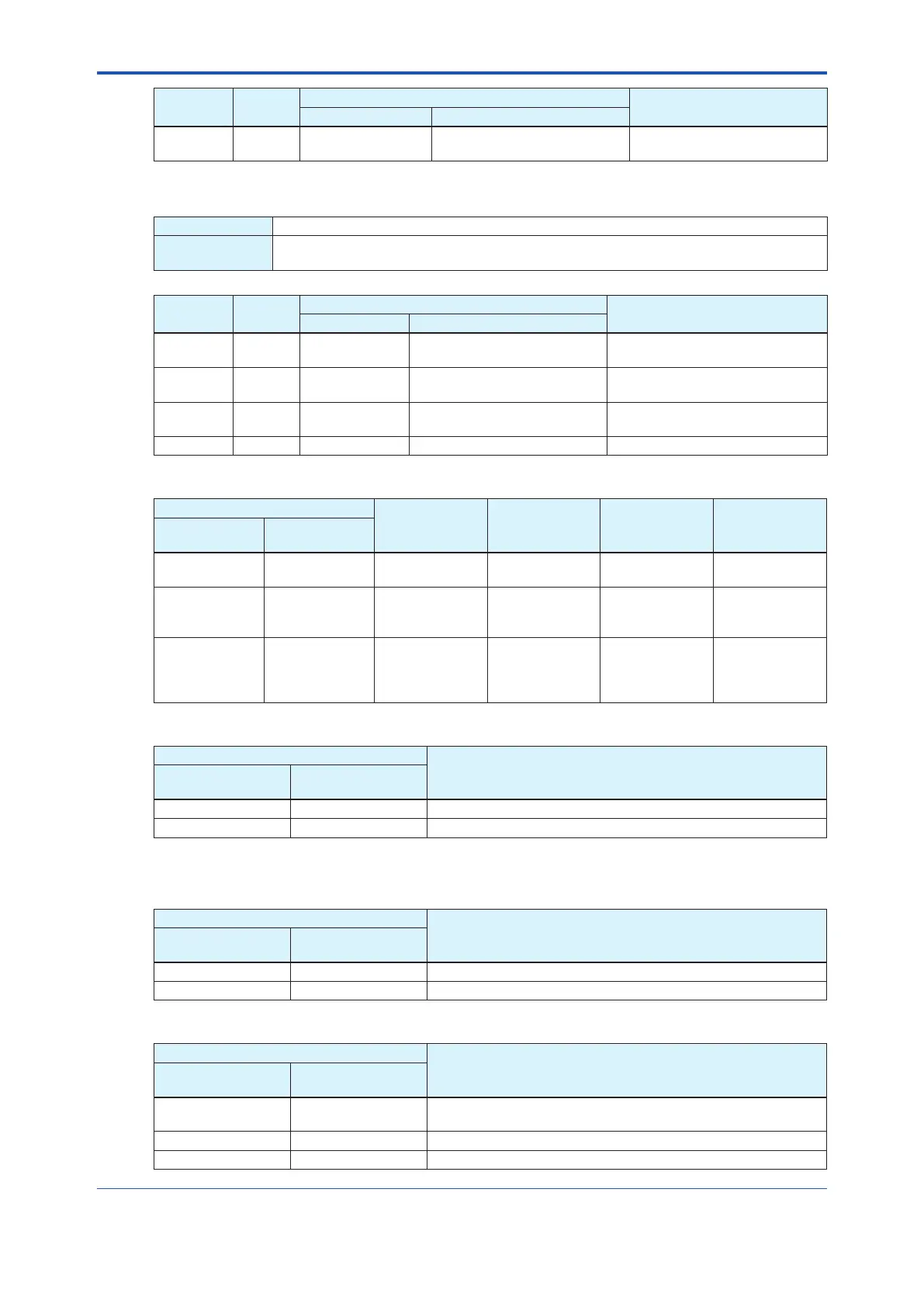<5. Functions>
134
IM 01E21A02-03EN
Block
Name
Relative
Index
Parameter
Description
Display F
OUNDATION Fieldbus
DTB 46 Diagnostic output Diagnostic Output
Speciestheoutputtoexecute
thevericationfunction.
*1
Menu path
Display Devicesetup►Diag/Service►Verication►(seebelow)
F
OUNDATION
Fieldbus
Diagnostic►DTB►DeviceDiagnostics►Diagnostics/Alerts►Maintenance►
Verication►(seebelow)
Block
Name
Relative
Index
Parameter
Description
Display F
OUNDATION Fieldbus
DTB 48 Mode VericationMode
Speciestheuidstatustoexecute
thevericationfunction.
*2
DTB 49 Execute VericationExe
Speciestheexecutionofthe
vericationfunction.
*3
DTB 50 VF No VericationNo
Speciesthediagnosisresult
display time.
*4
DTB 47 VF target select VericationTarget Speciesthetargetfordiagnosis.
*5
*1: Fromthetablebelow,selecttheoutputtoexecutethevericationfunction.
Selection
Process value Totalizer Pulse output
Frequency
output
Display
F
OUNDATION
Fieldbus
Zero Zero 0% output
Input 0
(Outputxed)
0 pps 0% output
Measured value Measured value
Output of
calculated value
(Undened)
Totalization of
calculated value
(Undened)
Output of
calculated value
(Undened)
Output of
calculated value
(Undened)
Hold Hold
Fixes the last
valid value
before the
diagnosis starts.
Totalizes the
last valid value
before the
diagnosis starts.
Fixes the last
valid value
before the
diagnosis starts.
Fixes the last
valid value
before the
diagnosis starts.
*2: Fromthetablebelow,selecttheuidstatetoexecutethevericationfunction.
Selection
Description
Display
F
OUNDATION
Fieldbus
Noow Noow Executesthevericationfunctionwiththeuidnotowing.
Flow Flow Executesthevericationfunctionwiththeuidowing.
*3: Fromthetablebelow,selectwhetherornottoexecutethevericationfunction.Inthecommunicationaccessof
FOUNDATION Fieldbus, the communication access is set with the procedures of the interactive operation guide called
DD Method.
Selection
Description
Display
F
OUNDATION
Fieldbus
Not execute Not execute Doesnotexecutethevericationfunction.
Execute Execute Executesthevericationfunction.
*4: Fromthetablebelow,selecttheexecutionresultofthevericationfunction.
Selection
Description
Display
F
OUNDATION
Fieldbus
Factory Factory
Displays the result obtained at shipment from the manufacturing
factory.
Previous Previous Displays the previous result.
Present Present Displays the result at this time.
