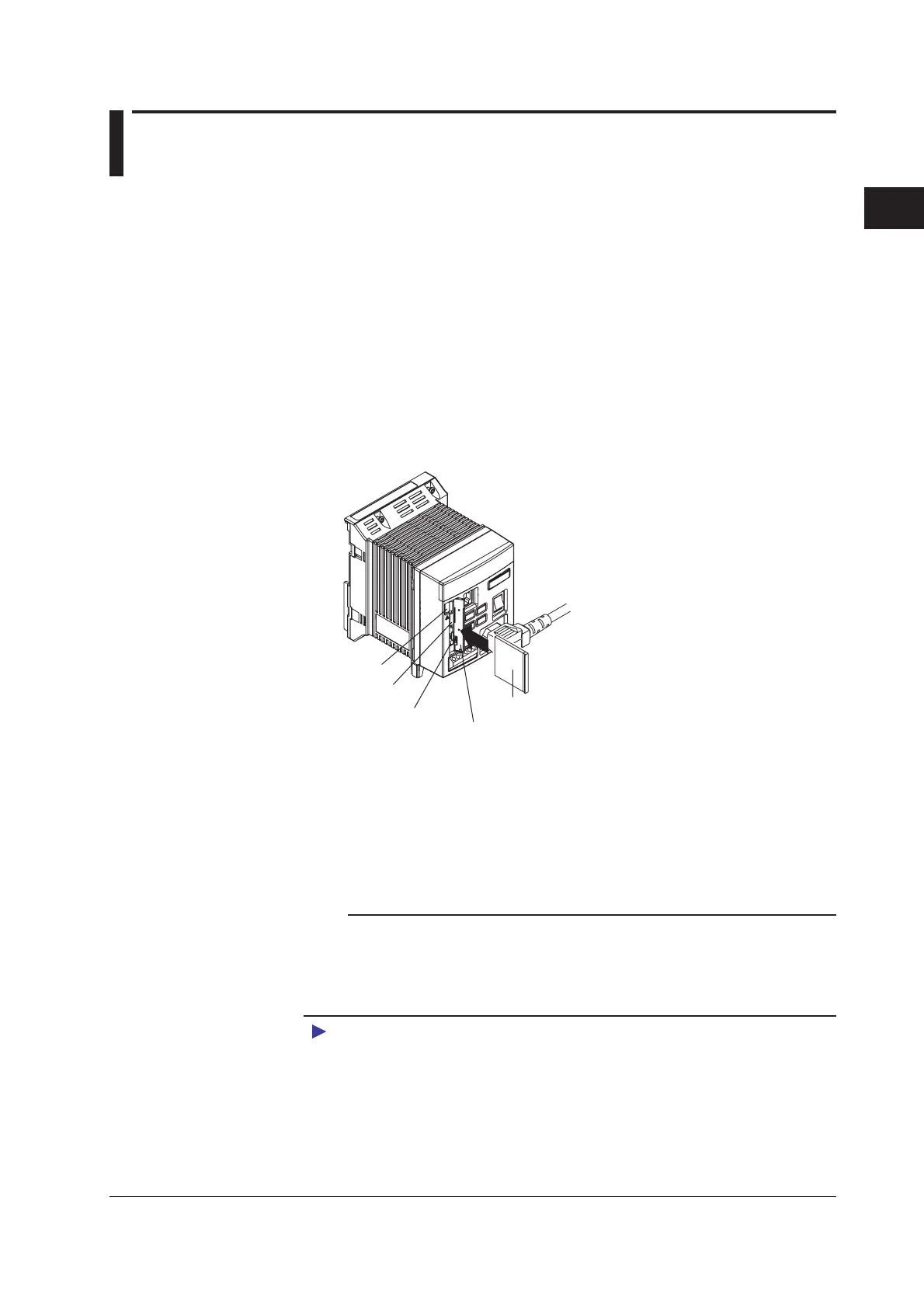2-33
IM MW100-01E
Installation and Wiring
2
2.10 Handling of the CF Card
Handling Precautions of the CF Card
Note the following points when using the CF card. For the general handling precautions
of the CF card, see the instruction manual that came with the CF card.
• The CF card is a precision electronic device. Do not use or store the CF card in an
environment with strong static electricity or an environment where electric noise tends
to appear.
• Do not remove the CF card from the card slot while data is being written. Doing so can
damage or erase the data.
Inserting the CF Card
When inserting the CF card into the card slot, first touch the antistatic metal, then open
the slot cover, and finally insert the card with the back side facing left as in the figure
below.
Slot cover
Reverse side of the CF card
Card slot
Antistatic metal
Eject lever
Ejecting the CF Card
Be sure to check that the CF card is not being accessed before ejecting the card from
the slot.
To eject the CF card, first open the slot cover while touching the antistatic metal, then
push the eject lever. Then, press the eject lever that came out once again, and remove
the CF card from the slot.
Note
• If the eject lever is difficult to push with your finger, use the tip of a pen or other pointed
object.
• Do not close the slot cover by force when the eject lever is out. Doing so can damage the
CF card slot. When not using the eject lever, push the lever in so that the slot cover can be
closed.
For CF card replacement while recording is in progress, see “Saving Data to the CF Card” in
section 1.3.
