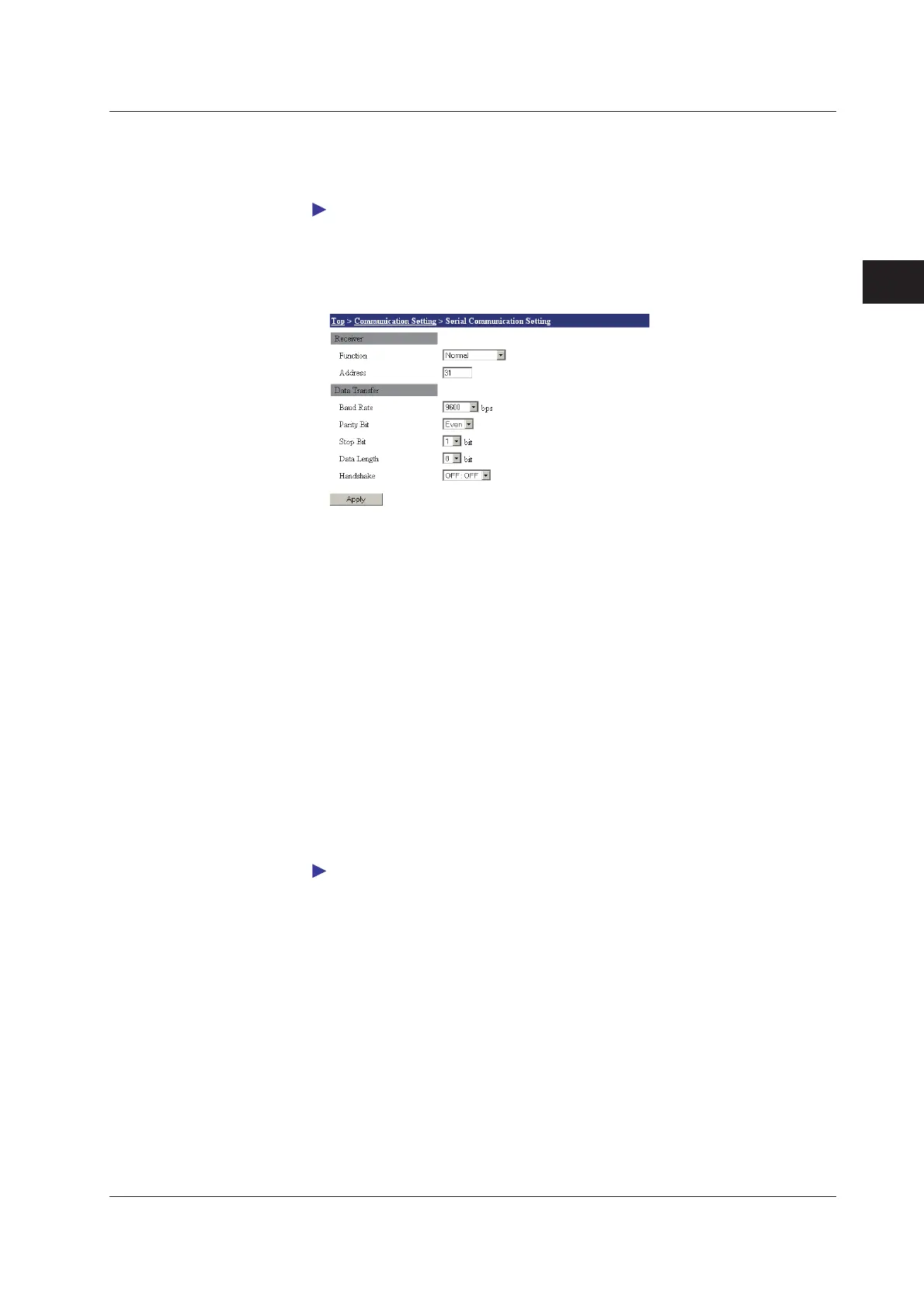3-7
IM MW100-01E
Setting and Data acquisiton
3
Connecting with Serial Communication (Optional)
You can enter settings using a browser, or with communication commands. The following
explains setting entry using a browser.
For information about communication commands, see the Communication Command
manual (IMMW100-17E).
1.
From the Top screen, click Communication Setting > Serial Communication
Setting.
Receiver Settings
2.
In the Function list, select Normal for the MW100-specific protocol, Modbus
Master for the Modbus protocol master, or Modbus Slave for the Modbus
protocol slave.
3.
Enter an address number in the Address box. Select the address in the range of
1 to 32 for the MW100-specific protocol and 1 to 247 for the Modbus slave.
Data Transfer Settings
4.
Select a baud rate in the Baud Rate list.
5.
Select a parity check method in the Parity Bit list.
6.
Select a number of bits from the Stop Bit list.
7.
Select a communication data length from the Data Length list. Be sure to select 8
bits if you are outputting the data in binary format.
8.
Select a handshaking method in the Handshake list. This setting is valid only for
the RS-232 interface.
For a description of the setup parameters of data transmission, see “Communication” in
section 5.2.
9.
Click the Apply button. The setting changes take effect.
3.2 Connection to the MW100
