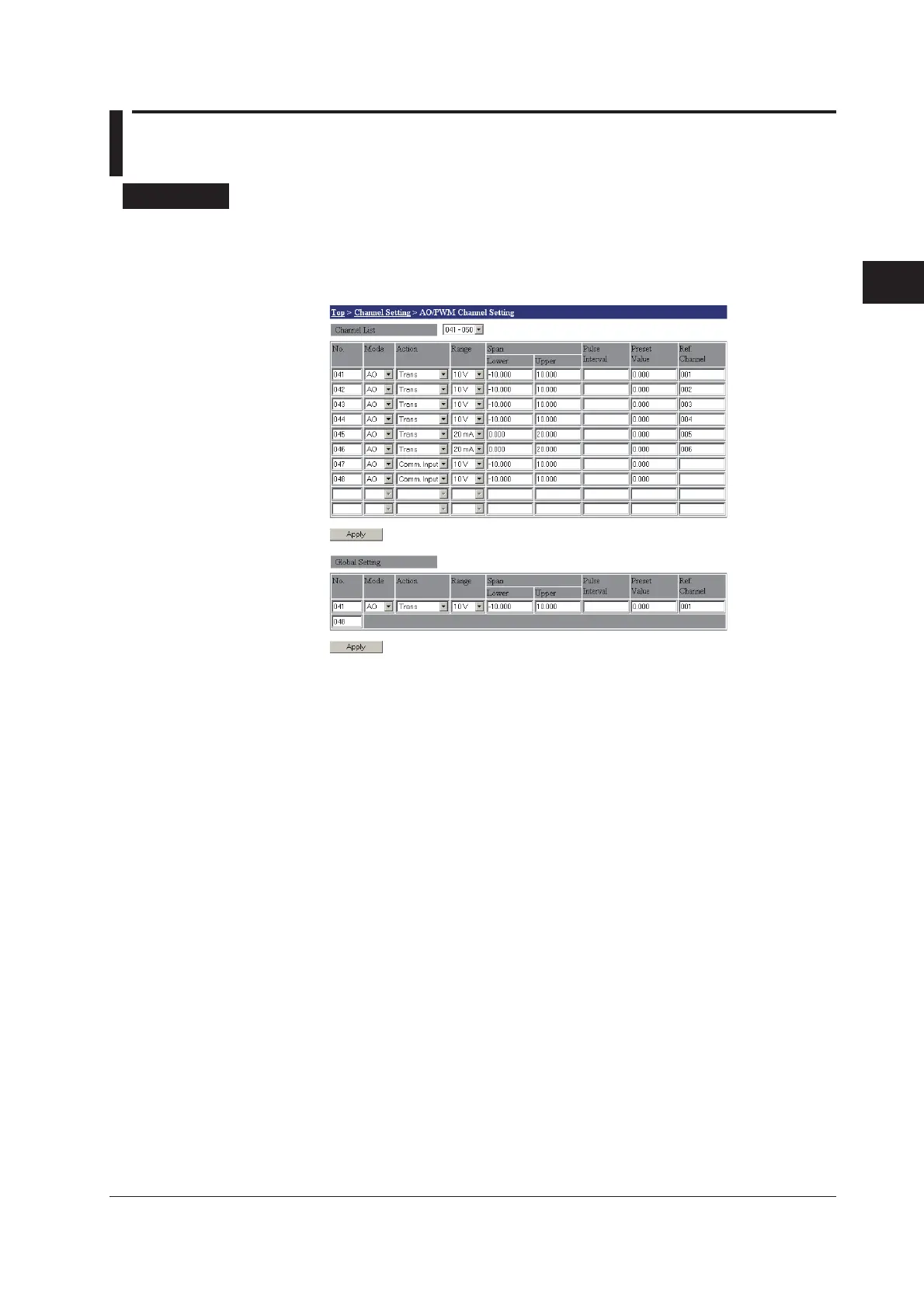3-35
IM MW100-01E
Setting and Data acquisiton
3
3.9 Analog/PWM Output Settings
Setting Mode
Output Range Settings (Analog Output)
You can set the output type, action, range, span, preset value, and reference channel.
1.
From the top screen, click Channel Setting > AO/PWM Channel Setting.
2.
Select the channel group you wish to set from the Channel List list.
Output Types
3.
In the Mode box, select AO to output or SKIP to not output.
Output Action Setting
4.
Select Trans (transmission output) or Comm.Input (arbitrary output) in the Action
box.
Output Range Settings
5.
Select 10 V (voltage output) or 20 mA (current output) in the Range box.
Span Setting
Select the actual output range from the allowed output range.
6.
Enter the lower limit of span in the Lower box under Span. Also, enter the upper
limit value in the Upper box.
