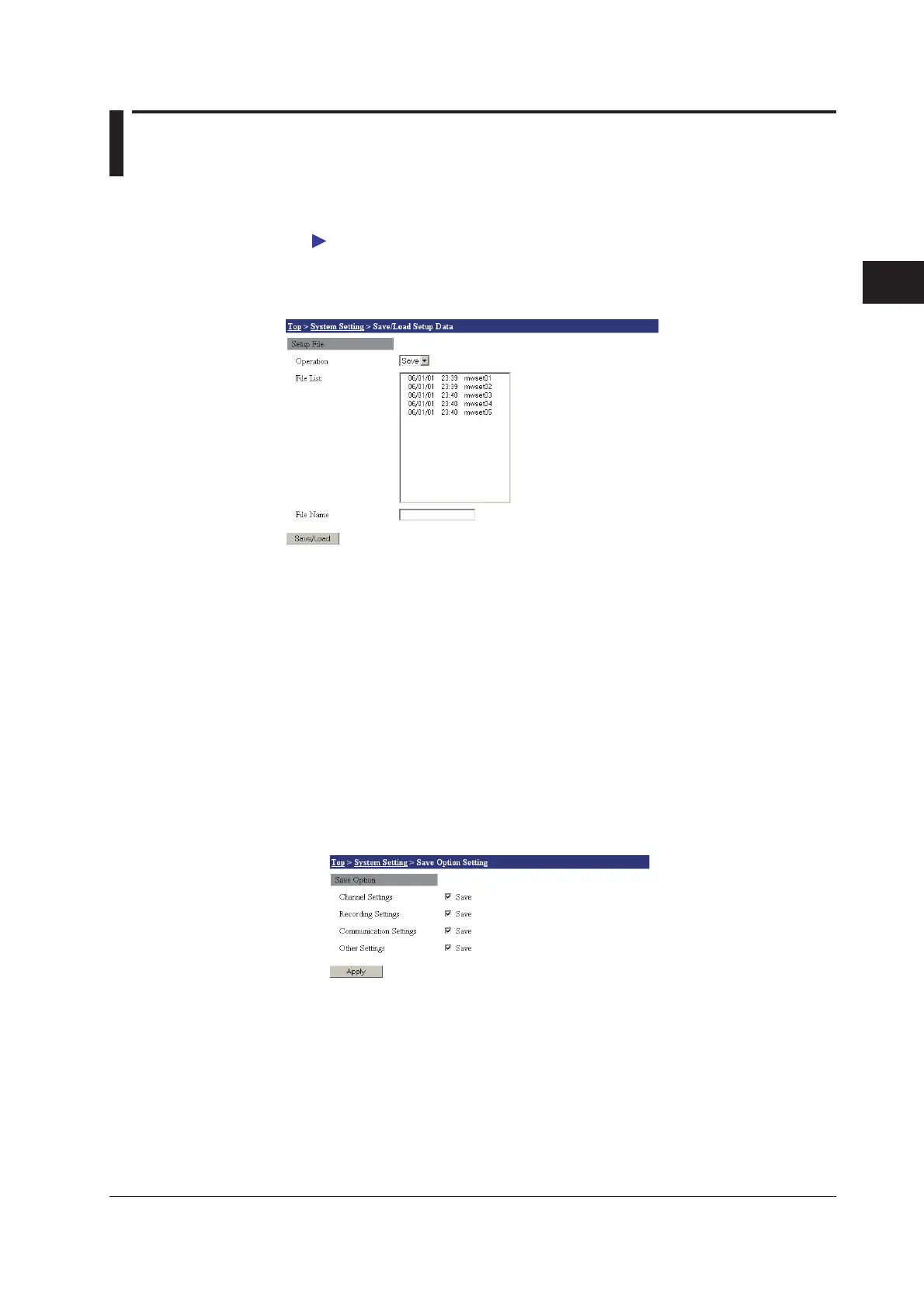3-51
IM MW100-01E
Setting and Data acquisiton
3
3.14 Saving and Loading Setup Data
You can save and load MW100 main unit settings. The setup file is stored in the CONFIG
folder of the CF card.
For the settings that are saved and loaded, see “Saving Data to the CF Card” in section 1.3.
Saving and Loading Setup Data
From the top screen, click System Setting > Save/Load Setup Data.
Saving Settings
1.
Select Save in the Operation list.
2.
Enter a file name in the File Name box, then click the Save/Load button.The
extension cannot be input (it is fixed at PNL). If you enter an existing file name,
the existing file is overwritten.
Loading Settings
1.
Select Load in the Operation list.
2.
Enter a file name in the File box, then click the Save/Load button.
Setup Data Save Conditions
1.
From the top screen, click System Setting > Save Option Setting.
2.
Select the settings you wish to save by selecting the Channel Settings,
Recording Settings, Communication Settings, and Other Settings check
boxes.
3.
Click the Apply button. The setting changes take effect.
