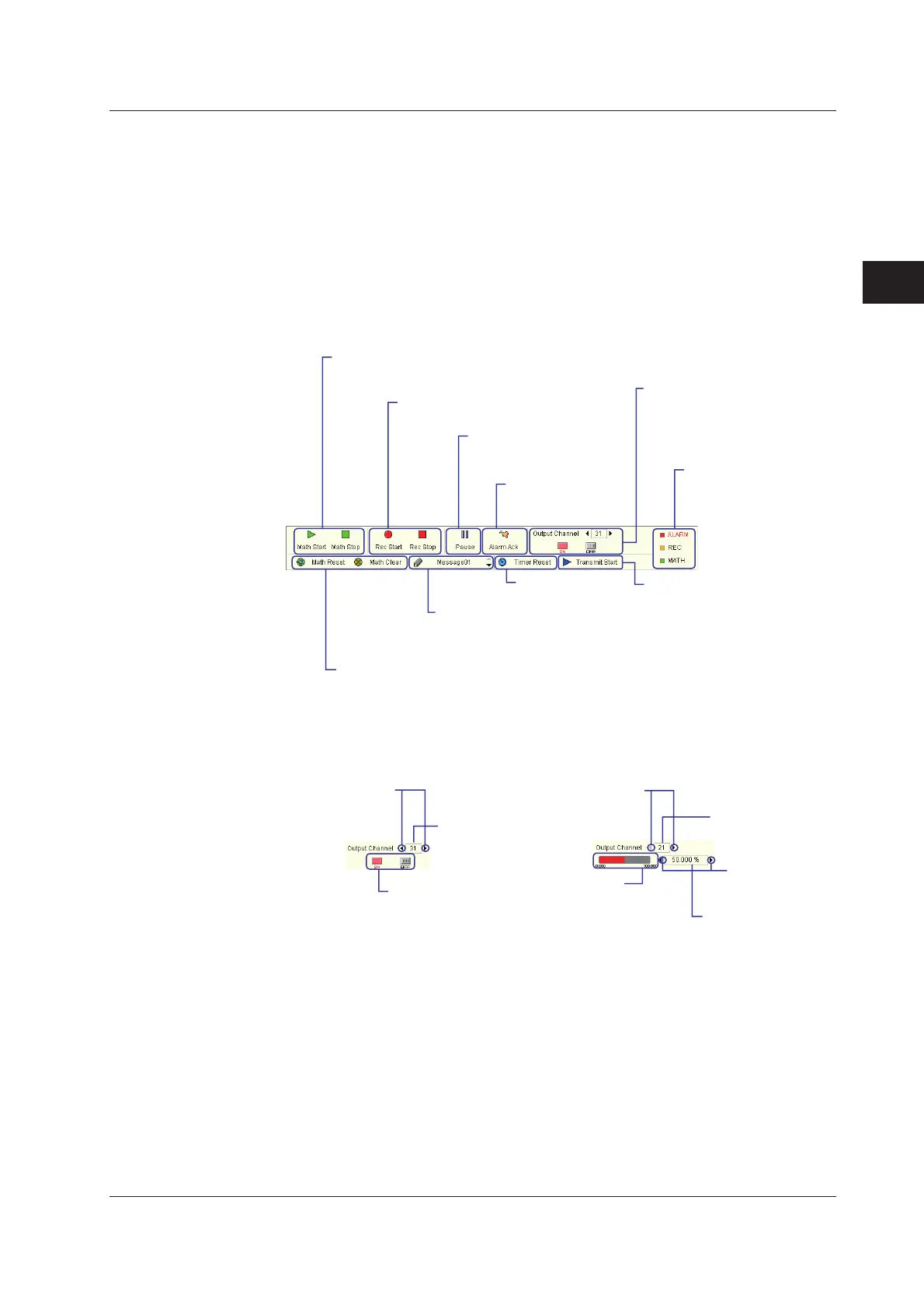3-53
IM MW100-01E
Setting and Data acquisiton
3
Explanation of Display Items
This is an explanation of the icons and measured data display items used in the monitor
screen.
Record Start/Stop, Computation Start/Stop
Used to start and stop data acquisition.
The icons of all functions are shown in the figure for the sake of explanation, but normally
buttons are dimmed when disabled.
• Operation Icons
Computation start/stop button
Starts and stops computation
(/M1 Option)
Computation reset/clear button
Resets/clears computation.
(/M1 Option)
Message button
Select a message with the UP/DOWN
buttons, then click to write.
Messages are set in advance.
Timer reset button
Resets the timer.
Recording Start/Stop button
Starts and stops data acquisition.
Pause button
Pauses monitor display updating.
Data acquisition does not stop.
Alarm ACK button
Clears an alarm status
hold
Output channel operation icons
(When output modules installed)
Area for displaying manual DO and
operation icons for arbitrary output.
Displays one channel’s worth.
Transmission output start/stop
button
(When output modules installed)
Collectively starts or stops output on
output channels set for transmission
output. If both ON and OFF are mixed
in the transmission output control
settings, the operation stops.
Operational status
Illuminates during alarms,
recording, and computation.
• Output Channel Operation Icons
Manual DO channel: Arbitrary output channel:
Channel
number display
Channel number
switching
Click to switch the
channel number
Channel
number display
Channel number
switching
Click to switch the
channel number
Output value
display bar
Displays output values in a
bar graph. Also, you can
click to change the output
values.
Relay ON/OFF button
Click to turn relays ON
and OFF
Output value display
Analog output: V or mA
display
PWM Output: % display
Changes output
value
Click to change the
output value.
3.15 Measured Data Monitor Display/Settings
