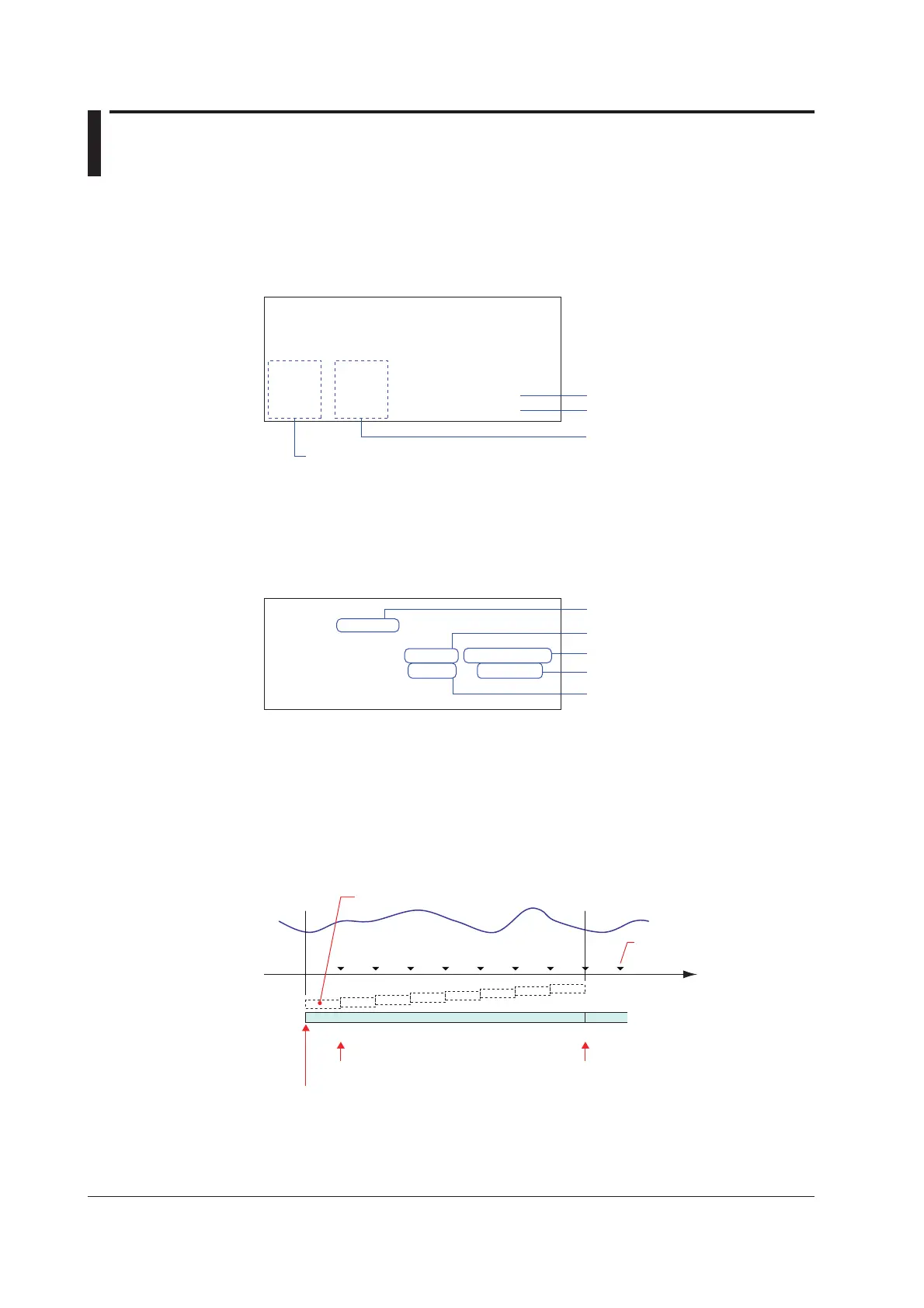App-20
IM MW100-01E
Appendix 8 Saving Data to the CF Card
Write Timing
Write Timing
You can check the time when data is written to the CF card using the recording status in
the log information.
record 1 = stop
record 2 = stop
record 3 = run
record T = run
next 1 = none
next 2 = none
next 3 = write 06/09/15 17:59:40
next T = create 06/09/15 18:00:00
Write time of interval group 3
Write time of thinning recording
Indicates the write times of the interval
group or thinning recording
The number following next indicates the
group number (1 to 3) or thinning (T)
Write operation type
none: No write operation
create: File creation
write: Data writing
Write interval
When data is saved to the CF card, the data is written several times in sections. The
write interval can be read from the recording log of the log information.
05/03/25 10:00:00.Record start 1
05/03/25 10:00:05 Mode rotate -D-
05/03/25 10:00:05 (100ms) 30M/ 8cells
05/03/25 10:00:05 60CHs 4233KB
05/03/25 10:00:06 Create 70810123
Data length/write count
Recording interval
Recording start time
Number of channels
File size
In this recording log example, a file of 30-minute data length (30M) is written 8 times (8
cells) to the CF card.
30 minutes/8 times = 3 minutes 45 seconds
The time when data is written to the CF card is every 3 minutes and 45 seconds from the
recording start time at 10:00.
The data save operations is as follows:
Time (s)
Start
Length of one data writing
1 2 3 4 5 6 7 8
File generation start
Next file
1st data writing
Data writing
time
8th data writing
File complete
Data length
