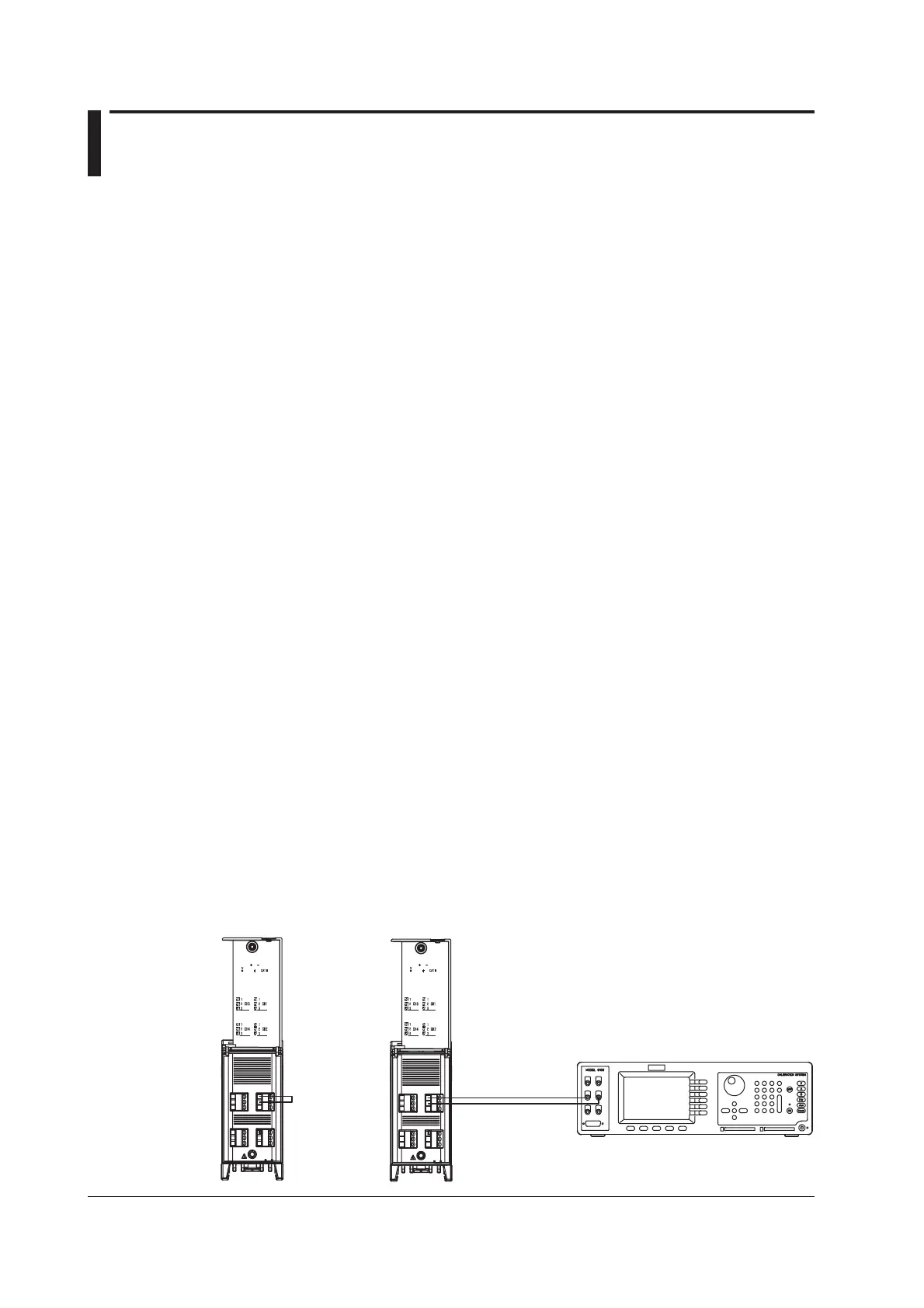4-12
IM MW100-01E
4.4 Calibration
To maintain measuring accuracy, we recommend calibration once per year. Calibration
of the instrument requires a calibration instrument of the necessary accuracy and
resolution. Please consult with the dealer from whom you purchased the instrument.
Range Calibration for DC Voltage, RTD, Resistance, Strain, and Analog Output
Required Instruments
• DC Voltage/Current Standard
Must meet the following specifications (M/9100 by FLUKE or equivalent)
Output range: 20 mV to 100 V
Output accuracy of output range: ±(0.01%+1µV) or less
• Resistance standard
Must meet the following specifications (ADR3204 by Alpha Electronics or equivalent)
Resistance setting range: 0.1 to 3000 Ω
Resistance accuracy of resistance setting range: ±(0.01%+2mΩ) or less
Resolution: 0.001 Ω
• Bridge head (Yokogawa Electric 319300)
• Digital multimeter
Must meet the following specifications (7562 by Yokogawa or equivalent)
Accuracy: ±0.01% or less
Calibration Procedure
1.
Wire the standard and instrument to be calibrated as shown in the figure below.
2.
Turn ON the power while holding down user function key 1 on the MW100. The
unit enters Calibration mode.
3.
Allow a sufficient warm-up time for the MW100 Data Acquisition Unit (thirty
minutes or more).
4.
Confirm that the ambient temperature and humidity meet the standard operating
conditions.
5.
After setting up communications between the PC and the MW100, start the
MW100 Calibration software and perform calibration.
For instructions on the calibration software, see the MW100 Viewer Software User’s Manual
(IM MW180-01E).
6.
To exit Calibration mode, turn the power OFF.
Wiring Diagram
• When calibrating the DC voltage range of the 4-CH, High-Speed Universal Input
module
Hi
Lo
100Vpk MAX TO
250V MAX CH TO CH
600V MAX TO
100Vpk MAX TO
250V MAX CH TO CH
600V MAX TO
When calibrating 0 V
When calibrating a range other than 0 V
DC voltage/current standard
Input terminal
+
–
Input terminal
+
–
Short
* Carry out calibration for each input terminal.
