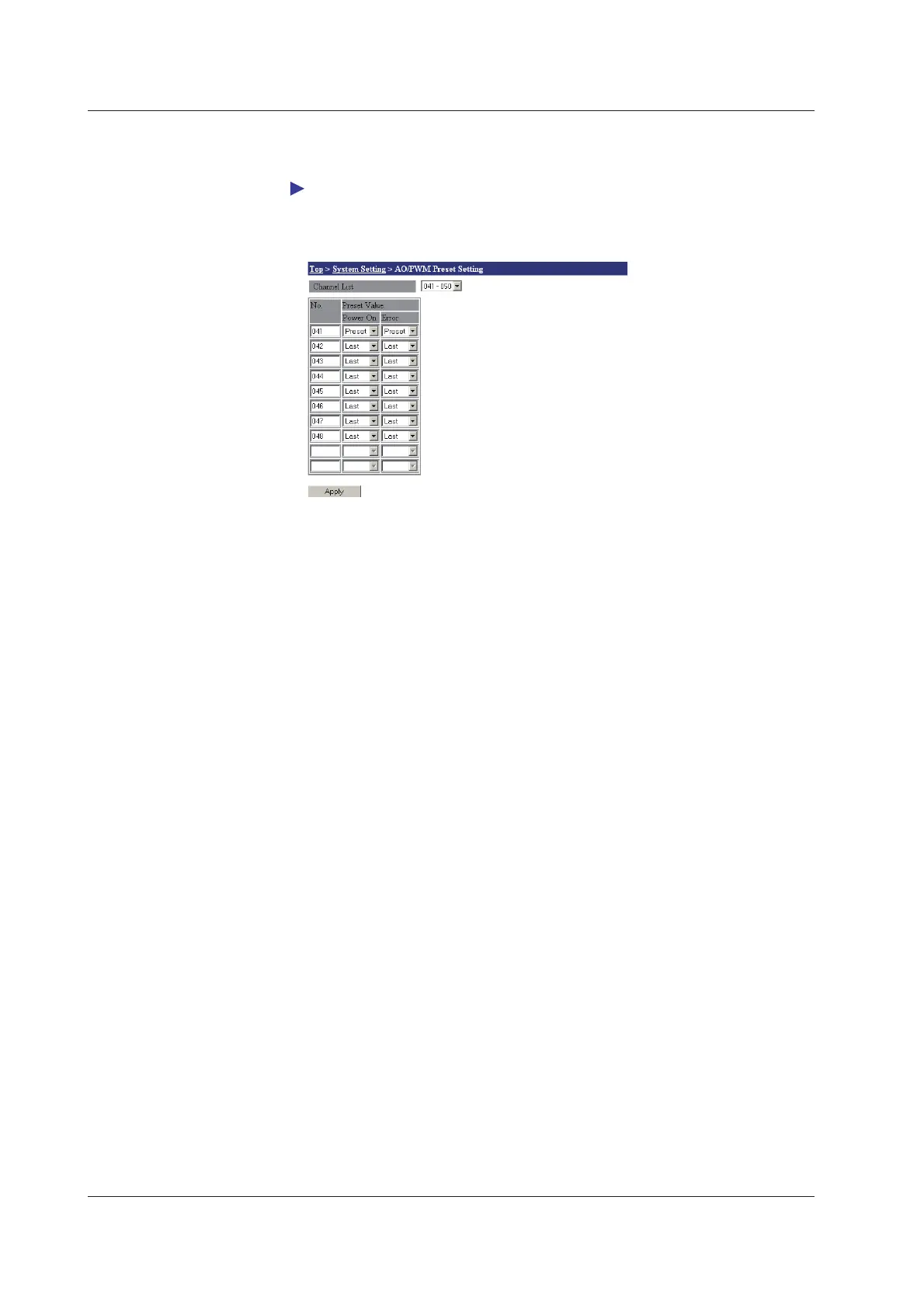3-38
IM MW100-01E
Output Operation Settings
You can set the operation upon power ON and when an error occurs.
For a description of the behavior at power-on and error occurrence, see “Output upon
Startup and Error Occurrence” in section 1.11.
1.
From the top screen, click System Setting > AO/PWM Preset Setting.
2.
Select the channel group you wish to set from the Channel List list.
Setting the Power ON Operation
3.
Select Last or Preset in the Power ON list under Preset Value.
When Preset is selected, the specified value is output in the output range setting screen.
Setting the Operation upon Error Occurrence
4.
Select Last or Preset in the Error list under Preset Value.
When Preset is selected, the specified value is output in the output range setting screen.
5.
Click the Apply button. The setting changes take effect.
3.9 Analog/PWM Output Settings
