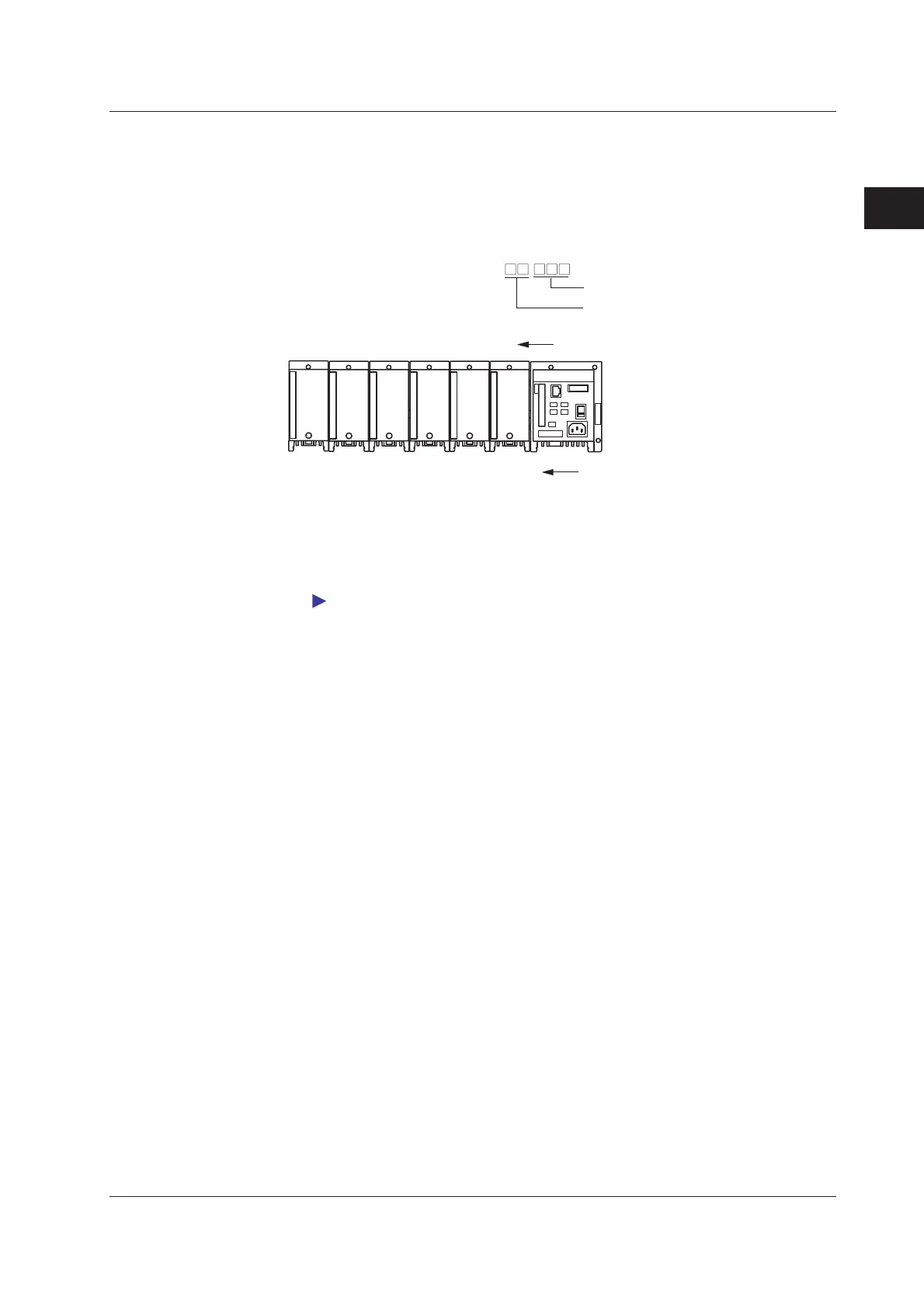2-5
IM MW100-01E
Installation and Wiring
2
2.3 Attaching the Modules
Attachment Positions and Channel Numbers
Channel numbers are recognized as follows:
• Browser monitor and commands
Channel numbers within units. Example: CH001
• Viewer software
Unit number + Channel number within units. Example: CH01001
0
1
2
3
4
5
Slot number
001-010
011-020
021-030
031-040
041-050
051-060
Channel number in the unit*
Channel numbers in a unit (001-060)
Unit number (00-89)
* The last one digit on a 4-channel
module is 1 to 4.
The last one digit on a 6-channel
module is 1 to 6.
The last one digit on a 8-channel
module is 1 to 8.
MW100
Representation of channel numbers:
For setting the unit number, see “Other Settings” in section 3.3.
