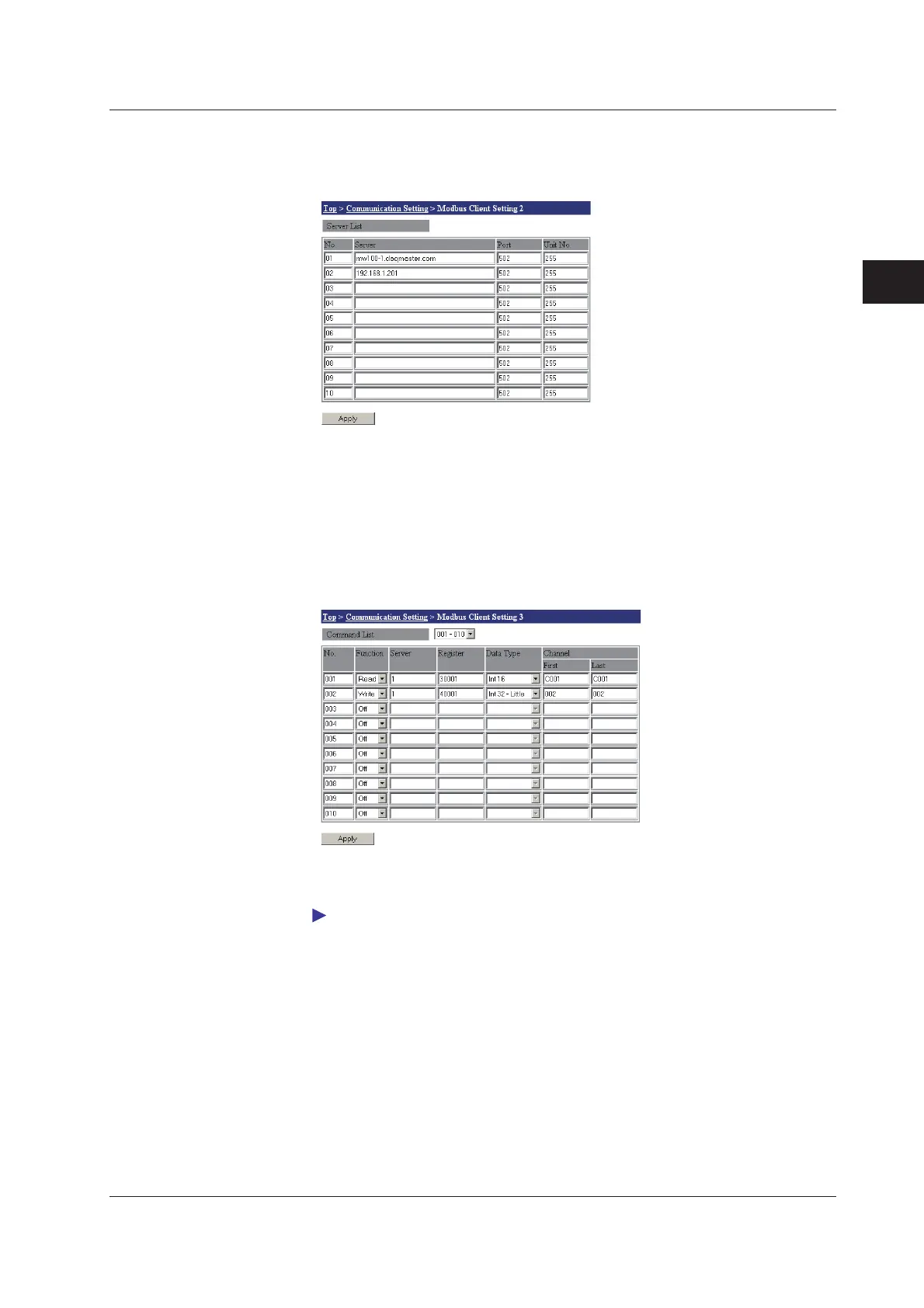3-11
IM MW100-01E
Setting and Data acquisiton
3
Modbus Client Setting 2
1.
From the Top screen, click Communication Setting > Modbus Client Setting 2.
The server list is displayed.
2.
Enter the server name in the Server box.
3.
Enter the server port number in the Port box.
4.
Enter the server unit number in the Unit No. box.
5.
Click the Apply button. The setting changes take effect.
Modbus Client Setting 3
1.
From the Top screen, click Communication Setting > Modbus Client Setting 3.
2.
Enter settings in the same manner as for Modbus Master Setting 2. Enter the
server number of the server list in the Server box.
For details on the registers and data types, see “Modbus Client Function” in “Modbus
Protocol Specifications” in section 5.2.
3.2 Connection to the MW100
