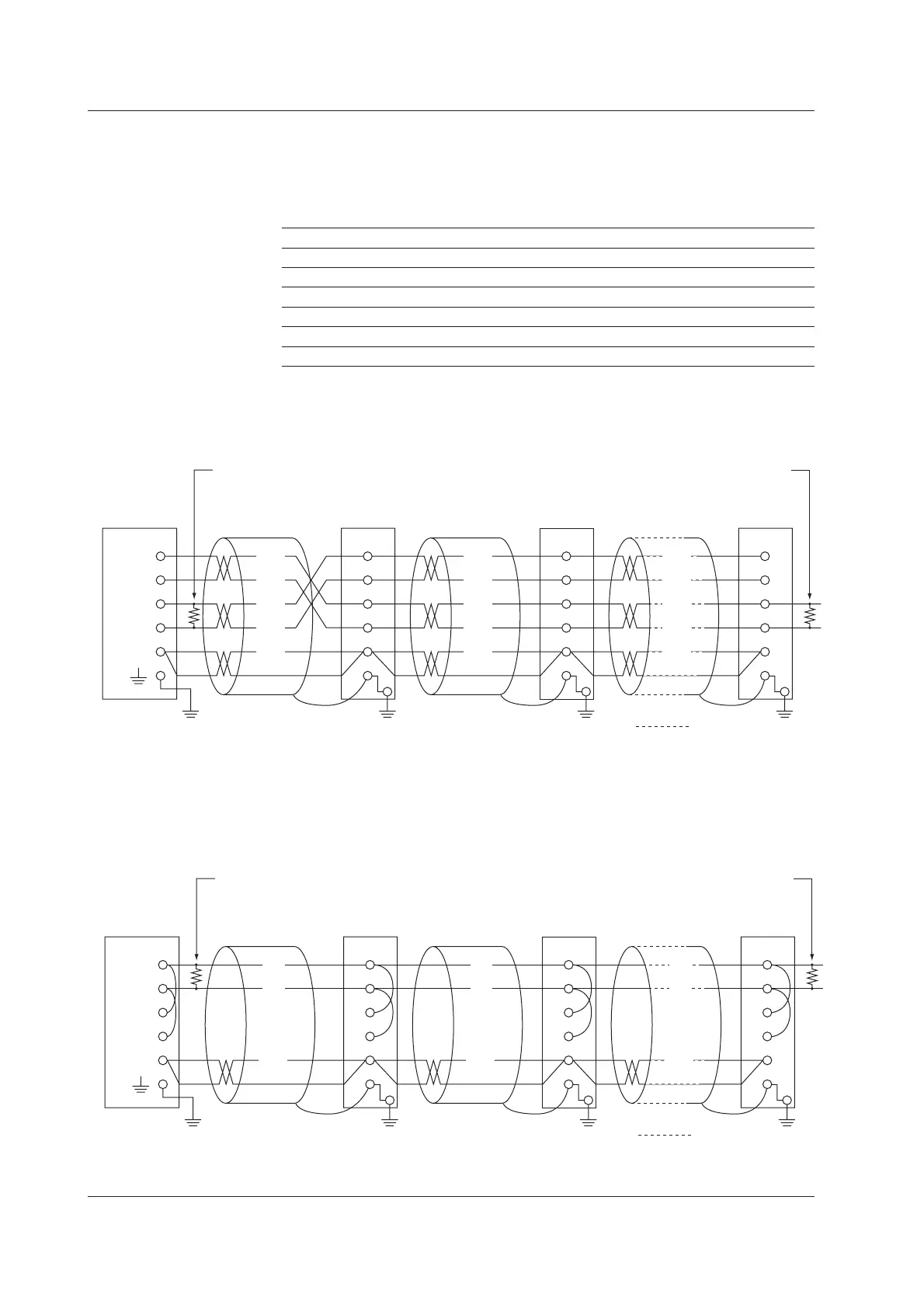2-26
IM MW100-01E
Example of a Connection with an Upstream Device
You can connect the MW100 to an upstream device with an RS-232, RS-422A, or RS485
connection port.
For RS-232, use a converter. Refer to the following table for connections to most
converter terminals. For details, see the manual that came with the converter.
RS-422A/485 Port Converter
SDA(–) TD(–)
SDB(+) TD(+)
RDA(–) RD(–)
RDB(+) RD(+)
SG SHIELD
FG EARTH
4-Wire
In general, a 4-wire connection is used with upstream devices. For a 4-wire connection,
the send and receive wires must be crossed.
Termination resistance (externally attached) 120 Ω 1/2 W or more
#1
Do not connect termination resistance from #1 to #n-1.
Main unit
RS-422A/485
terminals
#2 #n
(#n32)
Termination resistance
(built-in: with switch)
Upstream
instrument
SG
RDB( + )
RDA( - )
SDB( + )
SDA( - )
FG
SG
RD B
RD A
SD B
SD A
(SG)
(RD B)
(RD A)
(SDB)
(SDA)
FG
SG
RD B
RD A
SD B
SD A
(SG)
(RD B)
(RD A)
(SDB)
(SDA)
FG
SG
RD B
RD A
SD B
SD A
(SG)
(RD B)
(RD A)
(SDB)
(SDA)
2-Wire
On the RS-422A/485 terminal block, connect signals of the same polarity for sending and
receiving, and connect only two wires externally.
Termination resistance (externally attached) 120 Ω 1/2 W or more
#1
Do not connect termination resistance from #1 to #n-1.
Main unit
RS-422A/485
terminals
#2 #n
(#n31)
Termination resistance
(built-in: with switch)
Upstream
instrument
SG
RDB( + )
RDA( - )
SDB( + )
SDA( - )
FG
SG
RD B
RD A
SD B
SD A
(SG)
(B)
(A)
(B)
(A)
FG
SG
RD B
RD A
SD B
SD A
(SG)
FG
SG
RD B
RD A
SD B
SD A
(SG)
(B)
(A)
2.7 Connecting the RS-422A/485 Interface (/C3 Option)
