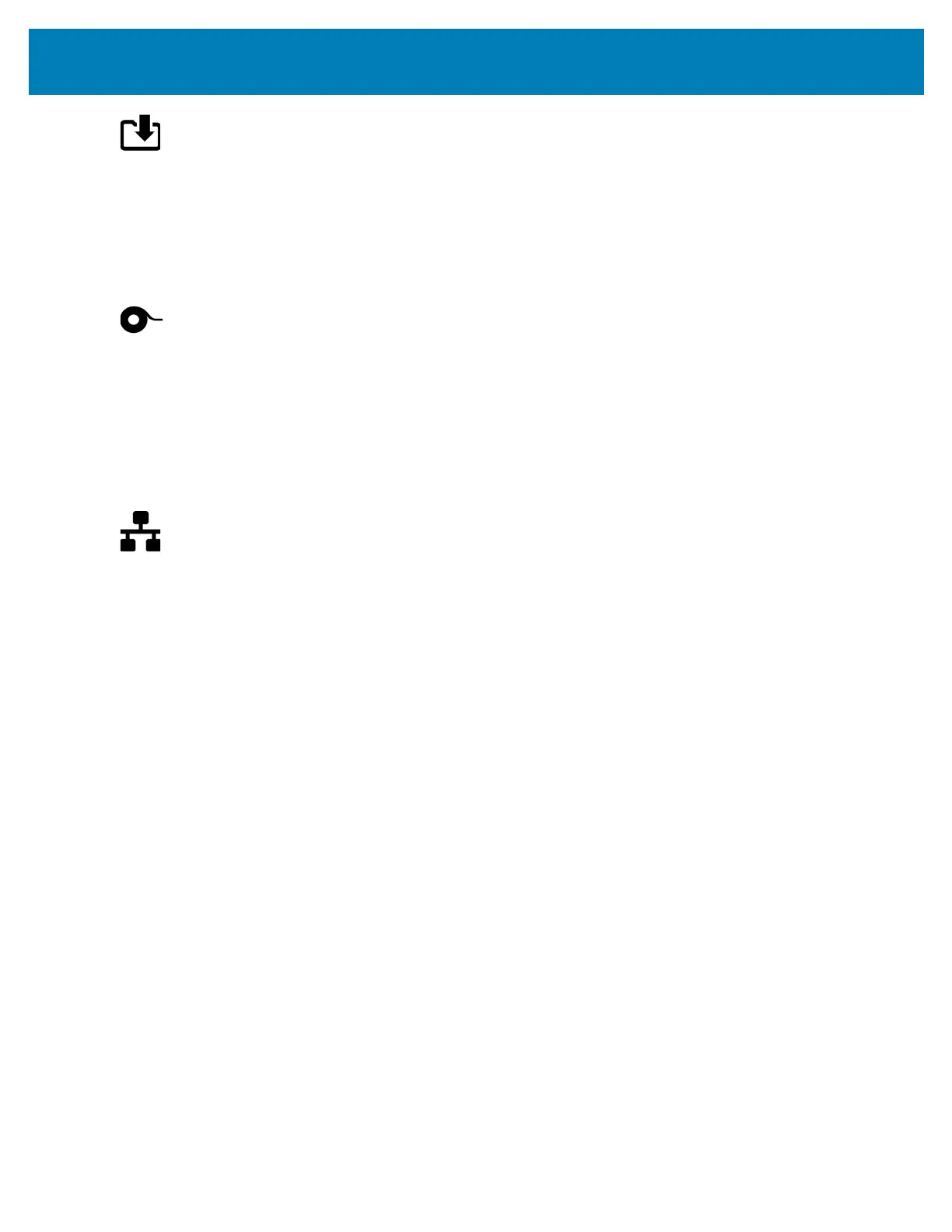60
Controls and Indicators
4 • Data Indicator — Indicates the status of data transfer activity.
• Off: Data is not being transferred.
• Green: A data communication operation has not finished, but is not actively
being transferred.
• Blinking Green: Data communications are in process.
• Blinking Amber: Out of memory while storing content (formats, graphics,
fonts, etc.).
5 • Supplies Indicator — Indicates media (label, receipt, tags, transfer ribbon, ribbon
cartridge, etc.) status.
• Red: There is a media out condition.
• Blinking Red: Ribbon Out.
• Blinking Red and Amber: Ribbon Cartridge Low (ZD420 Cartridge printers
only)
.
• Blinking Amber: Ribbon In (ZD420 Cartridge printers only) detected while the
printer is attempting to print in direct thermal mode.
6 • Network Indicator — Indicates network activity and status.
• Amber: 10 base Ethernet (LAN) connection detected.
• Green: 10/100 Ethernet (LAN) connection detected or when Wi-Fi (WLAN)
has a strong signal and is connected.
• Red: when an Ethernet (LAN) or Wi-Fi (WLAN) fault occurs.
• Blinking Red: during Wi-Fi (WLAN) association.
• Blinking Amber: during Wi-Fi (WLAN) authentication.
• Blinking Green: when Wi-Fi (WLAN) has completed, but has a weak signal.