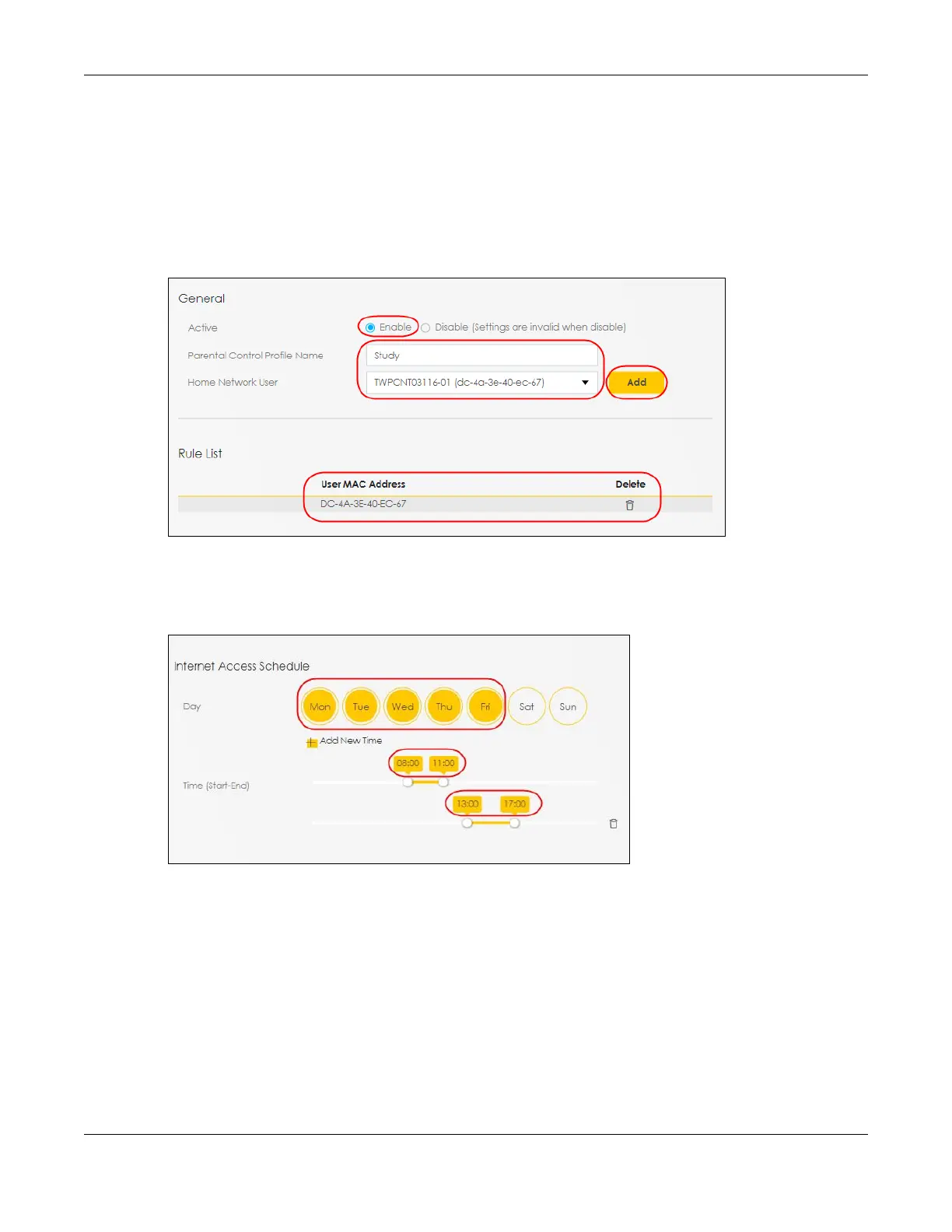Chapter 5 Web Interface Tutorials
AX/DX/EX/PX Series User’s Guide
118
Add New PCP Screen
1 Go to Parental Control > Add New PCP. Under General:
•Select Enable to enable the rule you are configuring.
• Enter the Parental Control Profile Name given in the above parameter.
• Select an user this rule applies to in Home Network User, then click Add. You will see the MAC address
of the user you just select in Rule List.
2 Under Internet Access Schedule:
• Click Add New Time to add a second schedule.
• Use the parameter given above to configure the time settings of your schedule.
3 Under Network Service:
•In Network Service Setting, select Block.
• Click Add New Service, then use the parameter given above to configure settings for the Internet
service you are blocking.
