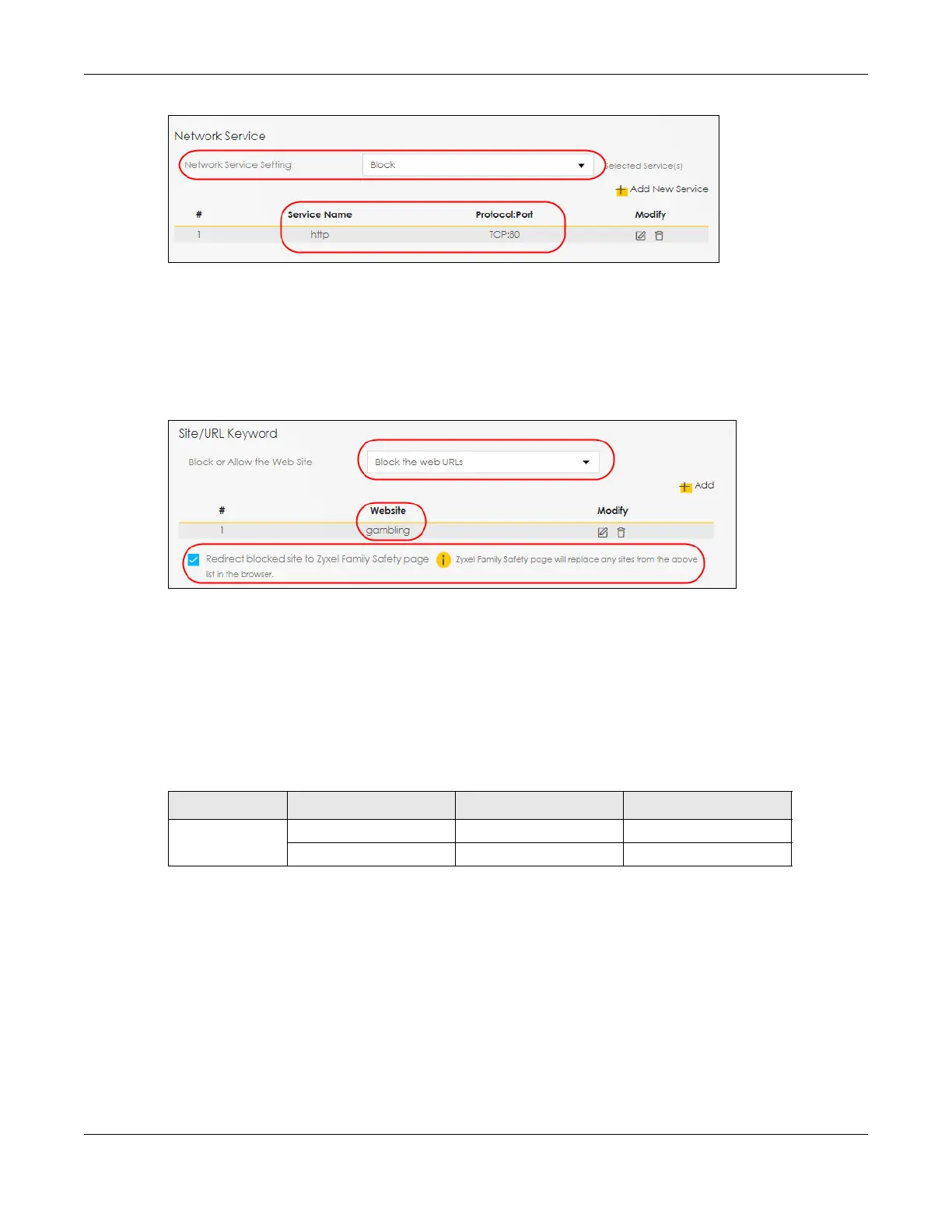Chapter 5 Web Interface Tutorials
AX/DX/EX/PX Series User’s Guide
119
4 Under Site / URL Keyword:
•Select Block the web URLs in Block or Allow the Web Site.
• Click Add, then use the parameter given above to configure settings for the URL keyword you are
blocking.
•Select Redirect blocked site to Zyxel Family Safety page to redirect the web browser to the Zyxel
Family Safety page if he or she tries to access a website with the blocked URL keyword.
5 Click OK to save your settings.
5.5.2.2 Configuring a Parental Control Schedule
Parental Control Profile allows you to set up a schedule rule for Internet usage. Use this feature to limit
the days and times a user can access the Internet.
This example shows you how to block an user from accessing the Internet during time for studying. Use
the parameter below to configure a schedule rule.
1 Click Add more Profile to open the Parental Control screen.
PROFILE NAME START BLOCKING END BLOCKING REPEAT ON
Study 8:00 am 11:00 am from Monday to Friday
1:00 pm 5:00 pm from Monday to Friday
