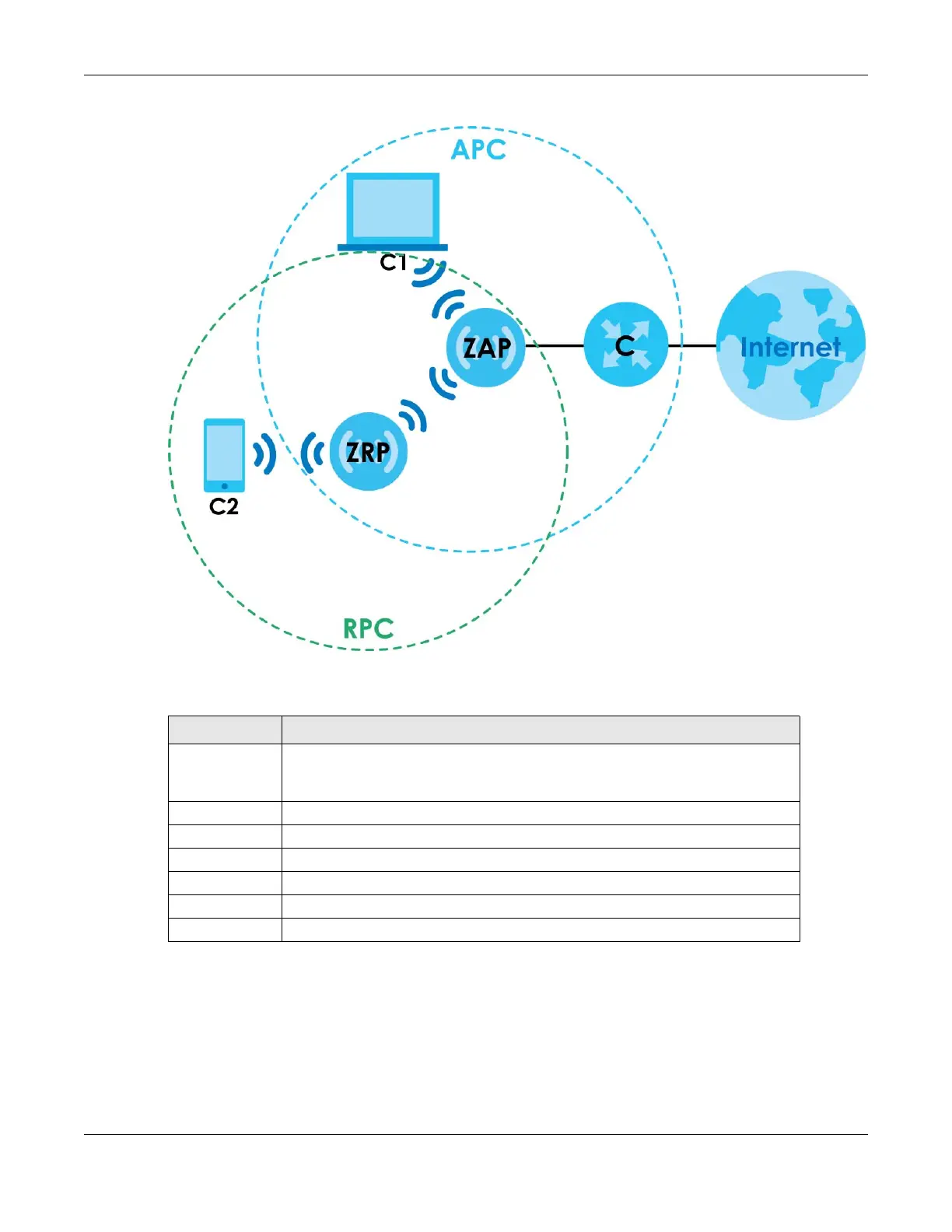Chapter 6 App Tutorials
AX/DX/EX/PX Series User’s Guide
132
Figure 64 MPro Mesh Network
The following table describes the icons used in the figure.
AP Steering and Band Steering
Zyxel MPro Mesh supports AP steering and Band steering.
• AP steering allows WiFi clients to roam seamlessly between APs (MPro Mesh Router/Extenders) in your
MPro Mesh network by using the same SSID and WiFi password. Also, AP steering monitors WiFi clients
and drops their connections to optimize the extender bandwidth when the clients are idle or have a
low signal. When a WiFi client is dropped, it has the opportunity to reconnect to an MPro Mesh
Table 27 Icons used in MPro Mesh Network
ICON DESCRIPTION
C Zyxel Device – MPro Mesh Router or Non-MPro Mesh Router
Note: Your router must have an Internet connection.
ZAP MPro Mesh Extender in AP (Access Point) mode.
ZRP MPro Mesh Extender in Repeater mode.
C1 Client1
C2 Client2
APC Access Point coverage area
RPC Repeater coverage area
