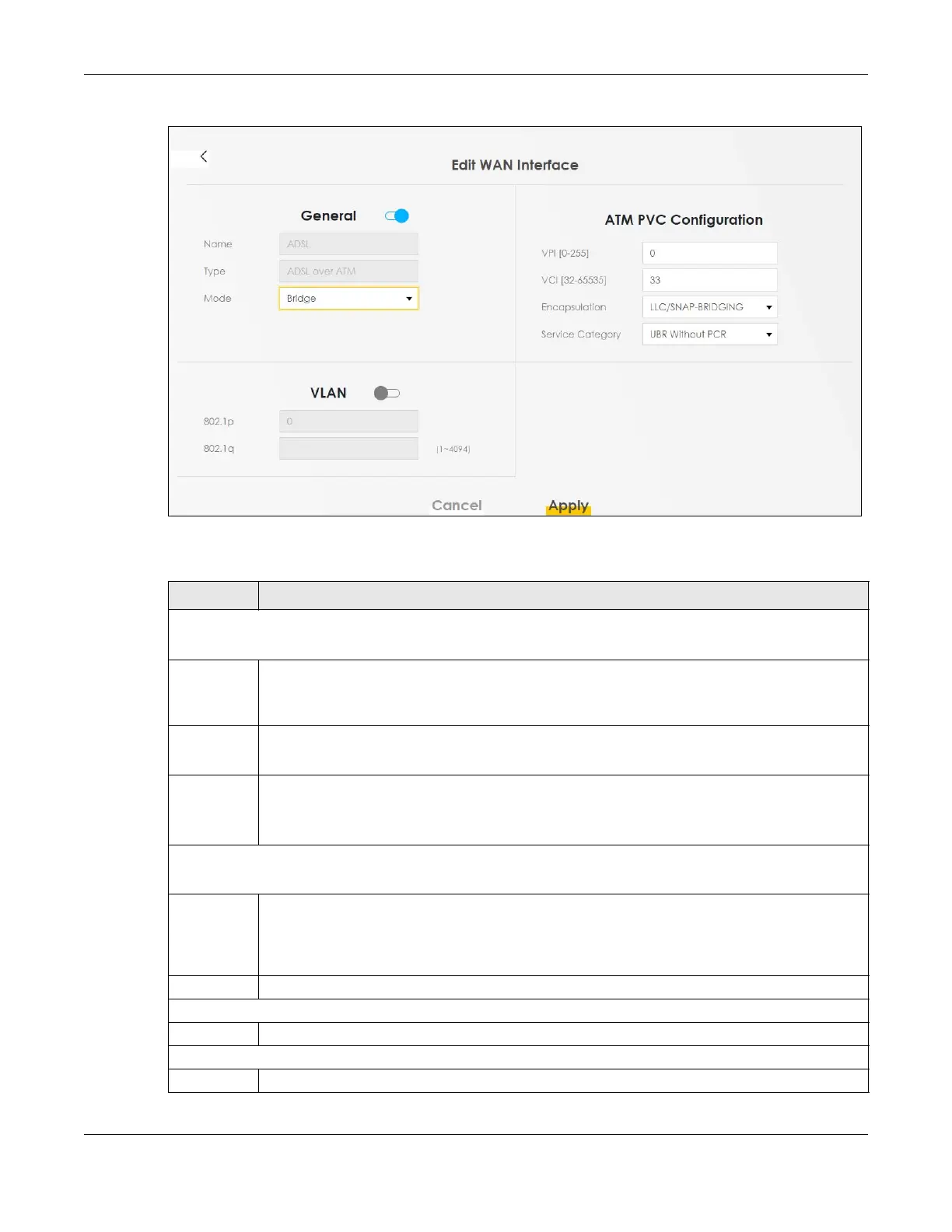Chapter 8 Broadband
AX/DX/EX/PX Series User’s Guide
211
Figure 95 Network Setting > Broadband > Add or Edit New WAN Interface (Bridge Mode)
The following table describes the fields in this screen.
Table 46 Network Setting > Broadband > Add/Edit New WAN Interface (Bridge Mode)
LABEL DESCRIPTION
General
Click this switch to enable the WAN interface.
Name Enter a service name of the connection. You can use up to 15 alphanumeric (0-9, a-z, A-Z) and
special characters except [ " ], [ ` ], [ ' ], [ < ], [ > ], [ ^ ], [ $ ], [ | ], [ & ], or [ ; ]. Spaces are allowed.
This field is read-only is you are editing the WAN interface.
Type Select VDSL over PTM, ADSL over ATM or Ethernet as the WAN interface type.
This field is read-only if you are editing the WAN interface.
Mode Select Bridge when your ISP provides you more than one IP address and you want the connected
computers to get individual IP address from ISP’s DHCP server directly. If you select Bridge, you
cannot use routing functions, such as QoS, Firewall, DHCP server and NAT on traffic from the
selected LAN ports.
VLAN
Click this switch to enable VLAN on this WAN interface.
802.1p IEEE 802.1p defines up to 8 separate traffic types by inserting a tag into a MAC-layer frame that
contains bits to define class of service.
Select the IEEE 802.1p priority level (from 0 to 7) to add to traffic through this connection. The greater
the number, the higher the priority level.
802.1q Type the VLAN ID number (from 0 to 4094) for traffic through this connection.
MTU
MTU Enter the MTU (Maximum Transfer Unit) size for traffic through this connection.
ATM PVC Configuration (This is available only when you select ADSL over ATM in the Type field.)
VPI [0–255] The valid range for the VPI is 0 to 255. Enter the VPI assigned to you.
