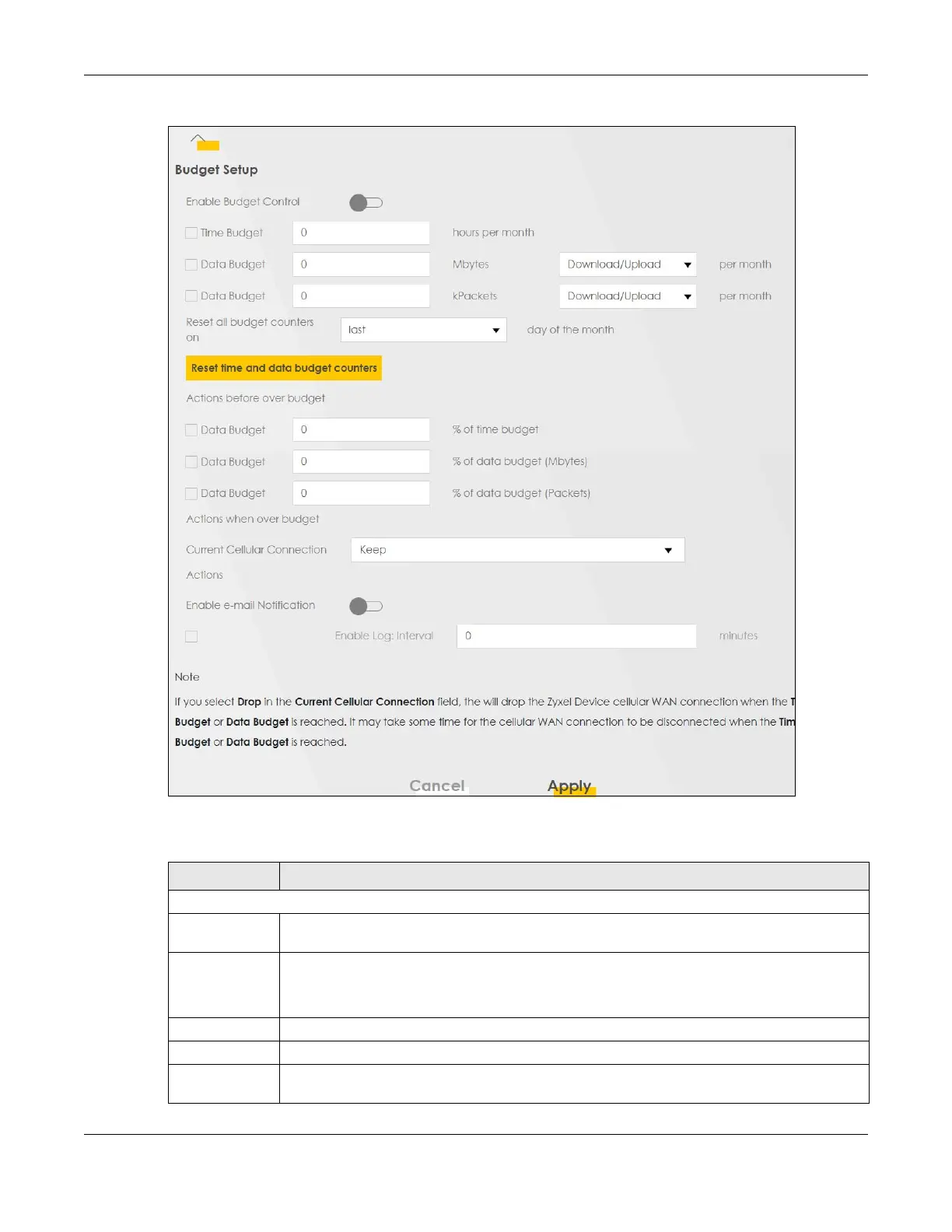Chapter 8 Broadband
AX/DX/EX/PX Series User’s Guide
224
Figure 103 Network > Broadband > Cellular Backup (Budget Setup)
The following table describes the labels in this screen.
Table 50 Network Setting > Broadband > Cellular Backup
LABEL DESCRIPTION
General
Cellular Backup Click this switch to have the Zyxel Device use the cellular connection as your WAN or a backup
when the wired WAN connection fails.
Ping Check Click this switch to ping check the connection status of your WAN.
You can configure the frequency of the ping check and number of consecutive failures before
triggering cellular backup.
Check Cycle Enter the frequency of the ping check in this field.
Consecutive Fail Enter how many consecutive failures are required before cellular backup is triggered.
Ping Default
Gateway
Select this to have the Zyxel Device ping the WAN interface’s default gateway IP address.
