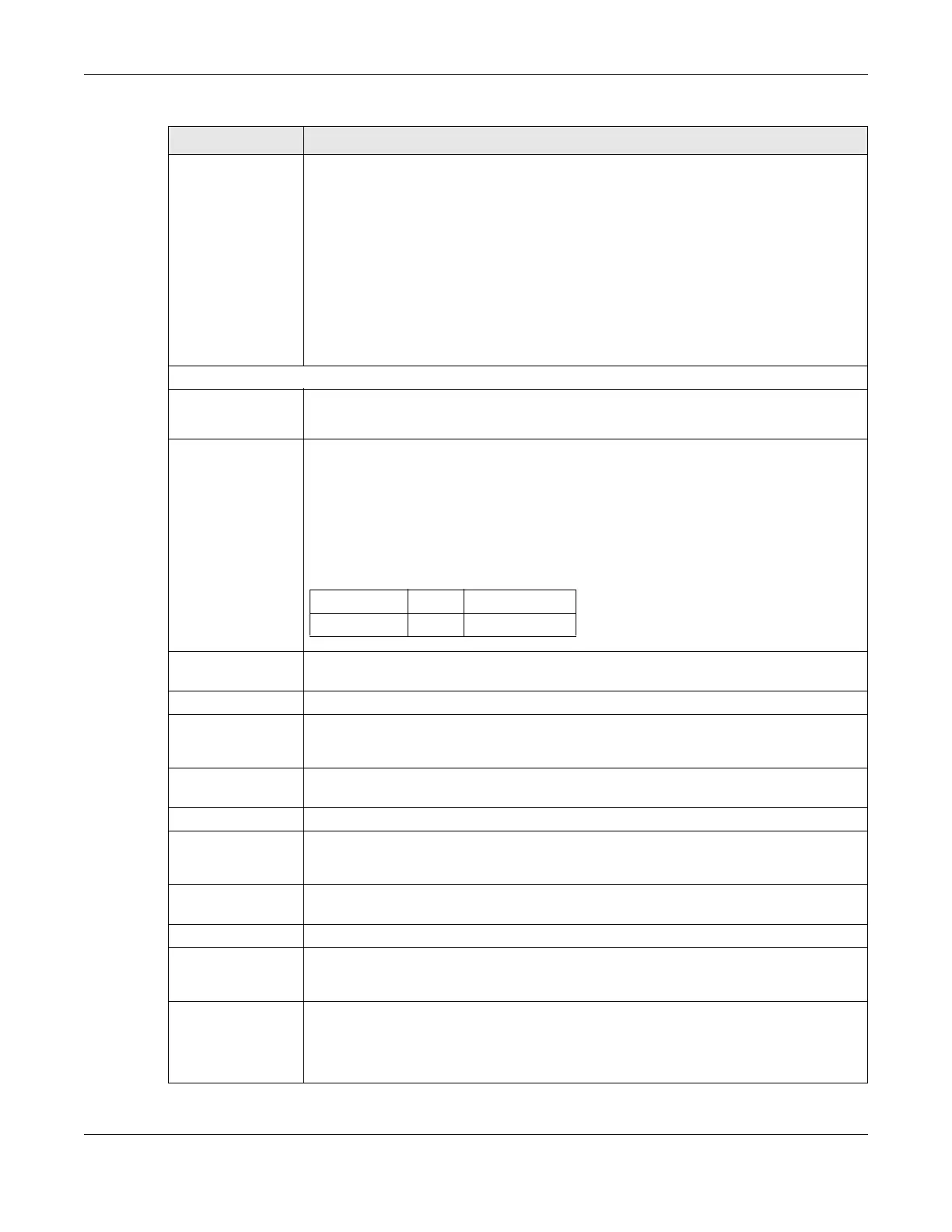Chapter 10 Home Networking
AX/DX/EX/PX Series User’s Guide
277
DNS The Zyxel Device supports DNS proxy by default. The Zyxel Device sends out its own LAN IP
address to the DHCP clients as the first DNS server address. DHCP clients use this first DNS
server to send domain-name queries to the Zyxel Device. The Zyxel Device sends a response
directly if it has a record of the domain-name to IP address mapping. If it does not, the Zyxel
Device queries an outside DNS server and relays the response to the DHCP client.
Select DNS Proxy to have the DHCP clients use the Zyxel Device’s own LAN IP address. The
Zyxel Device works as a DNS relay.
Select Static if you have the IP address of a DNS server. Enter the DNS server's IP address in
the field to the right.
Select From ISP if your ISP dynamically assigns DNS server information (and the Zyxel Device's
WAN IP address).
LAN IPv6 Mode Setup
IPv6 Active Use this to enable or disable IPv6 on the Zyxel Device.
When IPv6 is used, the following fields need to be set.
Link Local Address
Type
A link-local address uniquely identifies a device on the local network (the LAN). It is similar to
a “private IP address” in IPv6. You can have the same link-local address on multiple
interfaces on a device. A link-local unicast address has a predefined prefix of fe80::/10. The
link-local unicast address format is as follows. Select EUI64 to allow the Zyxel Device to
generate an interface ID for the LAN interface’s link-local address using the EUI-64 format.
Otherwise, enter an interface ID for the LAN interface’s link-local address if you select
Manual.
EUI64 Select this to have the Zyxel Device generate an interface ID for the LAN interface’s link-
local address using the EUI-64 format.
Manual Select this to manually enter an interface ID for the LAN interface’s link-local address.
LAN Global
Identifier Type
Select EUI64 to have the Zyxel Device generate an interface ID using the EU
I-64 format for its
global address. Select Manual to manually enter an interface ID for the LAN interface’s
global IPv6 address.
EUI64 Select this to have the Zyxel Device generate an interface ID using the EUI-64 format for its
global address.
Manual Select this to manually enter an interface ID for the LAN interface’s global IPv6 address.
LAN IPv6 Prefix
Setup
Select Delegate prefix from WAN to automatically obtain an IPv6 network prefix from the
service provider or an uplink router. Select Static to configure a fixed IPv6 address for the
Zyxel Device’s LAN IPv6 address.
Delegate prefix
from WAN
Select this option to automatically obtain an IPv6 network prefix from the service provider or
an uplink router.
Static Select this option to configure a fixed IPv6 address for the Zyxel Device’s LAN IPv6 address.
MLD Snooping /
Multicast Snooping
Multicast Listener Discovery (MLD) allows an IPv6 switch or router to discover the presence of
MLD hosts who wish to receive multicast packets and the IP addresses of multicast groups
the hosts want to join on its network.
Active Click this switch to enable or disable MLD Snooping on the Zyxel Device. When the switch
goes to the right the function is enabled. Otherwise, it is not.
This allows the Zyxel Device to check MLD packets passing through it and learn the multicast
group membership. It helps reduce multicast traffic.
Table 69 Network Setting > Home Networking > LAN Setup (continued)
LABEL DESCRIPTION
Link-local Unicast Address Format
1111 1110 10 0 Interface ID
10 bits 54 bits 64 bits
