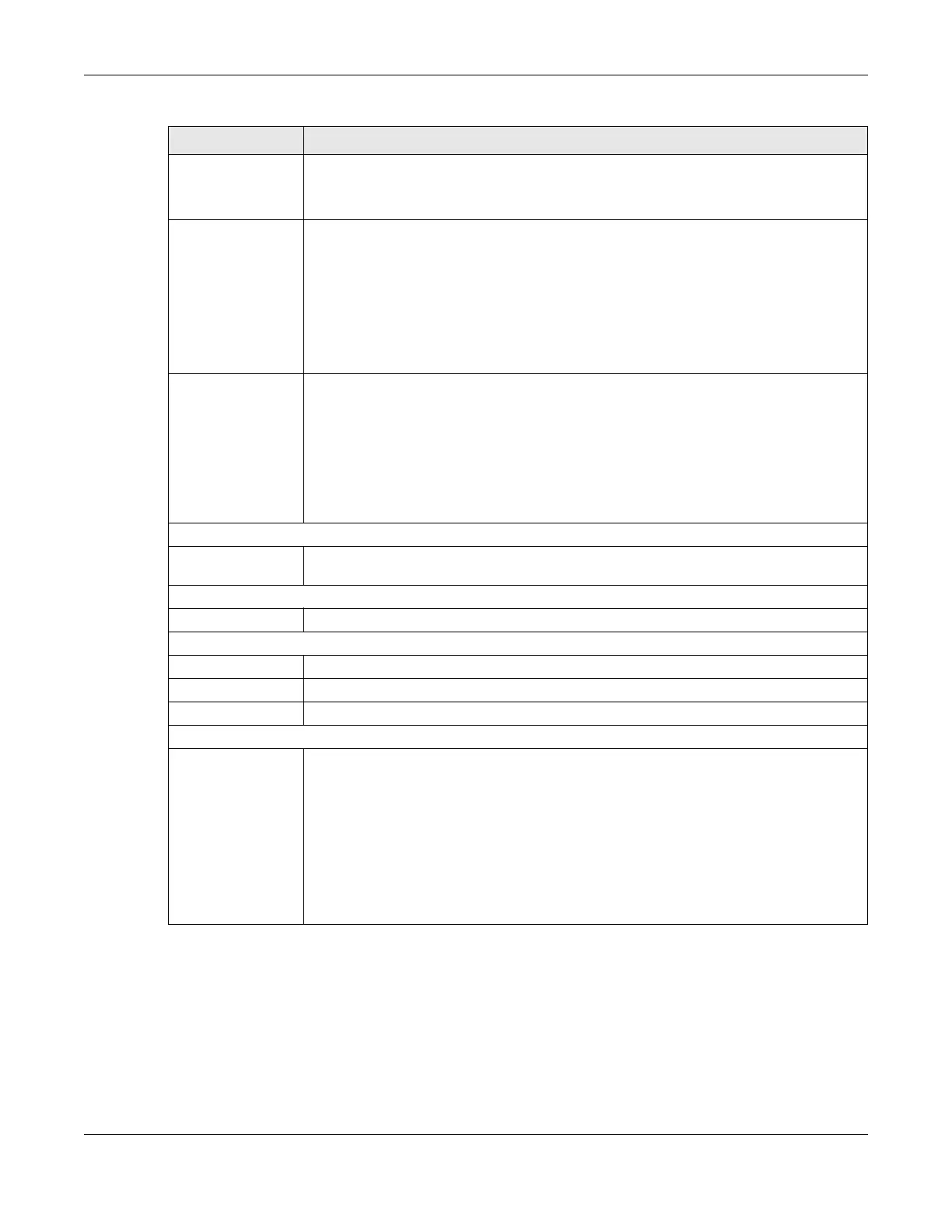Chapter 10 Home Networking
AX/DX/EX/PX Series User’s Guide
278
MLD Mode Select Standard Mode to forward multicast packets to a port that joins the multicast group
and broadcast unknown multicast packets from the WAN to all LAN ports.
Select Blocking Mode to block all unknown multicast packets from the WAN.
LAN IPv6 Address
Assign Setup
Select how you want to obtain an IPv6 address:
Stateless: The Zyxel Device uses IPv6 stateless auto-configuration. RADVD (Router
Advertisement Daemon) is enabled to have the Zyxel Device send IPv6 prefix information in
router advertisements periodically and in response to router solicitations. DHCPv6 server is
disabled.
Stateful: The Zyxel Device uses IPv6 stateful auto-configuration. The DHCPv6 server is
enabled to have the Zyxel Device act as a DHCPv6 server and pass IPv6 addresses to
DHCPv6 clients.
LAN IPv6 DNS Assign
Setup
Select how the Zyxel Device provide DNS server and domain name information to the
clients:
From RA & DHCPv6 Server: The Zyxel Device provides DNS information through both router
advertisements and DHCPv6.
From DHCPv6 Server: The Zyxel Device provides DNS information through DHCPv6.
From Router Advertisement: The Zyxel Device provides DNS information through router
advertisements.
DHCPv6 Configuration
DHCPv6 Active This shows the status of the DHCPv6. DHCP Server displays if you configured the Zyxel Device
to act as a DHCPv6 server which assigns IPv6 addresses and/or DNS information to clients.
IPv6 Router Advertisement State
RADVD Active This shows whether RADVD is enabled or not.
IPv6 Address Values
IPv6 Start Address This field specifies the first of the contiguous addresses in the IPv6 address pool.
IPv6 End Address This field specifies the last of the contiguous addresses in the IPv6 address pool.
IPv6 Domain Name The field specifies the domain name of the IPv6 address.
IPv6 DNS Values
IPv6 DNS Server 1 – 3 Specify the IP addresses up to three DNS servers for the DHCP clients to use. Use one of the
following ways to specify these IP addresses.
User Defined – Select this if you have the IPv6 address of a DNS server. Enter the DNS server
IPv6 addresses the Zyxel Device passes to the DHCP clients.
From ISP – Select this if your ISP dynamically assigns IPv6 DNS server information.
Proxy – Select this if the DHCP clients use the IP address of this interface and the Zyxel Device
works as a DNS relay.
Otherwise, select None if you do not want to configure IPv6 DNS servers.
Table 69 Network Setting > Home Networking > LAN Setup (continued)
LABEL DESCRIPTION
