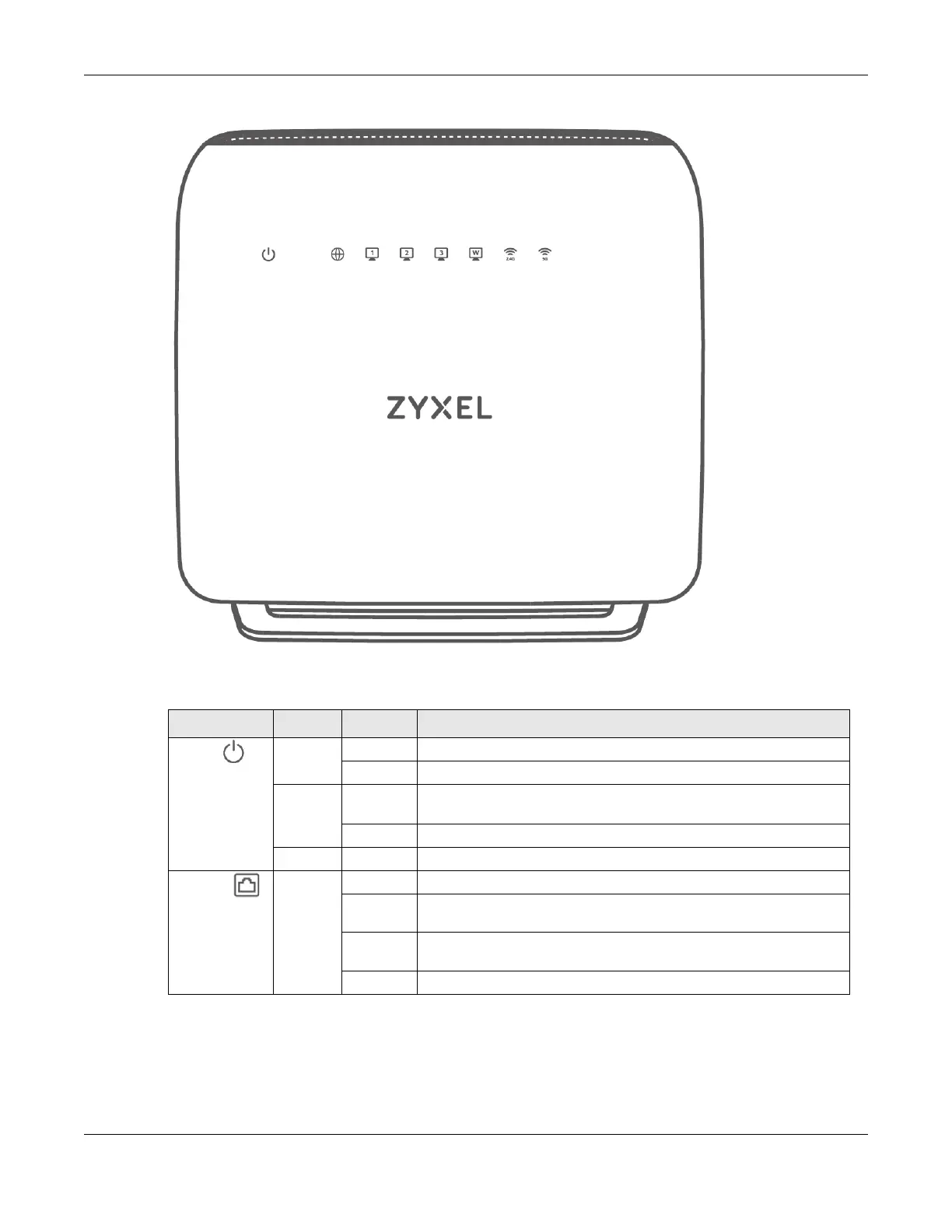Chapter 2 Hardware
AX/DX/EX/PX Series User’s Guide
36
Figure 13 EX3300-T1
The following are the LED descriptions for your DX3300-T1 and EX3300-T1.
Table 8 LED Descriptions (DX3300-T1 and EX-3300-T1)
LED COLOR STATUS DESCRIPTION
POWER Green On The Zyxel Device is receiving power and ready for use.
Blinking The Zyxel Device is booting up.
Red On The Zyxel Device detects an error while self-testing, or there is a device
malfunction.
Blinking The Zyxel Device is upgrading firmware.
Off The Zyxel Device is not receiving power.
DSL WAN Green On For DX3300-T1: The ADSL/VDSL link on the WAN is up.
Slow
Blinking
For DX3300-T1: The ADSL/VDSL link is down, and the Zyxel Device is
looking for an ADSL/VDSL link.
Fast
Blinking
For DX3300-T1: The Zyxel Device is initializing the ADSL/VDSL link.
Off For DX3300-T1: The ADSL/VDSL link is down.
