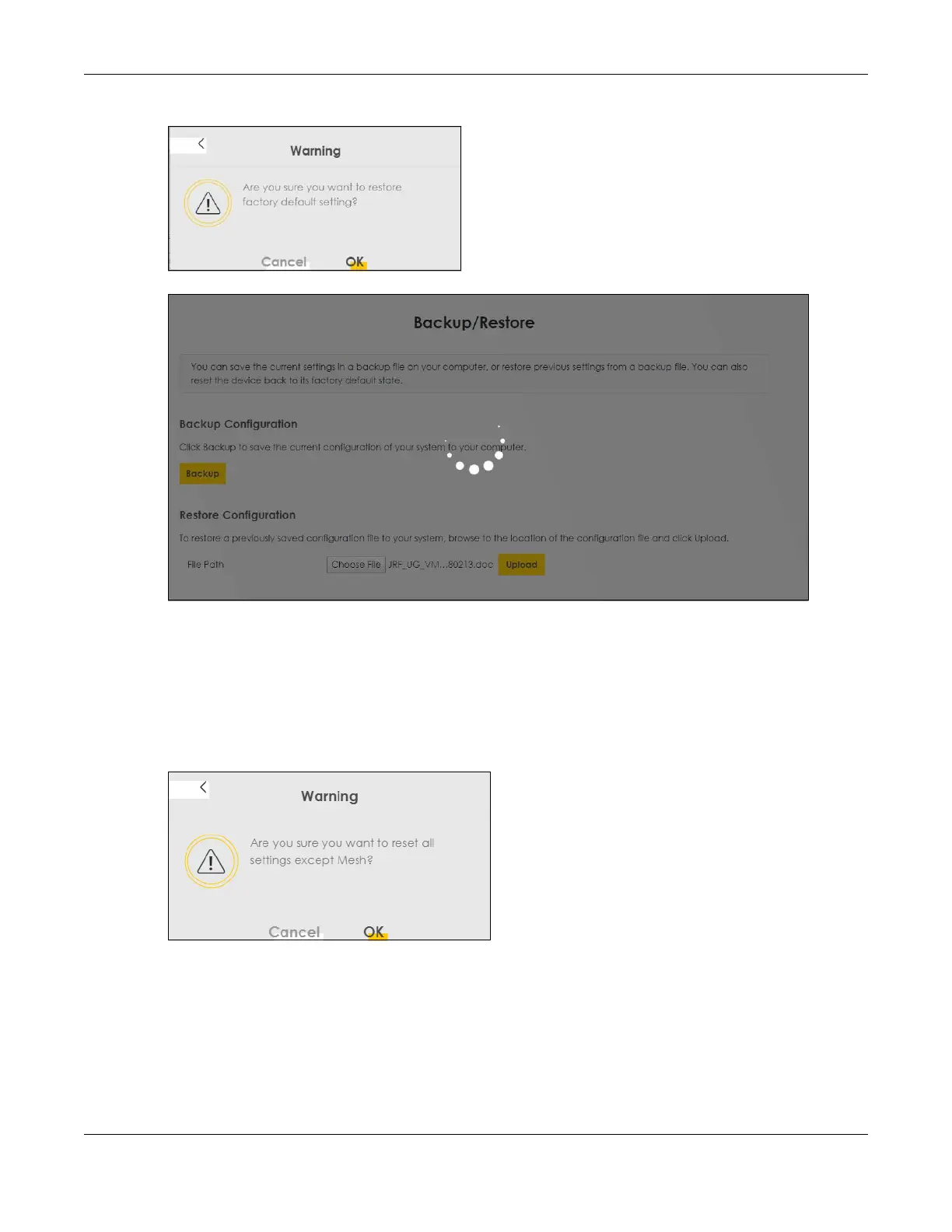Chapter 43 Backup/Restore
AX/DX/EX/PX Series User’s Guide
495
Figure 280 Reset Warning Message
Figure 281 Reset In Progress
You can also press the RESET button on the panel to reset the factory defaults of your Zyxel Device.
Reset All Settings Except Mesh
Click the Reset All Except Mesh button to clear all user-entered configuration information and return the
Zyxel Device to its factory defaults except for Mesh WiFi settings. The following warning screen appears.
Figure 282 Reset Warning Message
