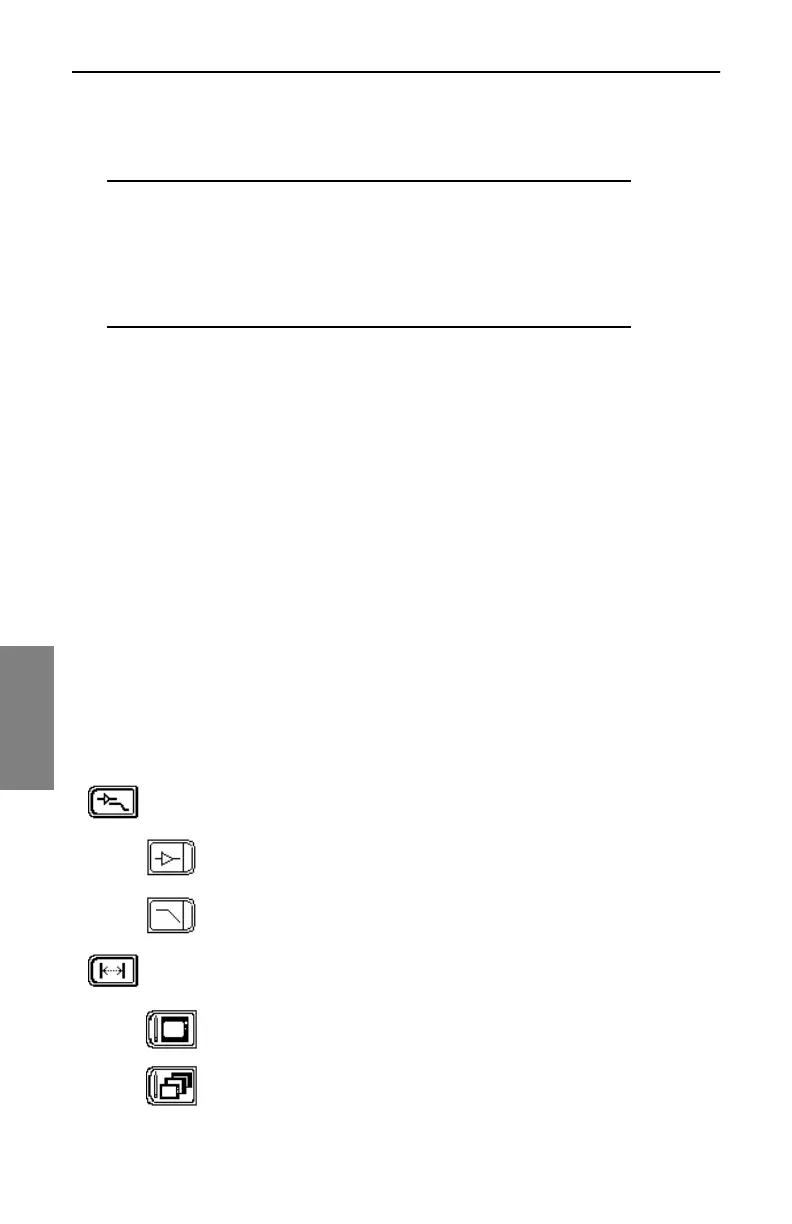Measuring System Performance: Carrier-to-Noise Measurements
120
6
then averages the values. This value is then corrected for the selected
bandwidth, and the C/N ratio is computed.
CAUTION ! If you select C/N mode before a carrier is
available at the input of the SDA-5000, the readings will be
wrong. If this occurs, change to another mode or channel
and then return to the channel you want. Also, be sure you
wait long enough for the C/N calibration to finish to be sure
you have accurate readings.
The following information is displayed on the C/N screen:
• Channel number
• Channel label
• Carrier frequency
• Noise offset frequency
• Noise frequency
• Bandwidth
• C/N ratio
To make a C/N measurement, select a channel, and press the C/N
measurement mode key.
If the result of C/N measurement is outside the specified range, the
numerical result will change from black to gray.
Use the icons from this screen as follows:
Enter AMPLIFIER/LOW-PASS FILTER submenu; return to C/N
main menu.
Enable or disable 13 dB amplifier
Enable or disable 50 MHz low-pass filter (icon shows
disabled)
Enter OFFSET submenu; return to C/N main menu.
Store current measurement offset to current channel
parameters in current channel plan.
Store current measurement offset to all channels in the
current channel plan.