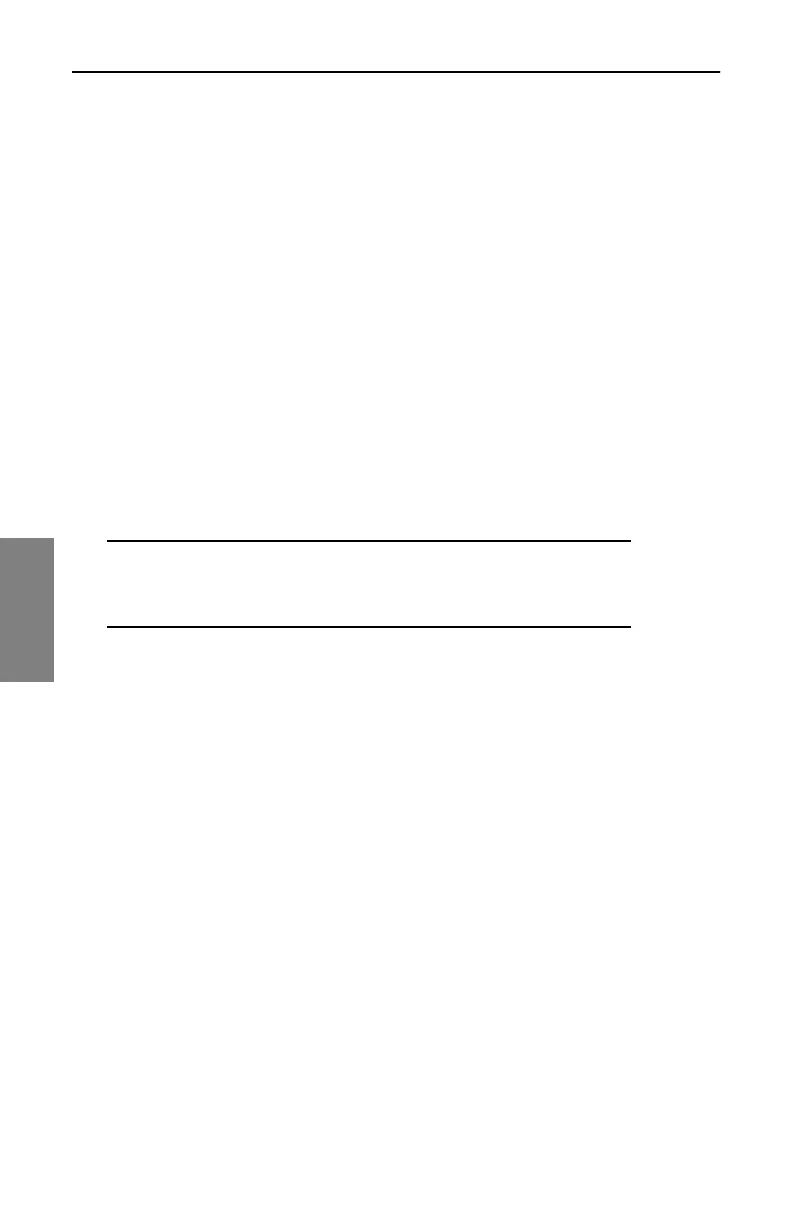SDA-5500/SDA-5510 Sweep Configuration: Configuring Reverse Sweep
294
14
Sweep points are generated beginning at the start frequency and continuing
until the stop frequency is reached. The frequency of each point is calculated
by adding the step interval to the frequency of the previous point.
After it has been created, the new plan will appear in the REVERSE SWEEP
PLAN list.
Selecting an Existing Reverse Sweep Plan
The REVERSE SWEEP PLAN screen presents a list of all reverse sweep
plans stored in memory. The currently active reverse sweep plan is
displayed beneath the list of plans. Use the up and down keys to select the
plan you want, then press the Load soft key to load the selected plan into
memory for use. Press the EXIT soft key to return to the previous screen or
the SWEEP key to begin sweeping.
Editing a Reverse Sweep Plan
As necessary, you can view and modify a selected Reverse Sweep Plan.
CAUTION ! You should verify that none of the sweep
points in the reverse sweep plan will interfere with existing
carriers on the reverse plant.
1. Press the Edit soft key to display the EDIT REVERSE PLAN screen
shown in Fig. 14-18.
2. This screen shows a list of sweep points contained in the selected
reverse sweep plan. The list consists of the sweep point number
followed by the frequency of the sweep point. Use the up and down
keys to scroll through the list.