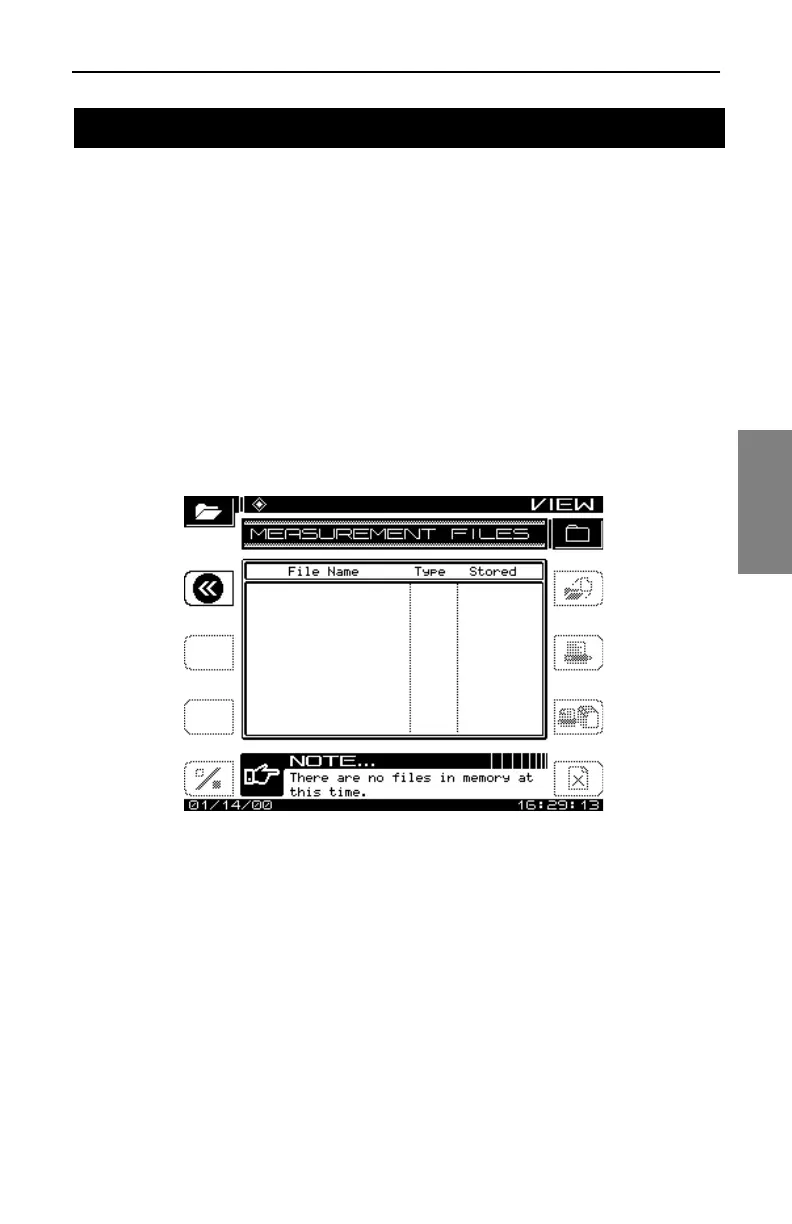Description and Basic Operation of the SDA-5500 and 5510: Working with Files
247
13
The SDA headend units are equipped with non-volatile memory that is used
to store data from field measurements for viewing at a later time. You can
retain these files in the unit for later review, or, with Acterna’s StealthWare
PC software, you can upload them to a PC. Files loaded on a PC can be
viewed, printed, and archived with the computer. The main FILE menu is
shown in Fig. 13-22.
When a file is stored, the instrument uses only the memory actually required
for the data. Different file types, or different settings within the same type,
can use different amounts of memory. To see a display of how much memory
is still available, press the Function key, followed by the Chan key. The bar
graph next to the File soft icon shows what percentage of memory is
currently used.
Fig. 13-22 The Main FILE Menu (SDA-5500)
How to Store, View, and Delete Measurement Files
To store files, switch to File mode directly from the SCAN, SPECTRUM,
TILT, SWEEP, or PATHTRAK measurement menu.
1. Press the Function and 2 def keys while taking the measurement.
The screen displays the FILE menu for that test type. The instrument
displays a list of all files that are of the same type as the current
measurement.
WORKING WITH FILES