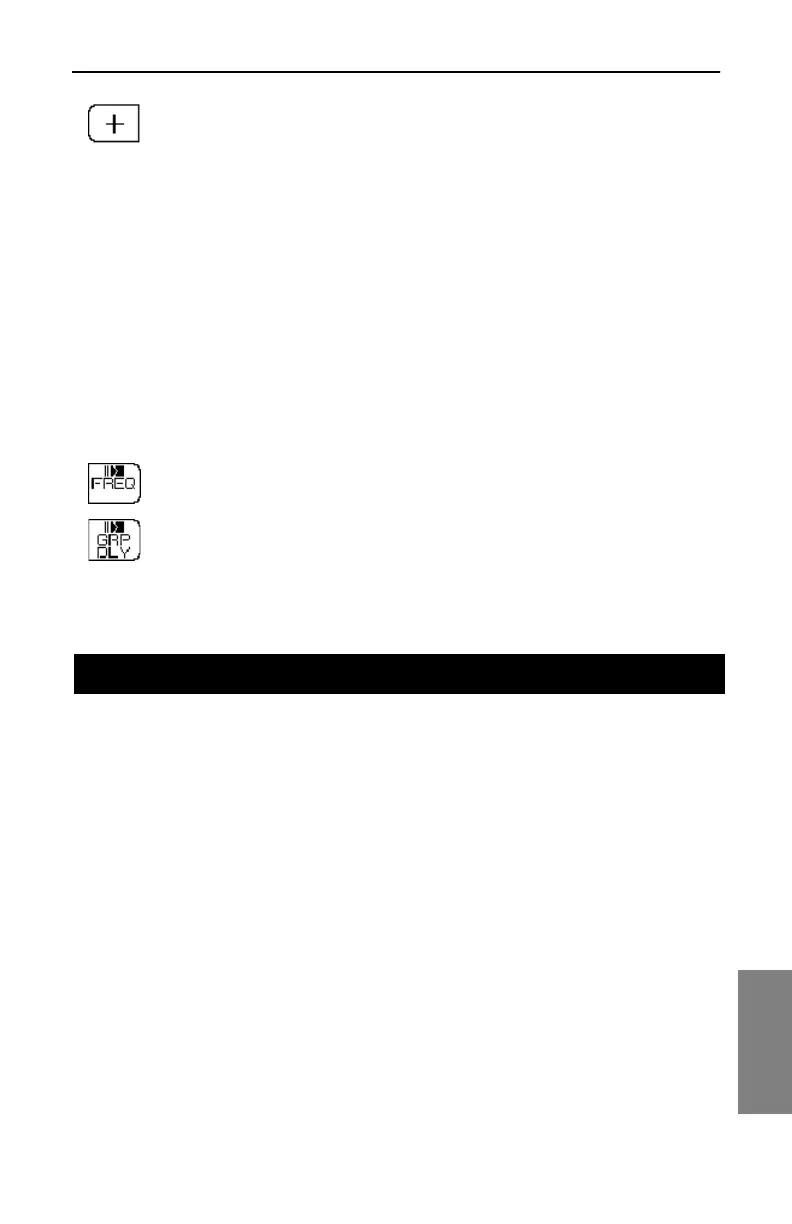Digital Analysis (QAM View OPT4): Digital Summary Mode
153
9
Press this key to Zoom-In one level on the framed quadrant.
Equalizer Mode (Quick Start)
The Adaptive Equalizer corrects the effects of reflections in the transmission
path. The Equalizer Mode indicates the strength of specific reflections, their
location in relation to the test point location, and how hard the equalizer is
working to correct them.
A primary function of this mode is to help the user maintain low levels of
equalizer stress by locating excessive equalization at specific QAM
demodulator digital filter coefficients that require correction.
The In-Channel Frequency Response Screen is used to see magnitude
impairments in the channel by displaying the amplitude response. The
In-Channel Group Delay Screen is used to identify phase impairments.
Press this key to select the In-Channel Frequency Response
Screen.
Press this key to select the In-Channel Group Delay Screen.
This mode measures and summarizes the most critical quality
characteristics of a digital signal. The modulation format and symbol rate
may be edited within this mode.
When channel tuning, the Digital Summary mode will tune only to channels
assigned as QAM channels in the channel plan. When frequency tuning, the
Digital Summary mode will assume that all channels are digital signals.
The digital DETAIL display (see Fig. 9-4), accessible from the DIGITAL Main
Screen, offers additional data and pass/fail values regarding equalizer
stress, the carrier offset, and the symbol rate.
The QAM Level display (see Fig. 9-5), also accessible from the DIGITAL
Main Screen, shows the QAM signal level in units of dBmV, dBm, or dBuV.
Total forward testpoint compensation is displayed on the bottom information
bar between the date and battery meter.
DIGITAL SUMMARY MODE