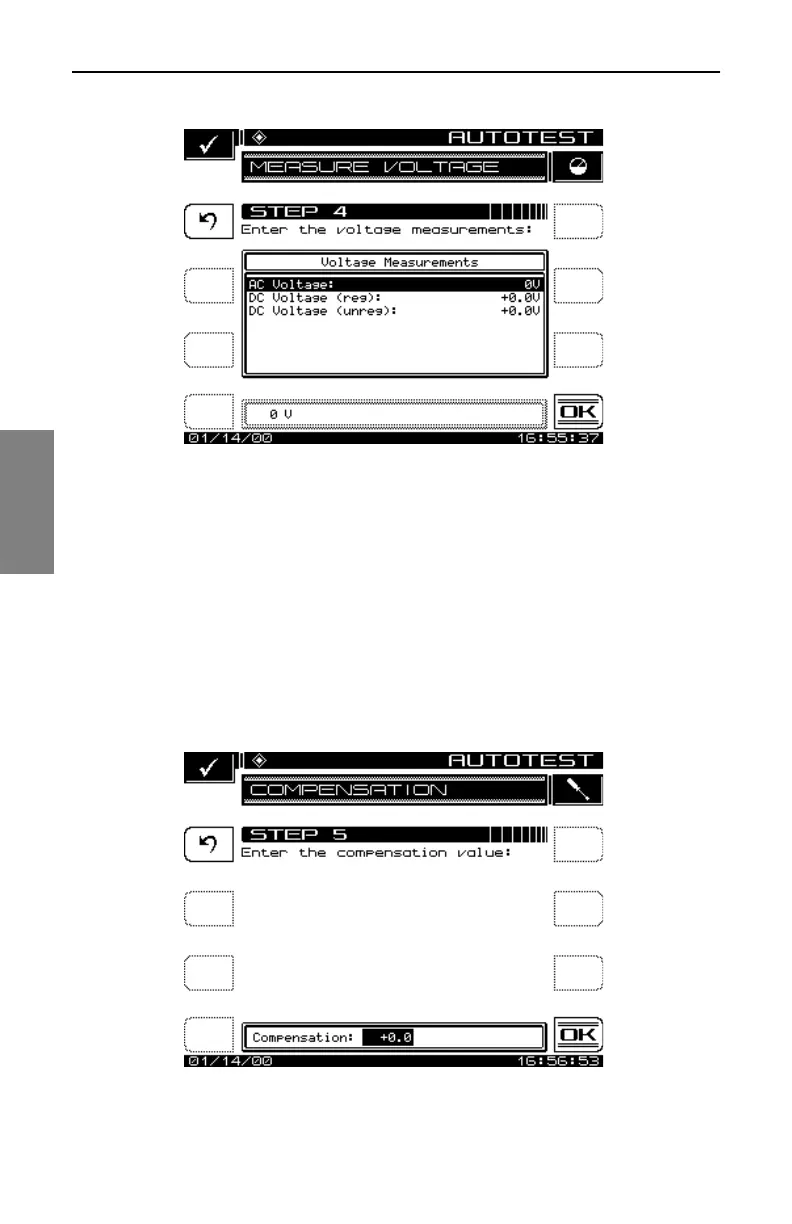Description and Basic Operation of the SDA-5500 and 5510: Using Auto Test
256
13
Fig. 13-30 Entering System Voltage Measurements
The voltage measurements are printed in the Auto Test report. Press the OK
soft key when you’re done.
Test Point Compensation
Test Point Compensation is used to account for loses associated with certain
amplifiers. Use the up and down arrow keys or the numeric entry keys to
enter the Test Point Compensation (Fig. 13-31). (-100.0 to +100.0 dB in 0.1
dB steps).
Fig. 13-31 Entering the Test Point Compensation