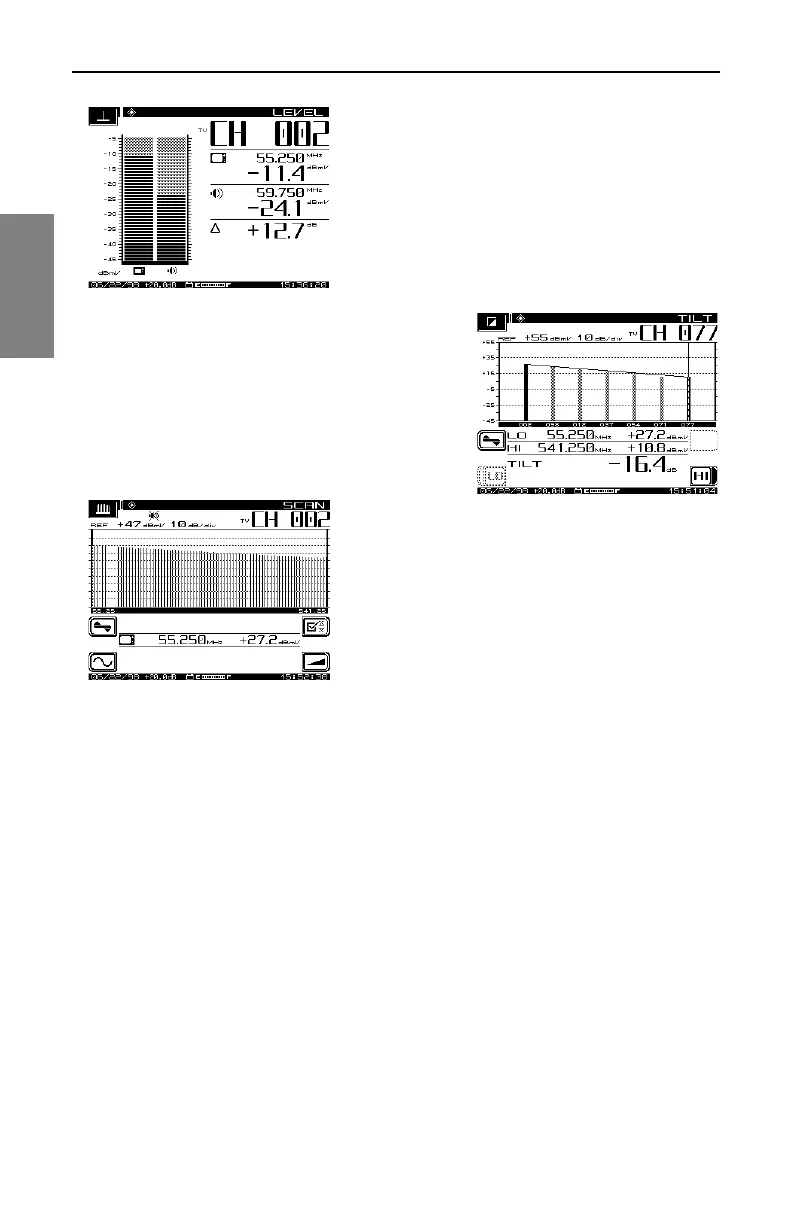Description and Basic Operation: Basic Modes of Operation
18
2
LEVEL mode presents a detailed display about
a single channel. Video and audio levels are
displayed both in bar graph and in numeric
form. The delta between audio and video level
is also computed. When a digital channel is
measured, DigiCheck power measurement
algorithms are used to accurately read
continuous digital carrier levels across the
entire selected channel.
TILT mode displays level variations of
selected carriers throughout the band. Up
to nine selected tilt channels are measured
and displayed at the same time. These can
be the pilot carriers or channels. The meter
automatically calculates tilt across these
channels and displays their level.
SCAN mode displays a graph of the level of all
channels in the current channel plan, either
with or without audio and digital carriers. This
mode is very useful when you’re first
connecting to a test point. It allows you to
quickly get a general idea of system specified
signal level accuracy.
See Also
½ Chapter 6, Measuring System Performance, describes
these measurement modes in detail.
Sweep
Sweep is the most complete way to measure the frequency response of your
cable network. SDA products offers a complete set of sweep tools to
maximize your productivity. Forward and reverse sweep can be used to
troubleshoot problems in either signal path. Reverse amplifier alignment is
designed to quickly provide you with the necessary information for setting up
a reverse amplifier, and Sweepless Sweep can be used to gather sweep
information even when there is no sweep transmitter available.
• Stealth forward sweep: Forward sweep uses a headend transmitter to
measure carrier levels and, when necessary, to inject short sweep
pulses. When stable carriers are present, they can be referenced to