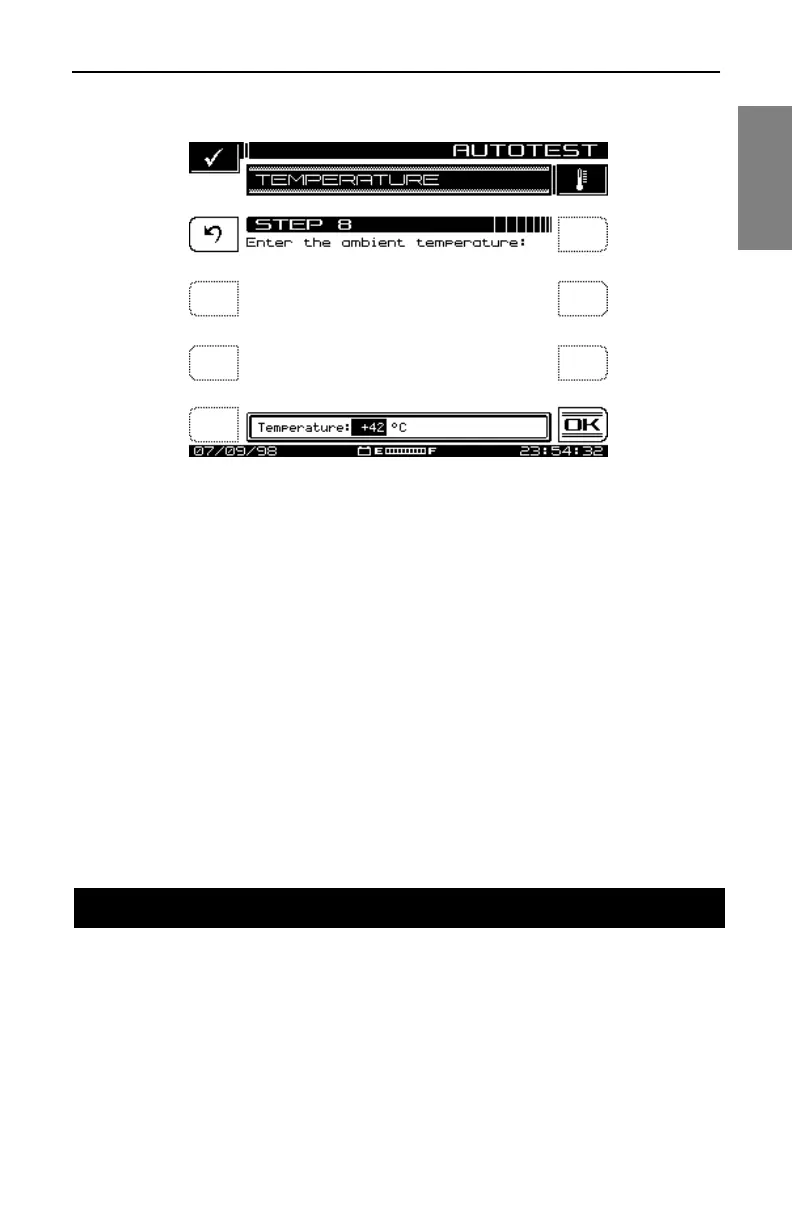Automatic Test: Auto Test Results
191
10
Fig. 10-11 The TEMPERATURE Screen
When you are ready to begin the test, press the OK soft key.
Canceling an Auto Test
While performing an Auto Test, you will not be able to select other
measurement modes without first canceling the test in progress. Doing this
will result in an incomplete Auto Test. You will not be able to resume the
previously configured test.
Press the Cancel soft key to cancel the Auto Test. The instrument will
display a warning message and ask you to confirm your request.
Upon completion of the Auto Test, the display shows the AUTOTEST
RESULTS screen. From there you can view or print Auto Test results.
• Use the up and down diamond keys to select a file, then press the View
soft key.
• The Print All soft key is available to print all intervals from all files in
the directory.
AUTO TEST RESULTS