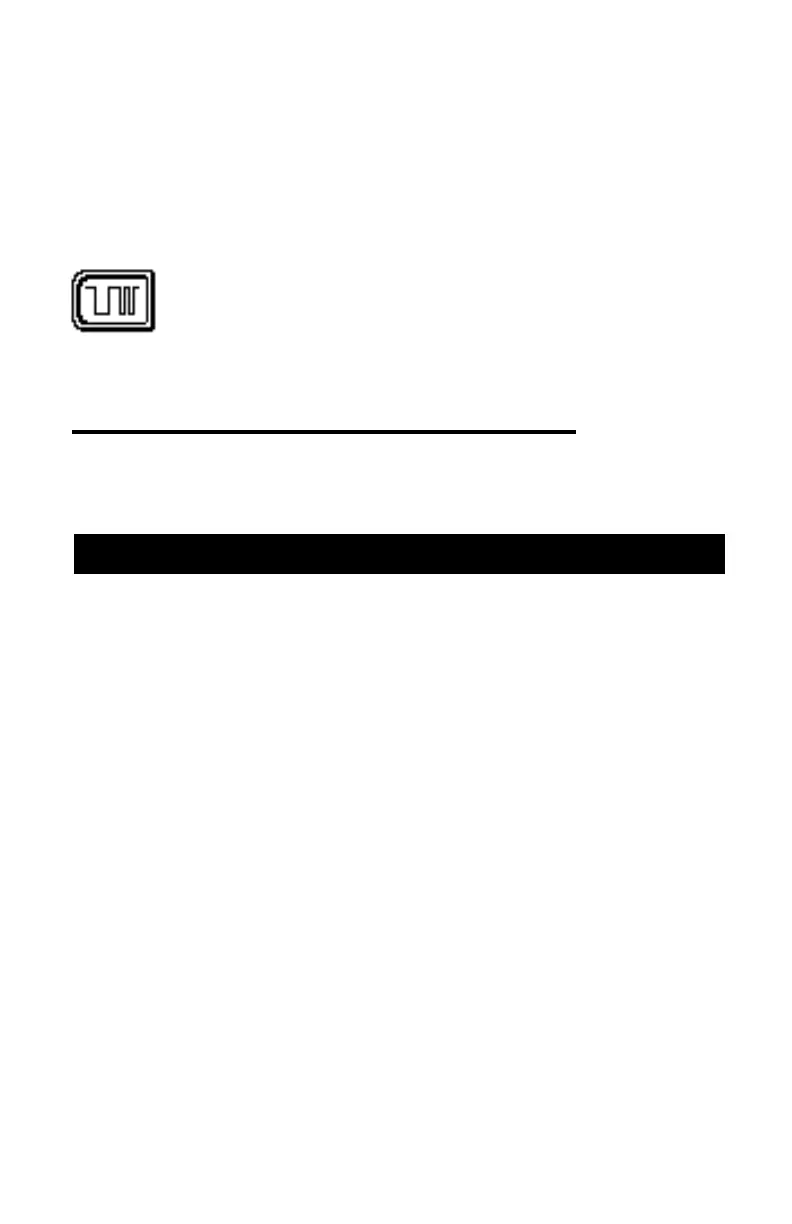Chapter 9
Digital Analysis (QAM View OPT4)
This chapter reviews the features and operation of the SDA digital analysis
option (QAM View OPT4). In addition to a Quick-Start overview, four primary
operational modes are discussed, including Digital Summary, QAM Ingress,
Constellation, and Equalizer.
Digital Analysis operation is available only if your SDA is equipped with QAM
(Quadrature Amplitude Modulation) View (SDA Option 4).
Before attempting any digital measurements
• connect the cable to the digital port on the SDA
• assign digital channels in the channel plan
• review the default digital values in the channel plan and edit these
values, if necessary, to meet your system requirements.
See Also
½ Chapter 3, “Channel Plans,” contains more information
about channel plan configuration and editing default limits.
INTRODUCTION